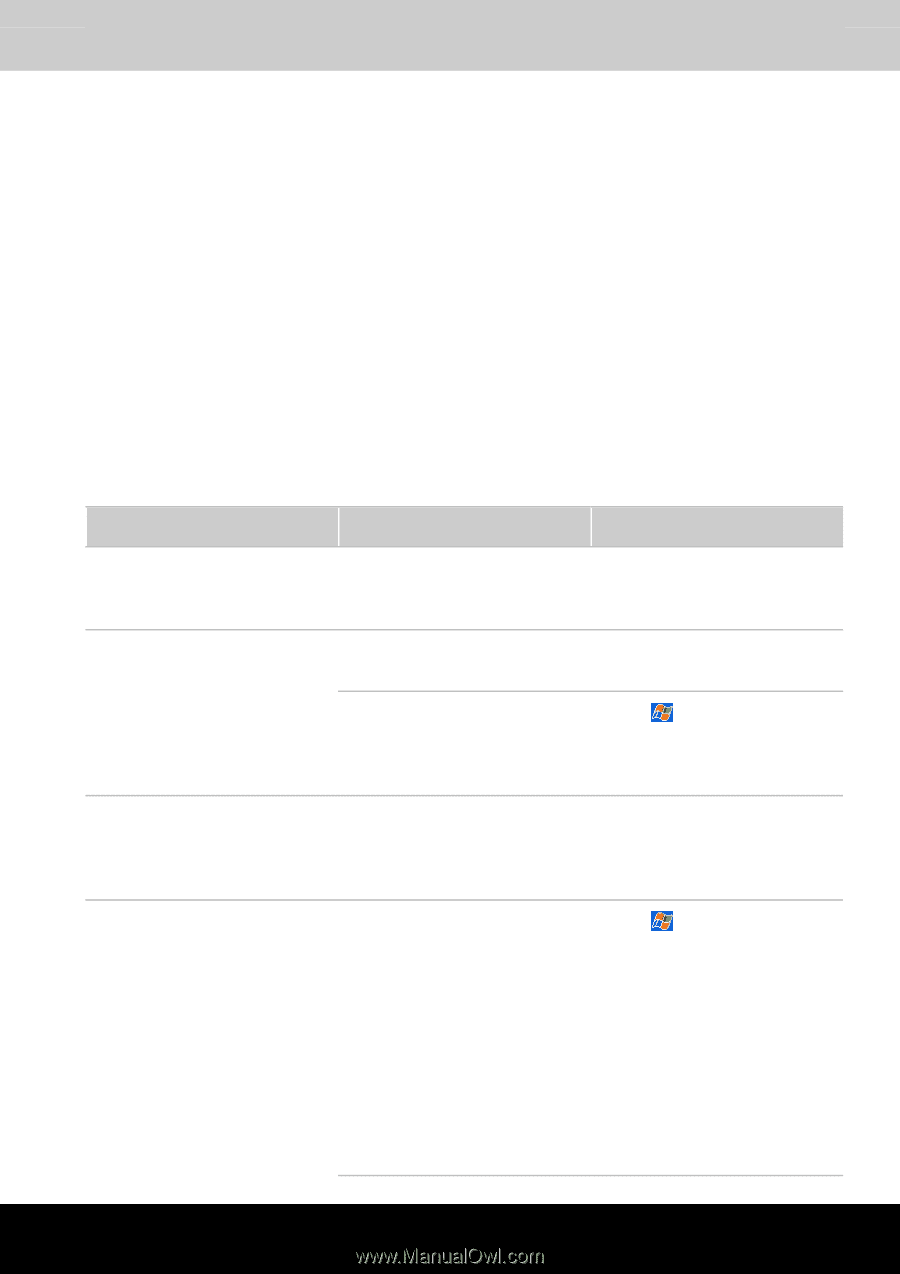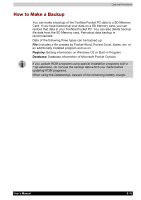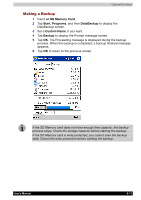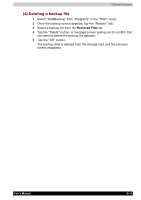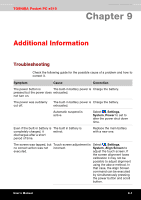Toshiba E310 User Manual - Page 100
Additional Information, Troubleshooting, Additional Information
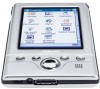 |
UPC - 032017138018
View all Toshiba E310 manuals
Add to My Manuals
Save this manual to your list of manuals |
Page 100 highlights
TOSHIBA Pocket PC e310 Additional Information Chapter 9 Additional Information Troubleshooting Check the following guide for the possible cause of a problem and how to correct it. Symptom Cause Correction The power button is The built-in battery power is Charge the battery. pressed but the power does exhausted. not turn on. The power was suddenly The built-in battery power is Charge the battery. cut off. exhausted. Automatic suspend is active. Select , Settings, System, Power to set to alter the power shut down time. Even if the built-in battery is The built in battery is completely charged, it extinct. discharges after a short period of time. Replace the main battery with a new one. The screen was tapped, but Touch screen adjustment is Select , Settings, no correct action was not incorrect. System, Align Screen to executed. adjust the touch screen. If the screen alignment loses calibration it may not be possible to adjust alignment using the above method. In that case, the Align Screen command can be executed by simultaneously pressing the power button and scroll button. Useerr''ssMMaannuualal 9-11