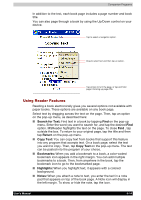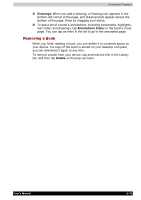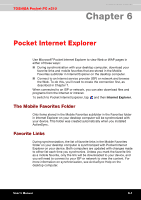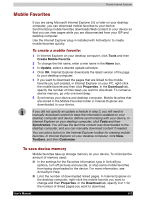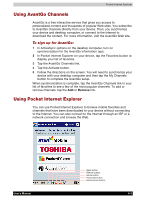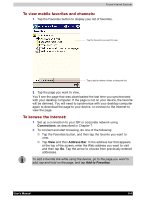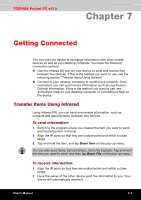Toshiba E310 User Manual - Page 79
Removing a Book, Drawings, Annotations Index, Delete
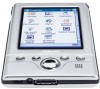 |
UPC - 032017138018
View all Toshiba E310 manuals
Add to My Manuals
Save this manual to your list of manuals |
Page 79 highlights
Companion Programs ■ Drawings: When you add a drawing, a Drawing icon appears in the bottom-left corner of the page, and drawing tools appear across the bottom of the page. Draw by dragging your stylus. ■ To see a list of a book's annotations, including bookmarks, highlights, text notes, and drawings, tap Annotations Index on the book's cover page. You can tap an entry in the list to go to the annotated page. Removing a Book When you finish reading a book, you can delete it to conserve space on your device. If a copy of the book is stored on your desktop computer, you can download it again at any time. To remove a book from your device, tap and hold the title in the Library list, and then tap Delete on the pop-up menu. User's Manual 5-15

Companion Programs
User's Manual
5-15
■
Drawings:
When you add a drawing, a Drawing icon appears in the
bottom-left corner of the page, and drawing tools appear across the
bottom of the page. Draw by dragging your stylus.
■
To see a list of a book’s annotations, including bookmarks, highlights,
text notes, and drawings, tap
Annotations Index
on the book’s cover
page. You can tap an entry in the list to go to the annotated page.
Removing a Book
When you finish reading a book, you can delete it to conserve space on
your device. If a copy of the book is stored on your desktop computer,
you can download it again at any time.
To remove a book from your device, tap and hold the title in the Library
list, and then tap
Delete
on the pop-up menu.