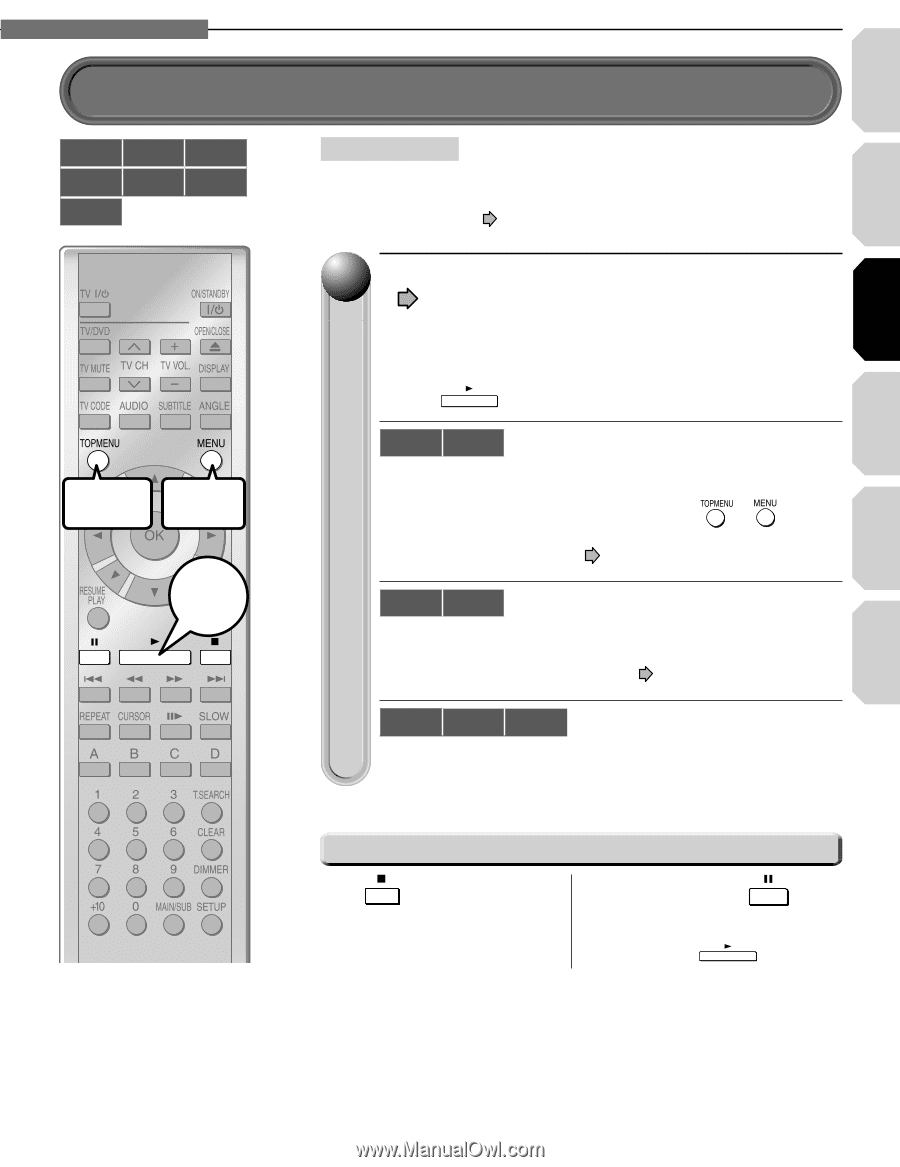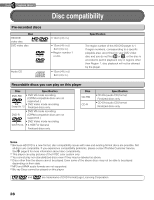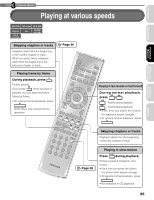Toshiba HD-A2 Owner's Manual - English - Page 31
Playing a disc
 |
UPC - 022265000151
View all Toshiba HD-A2 manuals
Add to My Manuals
Save this manual to your list of manuals |
Page 31 highlights
Introduction Connections Playback (Basic) Playback (Advanced) 3 Chapter Playback (Basic) HD DVD DVD-Video DVD-RW DVD-R CD CD-RW (CD-DA) CD-R (CD-DA) To display a To display top menu a menu Start Playing a disc Preparation 1 Turn on the TV or audio system and select the corresponding input source that the player is connected to. 2 Turn the power on. ( page 30) 1 Load a disc and close the disc tray page 30) Playback starts. • If playback does not start Press . HD DVD DVD-Video If a loaded disc contains a top menu, a top menu appears when you start playback. Depending on the disc, you may need to press or to display a top menu. ("Playing from the top menu", page 32) DVD-RW DVD-R If a loaded disc contains a title menu, you can display it to select a desired title. ("Playing from a recorded title menu", page 32) CD CD-RW CD-R (CD-DA) (CD-DA) Playback starts automatically. Stopping playback / Pausing playback Press . During playback, press . Playback stops. Playback pauses. To resume, press . Internet connection Others 31