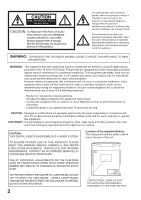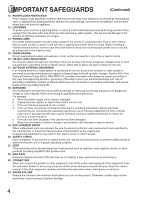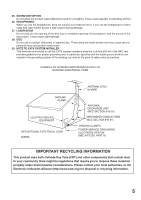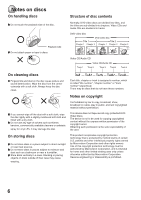Toshiba MD13N1 Owners Manual
Toshiba MD13N1 Manual
 |
View all Toshiba MD13N1 manuals
Add to My Manuals
Save this manual to your list of manuals |
Toshiba MD13N1 manual content summary:
- Toshiba MD13N1 | Owners Manual - Page 1
AND DVD/CD PLAYER Owner's Manual MD13N1/R MD19N1/R DIGITAL VIDEO ATTENTION For your protection in the event of theft or loss of this product, please fill in the information listed below which is for your own personal records. Date of Purchase : Serial No. : Place of Purchase : TV/CATV - Toshiba MD13N1 | Owners Manual - Page 2
user to the presence of important operating and maintenance (servicing) instructions the dealer or an experienced radio/TV technician for help. CAUTION: Changes MANUAL CAREFULLY AND RETAIN FOR FUTURE REFERENCE. SHOULD THE UNIT REQUIRE MAINTENANCE, CONTACT AN AUTHORIZED SERVICE LOCATION-SEE SERVICE - Toshiba MD13N1 | Owners Manual - Page 3
to your home, consult your appliance dealer or local power company. For units intended to operate from battery power, or other sources, refer to the respective pages on this Own- er's Manual for their operating instructions. 11. GROUNDING OR POLARIZATION This unit is equipped with a polarized - Toshiba MD13N1 | Owners Manual - Page 4
product to other equipment, turn off the power and unplug all of the equipment from the wall outlet. Failure to do so may cause an electric shock and serious personal injury. Read the owner's manual of the other equipment carefully and follow the instructions when making any connections. 24. SOUND - Toshiba MD13N1 | Owners Manual - Page 5
GROUND CLAMP ELECTRIC SERVICE EQUIPMENT NEC-NATIONAL ELECTRICAL CODE S2898A ANTENNA LEAD IN WIRE ANTENNA DISCHARGE UNIT (NEC SECTION 810-20) GROUNDING CONDUCTORS (NEC SECTION 810-21) GROUND CLAMPS POWER SERVICE GROUNDING ELECTRODE SYSTEM (NEC ART 250, PART H) IMPORTANT RECYCLING INFORMATION This - Toshiba MD13N1 | Owners Manual - Page 6
not tape-record copy protected DVD Video Discs. The device is not to be used for copying copyrighted content without the express written permission of the copyright owner. Obtaining such permission is the sole responsibility of the user. On storing discs Do not store discs in a place subject to - Toshiba MD13N1 | Owners Manual - Page 7
Contents Before using your unit IMPORTANT SAFEGUARDS 3 Notes on discs 6 Contents 7 Parts and functions 8 Remote control 9 Power source 10 Antenna connections 11 Cable TV connections 12 TV operation Setting the language 13 TV operation 14 Closed captions 16 To memorize channels 17 Setting - Toshiba MD13N1 | Owners Manual - Page 8
Parts and functions Front Power indicator POWER button AUDIO (L/R)/VIDEO IN jacks (LINE) STOP( ) button Disc tray Rear Headphone jack SKIP ( / ) buttons Remote sensor PLAY ( ) button OPEN/CLOSE ( ) button CHANNEL ( / ) buttons VOLUME ( / ) buttons AC power cord COAXIAL DIGITAL AUDIO OUT - Toshiba MD13N1 | Owners Manual - Page 9
Remote control RECALL TV/DVD POWER 1 4 7 SLEEP INPUT SELECT 23 GAME 56 OPEN/CLOSE 89 CLOSED CAPTION MUTE 0 TOP MENU SUBTITLE AUDIO ANGLE SETUP/MENU DVD TV information 15 Call DVD information 25 Switch between TV/AV and DVD 25 Power On/Off 13,14,25 Direct channel selection of TV - Toshiba MD13N1 | Owners Manual - Page 10
Remote control/Power source Inserting batteries 1 Slide the battery compartment cover in the direction of the arrow. 2 Install two "AAA" batteries (supplied), paying attention to the polarity diagram in the battery compartment. 3 Replace the compartment cover. Operation • Aim the remote control - Toshiba MD13N1 | Owners Manual - Page 11
Antenna connections If you are using an indoor or outdoor antenna, follow the instructions below that correspond to your antenna system. If you are using a cable TV service (CATV), see page 12 for Cable TV connections. Combination VHF/UHF Antenna (Single 75 ohm Cable or 300 ohm Twin-lead Wire) - Toshiba MD13N1 | Owners Manual - Page 12
box, connect the CATV 75 ohm Coaxial Cable directly to the Antenna Jack on the back of the TV/DVD. FOR SUBSCRIBERS TO SCRAMBLED CABLE TV SERVICE If you subscribe to a cable TV service which requires the use of a Converter/Descrambler box, connect the incoming 75 ohm Coaxial Cable to the Converter - Toshiba MD13N1 | Owners Manual - Page 13
Adjustment menus and messages will appear in TV/DVD, press POWER. The Power indicator will light. RECALL TV/DVD POWER remote control): Static electricity, etc., may affect the player's operation. Disconnect the AC power cord once, then connect it again. • The TV section has its own menu and also DVD - Toshiba MD13N1 | Owners Manual - Page 14
broadcasting, the TV will automatically shut itself off after 15 minutes. 14 1 To turn on the TV/DVD, press POWER. 2 Adjust or 2 buttons are pressed, the corresponding channel will be selected in 2 seconds. TV VHF 2-13 UHF 14-69 CATV VHF 2-13 STD/HRC/IRC 14-36 (A) (W) 37-59 (AA) (WW) 60-85 - Toshiba MD13N1 | Owners Manual - Page 15
RECALL TV/DVD POWER 1 4 7 SLEEP INPUT SELECT 23 GAME 56 OPEN/CLOSE 89 CLOSED CAPTION MUTE 0 TOP MENU SUBTITLE AUDIO ANGLE SETUP/MENU DVD or - buttons. SLEEP To set the TV/DVD to turn off after a preset amount of time, press SLEEP on the remote control. The clock will count down 10 minutes - Toshiba MD13N1 | Owners Manual - Page 16
viewers or it will translate and display text in another language. RECALL TV/DVD POWER 1 4 7 SLEEP INPUT SELECT 23 GAME 56 OPEN/CLOSE 89 notes. For television programs broadcasting with Closed Captions, look in your TV guide for the Closed Captions symbol (CC). REV SKIP PLAY STOP FWD - Toshiba MD13N1 | Owners Manual - Page 17
to normal VHF and UHF channels, this TV/DVD can receive up to 113 Cable TV channels. To use this TV/DVD with an antenna, set the TV/CATV menu option to the TV mode. When shipped from the factory, this menu option is in the CATV mode. RECALL TV/DVD POWER 1 4 7 SLEEP INPUT SELECT 23 GAME 56 OPEN - Toshiba MD13N1 | Owners Manual - Page 18
channels (Continued) RECALL TV/DVD POWER 1 4 7 SLEEP INPUT SELECT 23 GAME 56 OPEN/CLOSE 89 CLOSED CAPTION MUTE 0 TOP MENU SUBTITLE AUDIO ANGLE AUTOMATIC MEMORY TUNING 1 Press MENU in the TV mode. The TV menu screen will appear. 2 Press or until SETUP menu appears. TV/CATV ADD/DELETE - Toshiba MD13N1 | Owners Manual - Page 19
An age limitation can be set to forbid children to watch programs according to "TV RATING" and "MOVIE RATING". To use the V-Chip function, you must register a password. TO REGISTER PASSWORD RECALL TV/DVD POWER 1 4 7 SLEEP INPUT SELECT 23 GAME 56 OPEN/CLOSE 89 CLOSED CAPTION MUTE 0 TOP - Toshiba MD13N1 | Owners Manual - Page 20
or to select the "TV RATING". (Continued) V-CHIP SET V-CHIP TV RATING MOVIE RATING CHANGE PASSWORD : OFF : OFF : OFF RECALL TV/DVD POWER 1 4 7 SLEEP INPUT "V- V-CHIP SET V-CHIP TV RATING MOVIE RATING CHANGE PASSWORD : OFF : TV-Y : PG-13 To use after the TV is protected When the program - Toshiba MD13N1 | Owners Manual - Page 21
RECALL TV/DVD POWER 1 4 7 SLEEP INPUT SELECT 23 GAME 56 OPEN/CLOSE 89 CLOSED CAPTION MUTE 0 TOP MENU SUBTITLE AUDIO ANGLE SETUP/MENU DVD MENU CANCEL ZOOM/CH RTN CH + VOL - VOL + RETURN CH - ENTER REV SKIP PLAY STOP FWD PLAY MODE SKIP JUMP SLOW PAUSE SLOW REPEAT A-B TO - Toshiba MD13N1 | Owners Manual - Page 22
Picture control adjustment Picture controls are factory preset but you can adjust them individually as follows: 1 Press MENU in the TV mode. The TV menu screen will appear. RECALL TV/DVD POWER 1 4 7 SLEEP INPUT SELECT 23 GAME 56 OPEN/CLOSE 89 CLOSED CAPTION MUTE 0 TOP MENU SUBTITLE AUDIO - Toshiba MD13N1 | Owners Manual - Page 23
channel called the Second Audio Program or SAP which broadcasters can use to transmit a second language for bilingual transmission or for other purposes. RECALL TV/DVD POWER 1 4 7 SLEEP INPUT SELECT 23 GAME 56 OPEN/CLOSE 89 CLOSED CAPTION MUTE 0 TOP MENU SUBTITLE AUDIO ANGLE SETUP/MENU - Toshiba MD13N1 | Owners Manual - Page 24
discs This owner's manual explains the basic instructions of this TV/DVD. Some DVD video discs are produced in a manner that allows specific or limited operation during playback. As such, the TV/DVD may not respond to all operating commands. This is not a defect in the TV/ DVD. Refer to instruction - Toshiba MD13N1 | Owners Manual - Page 25
on the unit or on the remote control to turn on the unit. The POWER indicator will light. • Every time you press POWER, the TV/DVD starts from TV mode. • When using an amplifier, switch on the amplifier. 3 Press TV/DVD to select DVD mode. The DVD startup screen will appear on the screen. welcome - Toshiba MD13N1 | Owners Manual - Page 26
Playback procedure 1 Press OPEN/CLOSE on the unit or the remote control. The disc tray will open. RECALL TV/DVD POWER 1 4 7 SLEEP INPUT SELECT 23 GAME 56 OPEN/CLOSE 89 CLOSED CAPTION MUTE 0 TOP MENU SUBTITLE AUDIO ANGLE SETUP/MENU DVD MENU CANCEL ZOOM/CH RTN CH + VOL - VOL + RETURN - Toshiba MD13N1 | Owners Manual - Page 27
slight delay between when you press the button and the function activating. RECALL TV/DVD POWER 1 4 7 SLEEP INPUT SELECT 23 GAME 56 OPEN/CLOSE 89 CLOSED CAPTION MUTE 0 TOP MENU SUBTITLE AUDIO ANGLE SETUP/MENU DVD MENU CANCEL ZOOM/CH RTN CH + VOL - VOL + RETURN CH - ENTER REV SKIP - Toshiba MD13N1 | Owners Manual - Page 28
TV/DVD POWER INPUT SELECT 123 GAME 456 7 SLEEP OPEN/CLOSE 89 CLOSED CAPTION MUTE 0 TOP MENU SUBTITLE AUDIO ANGLE SETUP/MENU DVD MENU CANCEL ZOOM/CH RTN 1 Press TV/DVD to select DVD mode. 1 Press ZOOM during playback. The center part time recorded on the disc to locate the desired - Toshiba MD13N1 | Owners Manual - Page 29
Each time you press PLAY MODE, playback mode changes as follows. DVD On screen display Operation → Title: Repeats the current title. ↓ Chapter cleared. • The program is canceled when you open the disc tray or turn off the power. Repeat A-B Repeat A-B playback allows you to repeat material - Toshiba MD13N1 | Owners Manual - Page 30
soundtrack language/Subtitles Changing soundtrack language You can select the language when you play a multilingual disc. 1 Press AUDIO during playback. 2/8 Fra Dolby Digital RECALL TV/DVD POWER 1 4 7 SLEEP INPUT SELECT 23 GAME 56 OPEN/CLOSE 89 CLOSED CAPTION MUTE 0 TOP MENU SUBTITLE - Toshiba MD13N1 | Owners Manual - Page 31
Changing angles When playing back a disc recorded with multi-angle facility, you can change the view angle. RECALL TV/DVD POWER 1 4 7 SLEEP INPUT SELECT 23 GAME 56 OPEN/CLOSE 89 CLOSED CAPTION MUTE 0 TOP MENU SUBTITLE AUDIO ANGLE SETUP/MENU DVD MENU CANCEL ZOOM/CH RTN CH + VOL - VOL - Toshiba MD13N1 | Owners Manual - Page 32
You can change the default settings to customise performance to your preference. RECALL TV/DVD POWER 1 4 7 SLEEP INPUT SELECT 23 GAME 56 OPEN/CLOSE 89 CLOSED CAPTION MUTE 0 TOP MENU SUBTITLE AUDIO ANGLE SETUP/MENU DVD MENU CANCEL ZOOM/CH RTN CH + VOL Ð VOL + RETURN CH Ð ENTER REV - Toshiba MD13N1 | Owners Manual - Page 33
in the pan & scan style, it displays 4:3 style. Setting the aspect ratio of TV screen You can select the aspect ratio for your TV. 1 Press TV/DVD to select DVD mode. Press SETUP in the stop mode or No Disc. Press or to select "Picture", then press or ENTER. Main Menu Language Picture Sound - Toshiba MD13N1 | Owners Manual - Page 34
you to control the dynamic range so as to achieve a suitable sound for your equipment. RECALL TV/DVD POWER 1 4 7 SLEEP INPUT SELECT 23 GAME 56 OPEN/CLOSE 89 CLOSED CAPTION MUTE 0 TOP MENU SUBTITLE AUDIO ANGLE SETUP/MENU DVD MENU CANCEL ZOOM/CH RTN 1 Press TV/DVD to select DVD mode - Toshiba MD13N1 | Owners Manual - Page 35
Parental control setting Some discs are specified not suitable for children. Such discs can be limited not to play back with the unit. RECALL TV/DVD POWER 1 Press TV/DVD to select DVD mode. Press SETUP in the stop mode. Press or to select "Parental", then press or ENTER. Main Menu Language - Toshiba MD13N1 | Owners Manual - Page 36
TV/DVD POWER 1 4 7 SLEEP INPUT SELECT 23 GAME 56 OPEN/CLOSE 89 CLOSED CAPTION MUTE 0 TOP MENU SUBTITLE AUDIO ANGLE SETUP/MENU DVD SLOW PAUSE SLOW REPEAT AÐB 1 Press TV/DVD to select DVD mode. Press SETUP in the stop mode or No Disc. Press or to select "Parental", then control screen. 36 - Toshiba MD13N1 | Owners Manual - Page 37
. 1 Load a DVD disc and press PLAY (see page 26). RECALL TV/DVD POWER INPUT SELECT 123 GAME DVD will change, depending on which disc is played. If you select "YES" with the ENTER key, "Your disc exceeds the parental control level." screen will then appear. Your disc exceeds the parental control - Toshiba MD13N1 | Owners Manual - Page 38
various video and audio components to the TV/DVD is dependent on the model and features of each component. Check the Owner's Manual provided with each component for the location of stereo outputs. • Some DTS decoders which do not support DVD-DTS interface may not work properly with the unit. 38 - Toshiba MD13N1 | Owners Manual - Page 39
OUT AUDIO IN (R) AUDIO IN (L) Audio/Video cord (not supplied) 2. Press GAME during Power off. The TV/DVD turns on and the GAME screen appears. Game timer function: After one hour the Game timer diagrams. You'll need to consult each component's Owner's Manual for additional information. 3399 - Toshiba MD13N1 | Owners Manual - Page 40
list for troubleshooting when you have problems with your unit. Consult your local dealer or service outlet if problems persist. Be sure all connections are properly made when using with other units. SYMPTOMS POSSIBLE SOLUTIONS PAGE POWER • Make sure the power cord is plugged in. TV/DVD does - Toshiba MD13N1 | Owners Manual - Page 41
Angle cannot be changed. " " appears on the screen. REMOTE CONTROL The remote control does not function. POSSIBLE SOLUTIONS • No disc is inserted. • The disc may be dirty. Clean up the disc. • The unit cannot play CD-ROMs, etc. • TV/DVD selector is not set correctly. • Check the input selector of - Toshiba MD13N1 | Owners Manual - Page 42
Russian 2831 Samoan 2923 Sanskrit 2911 Scots Gaelic 1714 Serbian 2928 Serbo-Croatian 2918 Shona 2924 Sindhi 2914 Language name Code Singhalese 2919 Slovak 2921 Slovenian 2922 Somali 2925 Spanish 1529 Sundanese 2931 Swahili 2933 Swedish 2932 Tagalog 3022 Tajik 3017 - Toshiba MD13N1 | Owners Manual - Page 43
TV/DVD is connected to a Cable TV system, the disturbance may be caused by the local Cable TV improve the reception. SNOW If the TV/DVD is located far from the TV station, in a fringe reception area fire or shock hazard, disconnect the TV/DVD from the power source before cleaning. The finish on - Toshiba MD13N1 | Owners Manual - Page 44
power: DVD/CD player Signal system: Applicable disc: Frequency response: Input: Digital audio out: ACCESSORIES: MD13N1/R DVD (12 cm, 8 cm) 2. CD (12 cm, 8 cm) DVD: 4 Hz - 22 KHz CD: 4 Hz - 20 KHz Video : (RCA) 1 V (p-p)/75 ohm Audio : (RCA) -8 dBm/50 kohm 0.5 Vp-p 75 ohms terminated Remote control - Toshiba MD13N1 | Owners Manual - Page 45
or discarded by you or to damage to products or parts caused by misuse, accident, damage caused by Acts of God, such as lightning or fluctuations in electric power, improper installation, improper maintenance or use in violation of instructions furnished by us; or to units which have been altered - Toshiba MD13N1 | Owners Manual - Page 46
all of the operating instructions in this manual and checking the section "Problems and troubleshooting" and you still find that service is needed; ( 1 ) Call the TACP toll free number 1-800-631-3811 after you find a defective product or part to find the nearest Toshiba Authorized Service Station - Toshiba MD13N1 | Owners Manual - Page 47
03/07 U Printed in Thailand
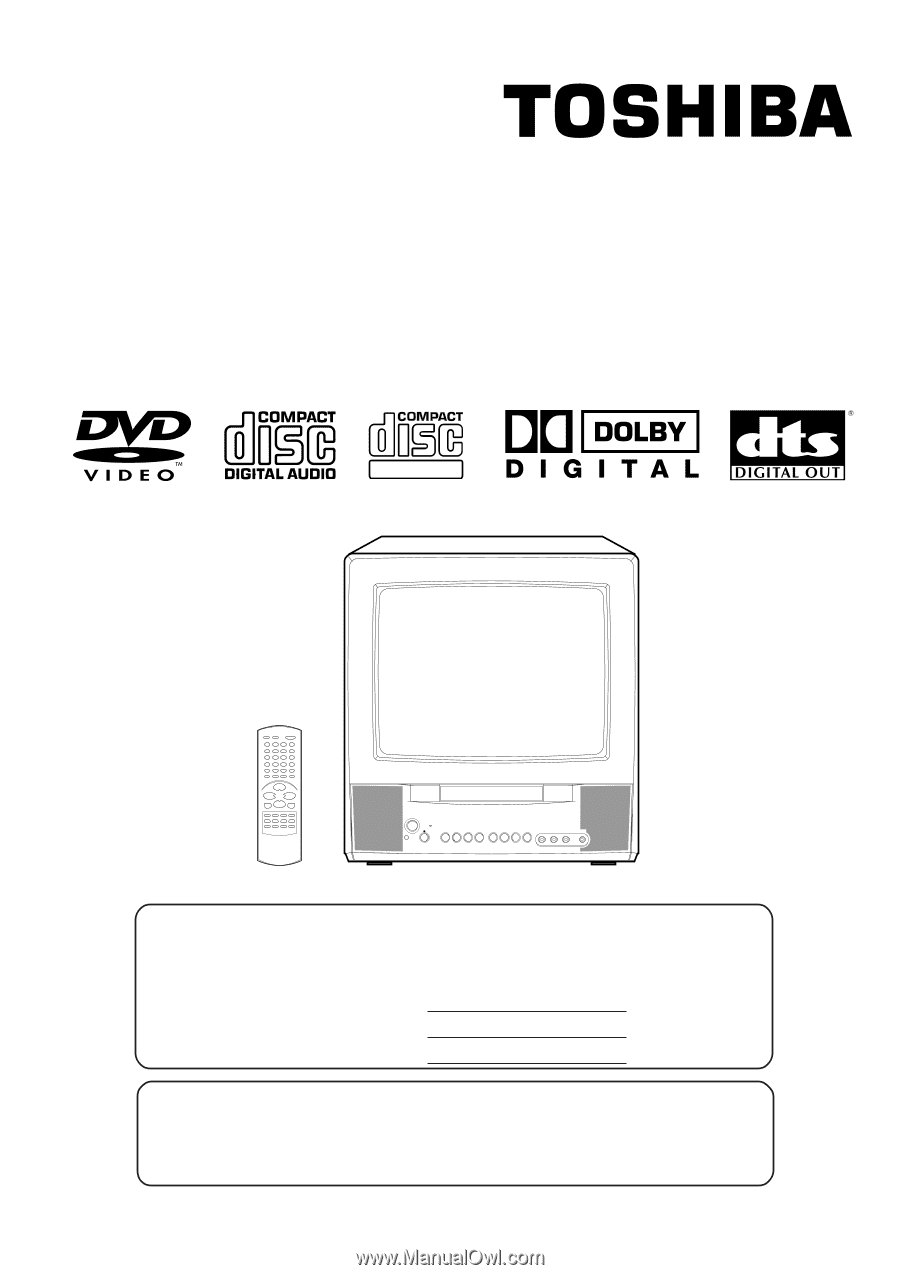
Owner’s Manual
Before operating the unit, please read this manual thoroughly.
MD13N1/R
MD19N1/R
COMBINATION COLOR TELEVISION AND
DVD/CD PLAYER
ATTENTION
For your protection in the event of theft or loss of this product, please fill in the
information listed below which is for your own personal records.
TV/CATV MODE SELECTION
When shipped from the factory, the TV/CATV menu option is set to the
“CATV”(Cable Television) mode.
If not using CATV, set this menu option to the “TV” position.
Date of Purchase
:
Serial No.
:
Place of Purchase
:
DIGITAL VIDEO