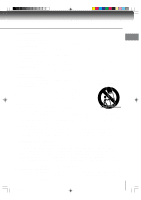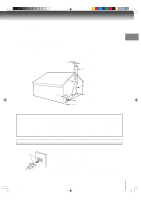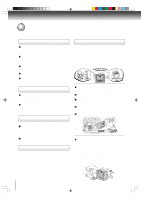Toshiba MD13P1 User Manual
Toshiba MD13P1 Manual
 |
View all Toshiba MD13P1 manuals
Add to My Manuals
Save this manual to your list of manuals |
Toshiba MD13P1 manual content summary:
- Toshiba MD13P1 | User Manual - Page 1
COLOR TELEVISION AND DVD VIDEO PLAYER MD13P1 OWNER'S MANUAL Introduction 2 Connections 13 Basic setup 18 TV operation 20 Basic playback 28 Advanced playback 31 Function setup 38 Others 42 ©2004 Toshiba Corporation Before operating the unit, please read this manual thoroughly. 5K30401B [E] (Cover - Toshiba MD13P1 | User Manual - Page 2
instructions, may cause harmful interference to radio communications. However, there is no guarantee that interference will /TV OWNER'S MANUAL CAREFULLY AND RETAIN FOR FUTURE REFERENCE. SHOULD THE UNIT REQUIRE MAINTENANCE, CONTACT AN AUTHORIZED SERVICE LOCATION-SEE SERVICE PROCEDURE. USE OF CONTROLS - Toshiba MD13P1 | User Manual - Page 3
sources, refer to the respective pages on this Owner's Manual for their operating instructions. 11. GROUNDING OR POLARIZATION This unit is 3-wire grounding-type plug (a plug having a third (grounding) pin). This plug will only fit into a grounding-type power outlet. This too, is a safety feature - Toshiba MD13P1 | User Manual - Page 4
equipment from the wall outlet. Failure to do so may cause an electric shock and serious personal injury. Read the owner's manual of the other equipment carefully and follow the instructions when making any connections. 24. SOUND VOLUME Reduce the volume to the minimum level before you turn on the - Toshiba MD13P1 | User Manual - Page 5
malfunction. 29. NOTE TO CABLE TV SYSTEM INSTALLER This reminder is provided to call the Cable TV system installer's attention to Article 820 PER THE NATIONAL ELECTRICAL CODE ANTENNA LEAD IN WIRE GROUND CLAMP ELECTRIC SERVICE EQUIPMENT NEC-NATIONAL ELECTRICAL CODE S2898A ANTENNA DISCHARGE UNIT - Toshiba MD13P1 | User Manual - Page 6
products to contact the unit for prolonged period. They will leave marks on the finish. 3 The top and . 3 When you place this unit near a TV, radio, or VCR, the playback picture may become saturated cloth to clean the unit, follow that product's instructions. To obtain a clear picture The unit is a - Toshiba MD13P1 | User Manual - Page 7
copy, broadcast, show, broadcast on cable, play in public, and rent copyrighted material without permission. DVD video discs are copy protected, and any recordings made from these discs will be distorted. This product incorporates copyright protection technology that is protected by method claims of - Toshiba MD13P1 | User Manual - Page 8
Continued) About this owner's manual This owner's manual explains the basic instructions of this unit. Some DVD video discs are will display a message on-screen.) On Video CDs This DVD supports Video CDs equipped with the PBC (Version 2.0) function. (PBC is the abbreviation of Playback Control - Toshiba MD13P1 | User Manual - Page 9
Contents 9 Identification of controls 10 Connections Antenna connections 13 Cable TV connections 14 Connecting to optional disabling of rating level by DVD disc 41 Others Language code list 42 Reception disturbances 43 Problems and troubleshooting 44 Specifications 46 LIMITED WARRANTY 47 - Toshiba MD13P1 | User Manual - Page 10
Introduction Identification of controls See the page in for details. Front POWER indicator 20 AUDIO (L/R)/VIDEO IN jacks (LINE) 15 POWER button 18 Disc tray 28 STOP( ) button 28 Rear PHONES jack 21 SKIP ( / ) buttons 30 Remote sensor 12 PLAY ( ) button 28 OPEN/CLOSE ( ) button 28 CHANNEL - Toshiba MD13P1 | User Manual - Page 11
Introduction Remote control The instructions in this manual describe the function on the remote control. See the page in for details. RECALL TV/DVD POWER 1 4 7 SLEEP INPUT SELECT 23 GAME 56 OPEN/CLOSE 89 CLOSED CAPTION MUTE 0 TOP MENU SUBTITLE AUDIO ANGLE SETUP/MENU DVD MENU CANCEL ZOOM - Toshiba MD13P1 | User Manual - Page 12
in the battery compartment. 3 Replace the compartment cover. Operation • Aim the remote control at the remote sensor and press control buttons to operate. • Operate the remote control within 30° angle on either side of the remote sensor, up to a distance of approx. 5 meters. Approx. 5 meters The - Toshiba MD13P1 | User Manual - Page 13
follow the instructions below that correspond to your antenna system. If you are using a cable TV service (CABLE), see page 14 for Cable TV connections. wire (not supplied) VHF 75 ohm (not supplied) 5K30401B [E] (P13-23) 13 Connect the VHF 75 ohm cable and UHF 300 ohm twin-lead wire to the - Toshiba MD13P1 | User Manual - Page 14
75 ohm coaxial cable directly to the Antenna jack on the back of the TV/DVD. For subscribers to scrambled cable TV service If you subscribe to a cable TV service which requires the use of a converter/descrambler box, connect the incoming 75 ohm coaxial cable to the converter/descrambler box. Using - Toshiba MD13P1 | User Manual - Page 15
) To connect the TV/DVD to a camcorder To playback from the camcorder, connect the camcorder to the TV/DVD as shown. : Signal flow Camcorder Front of TV/DVD VIDEO IN To Audio need to consult each component's Owner's Manual for additional information. 15 5K30401B [E] (P13-23) 15 20/4/04, 15 - Toshiba MD13P1 | User Manual - Page 16
TV/DVD to a 6 channel amplifier equipped with a Dolby Digital decoder or Dolby Digital processor. If you have a Dolby Surround Pro Logic decoder, you will obtain the full benefit of Pro Logic from the same DVD Digital decoder." Refer to that amplifier's owner's manual and set the amplifier so you can - Toshiba MD13P1 | User Manual - Page 17
with the COAXIAL DIGITAL AUDIO OUT jack of the TV/DVD. • Connect the COAXIAL DIGITAL AUDIO OUT jack of the TV/DVD to the "COAXIAL" input of a Receiver or Processor. • Refer to the owner's manual of the connected equipment as well. • When you connect the TV/DVD to other equipment, be sure to turn off - Toshiba MD13P1 | User Manual - Page 18
TV/DVD easily. It leads you the Language selection, TV/CABLE selection and auto channel memory automatically. IMPORTANT: Make sure that the antenna or cable TV to select "TV" or "CABLE", then press ENTER. CH + CH - ENTER CHANNEL PLAN TV CABLE Note: The starting setup function will work only when - Toshiba MD13P1 | User Manual - Page 19
properly, or No key operation (by the unit and/or the remote control): Static electricity, etc., may affect the player's operation. Disconnect the AC power cord once, then connect it again. • The TV section has its own menu and also DVD section has its own menu (see page 38). POWER MENU /// ENTER - Toshiba MD13P1 | User Manual - Page 20
TV operation TV operation POWER 0-9 VOL +/- TV operation 1 To turn on the TV/DVD, press POWER. The Power indicator will light. POWER 2 Adjust the volume level by pressing VOL + or -. The volume level will channel will be selected in 2 seconds. TV VHF 2-13 UHF 14-69 CATV VHF 2-13 STD/ - Toshiba MD13P1 | User Manual - Page 21
RTN. Press CH RTN again to return to the last channel you were watching. s SLEEP To set the TV/DVD to turn off after a preset amount of time, press SLEEP on the remote control. The clock will count down 10 minutes for each press of SLEEP (120, 110, ...10, 0). After the sleep time is programmed - Toshiba MD13P1 | User Manual - Page 22
guide for the closed captions symbol (CC). TO VIEW CLOSED CAPTIONS Press CLOSED CAPTION to switch between normal TV and the two closed caption modes (captions and full screen text). Closed captioning will display text on the screen for hearing impaired viewers. CLOSED CAPTION Notes: • When selecting - Toshiba MD13P1 | User Manual - Page 23
selecting channels, they must be programmed into the TV/DVD's memory. In addition to normal VHF and UHF channels, this TV/ DVD can receive up to 113 Cable TV channels. To use this TV/DVD with an antenna, set the TV/CABLE selection to the TV position. When shipped from the factory, this selection - Toshiba MD13P1 | User Manual - Page 24
limitation can be set to forbid children to watch programs according to "TV RATING" and "MOVIE RATING" level set. To use the V-Chip for the safety, then press ENTER. Now the password was registered and V-Chip setting menu will appear on the display. ENTER 1 In the V-CHIP menu, press or to select " - Toshiba MD13P1 | User Manual - Page 25
rating. After setting, press ENTER. VOL - ENTER VOL + V-CHIP SET TV RATING MOVIE RATING TV-Y PG-13 / / / / ENTER/MENU OFF : MOVIE RATING is not set G : All ages PG : Parental guidance PG-13 : Parental guidance less than 13 years old R : Under 17 years old Parental guidance suggested NC-17 - Toshiba MD13P1 | User Manual - Page 26
TV operation Picture control adjustment / Adjusting the picture preference Picture controls are factory preset but you can and Memory-as described in the following table: MENU CANCEL /// ENTER Picture control adjustment Adjusting the picture preference 1 Press MENU, then press or to select - Toshiba MD13P1 | User Manual - Page 27
operation Stereo and Second Audio Program (SAP) The TV/DVD is equipped with a feature known as multi-channel TV sound or MTS. MTS broadcasts greatly enhance TV viewing by bringing you programs with high fidelity stereo sound. MTS also provides an extra channel called the Second Audio Program or SAP - Toshiba MD13P1 | User Manual - Page 28
the unit or on the remote control to turn on the unit. The Power indicator will light. • Every time you press POWER, the TV/DVD starts from TV mode. • When using disc sizes. Place the disc in the correct guide on the disc tray. If the disc is out of the guide, it may damage the disc and cause the - Toshiba MD13P1 | User Manual - Page 29
loaded, "Incorrect Disc", "Region Code Error" or "Parental Error" will appear on the TV screen according to the type of available. Also refer to the instructions supplied with the DVDs. • Do not move the unit sure to press the POWER button on your remote control once the movie is completed. • There - Toshiba MD13P1 | User Manual - Page 30
the screen. This symbol means either the feature you tried is not available on the disc, or the TV/DVD can not access the feature at this time. This does not indicate a problem with the TV/DVD. • The unit is capable of holding a still video image or On screen display image on your television screen - Toshiba MD13P1 | User Manual - Page 31
desired scene RECALL 0-9 CANCEL ZOOM /// ENTER JUMP DVD VCD Zooming This unit will allow you to zoom in on the frame image Search playback in the zoom mode. • Some discs may not respond to zoom feature. DVD VCD Locating desired scene CD Use the title, chapter and time recorded on the disc - Toshiba MD13P1 | User Manual - Page 32
angles. • A-B Repeat playback does not work when Repeat playback is activated. • You may not be able to set A-B Repeat, during certain scenes of the DVD. • A-B Repeat does not work with an interactive DVD. • A-B Repeat is prohibited when PBC is on. 32 5K30401B [E] (P28-32) 32 20/4/04, 15:28 - Toshiba MD13P1 | User Manual - Page 33
• If you input a wrong number, press CANCEL. CH - 123 456 789 0 4 Press / / / to select "Program Playback" and press ENTER. The programs you selected will start to playback in the order. • In case of JPEG file, press SKIP to continue the program playback. • To resume normal playback, select Play - Toshiba MD13P1 | User Manual - Page 34
title will start. 2 Press / / / CH + VOL - VOL + CH - to select the desired title. PLAY Note: Depending on the DVD, you may not be able to select the title. Depending on the DVD, a "title menu" may simply be called a "menu" or "title" in the instructions supplied with the disc. DVD menu - Toshiba MD13P1 | User Manual - Page 35
when you open the disc tray. The initial default language or available language will be heard if the disc is played back again. • If you select DTS in playing DTS-encoded disc, no sound will be heard from the TV/DVD's speakers. Advanced playback 5K30401B [E] (P33-39) 35 20/4/04, 15:29 35 - Toshiba MD13P1 | User Manual - Page 36
restore them for background accompaniment. • When playing Karaoke, connect appropriate audio equipment such as an amplifier to the TV/DVD. When you playback the CD disc, the status display will appear on the screen and continue displaying. VCD To turn off the PBC Press number button 1 in the stop - Toshiba MD13P1 | User Manual - Page 37
of the JPEG file is different to your TV screen, the black bar will appear at the top and bottom, or the both sides of the TV screen. CAUTION: Some JPEG CDs can not be played back depending on the recording conditions. 0-9 ANGLE TOP MENU DVD MENU v/w/ / ENTER PLAY STOP SKIP / PAUSE CD JPEG - Toshiba MD13P1 | User Manual - Page 38
SETUP v/w/ / ENTER RETURN DVD VCD Setting procedure CD 1 Press select a picture size according to the aspect ratio of your TV. 39 To turn on or de-activate the operational status 39 To select On or Off for DRC (Dynamic Range Control). 40 Input 4-digit password to set the parental level. - Toshiba MD13P1 | User Manual - Page 39
code list" on page 42). Original: (Audio) The unit will select the first priority language of each disc. Automatic: (Subtitle) • The unit will this mode when connecting to a wide-screen TV. A wide screen picture is displayed full size. Note: If the DVD disc is not formatted in the pan & - Toshiba MD13P1 | User Manual - Page 40
control setting does not function. • Level 8: All DVD software can be played back. • Level 1: DVD software for adults cannot be played back. Select from the level 1 to level 8. The limitation will down on the front panel, press 7 on the remote control. "PASSWORD CLEAR" appears on the screen. 5. Enter - Toshiba MD13P1 | User Manual - Page 41
ENTER 2 If the DVD disc has been designed to temporarily cancel the Rating level, the screen which follows the "Reading" screen will change, depending on which disc is played. If you select "YES" with the ENTER key, "Your disc exceeds the parental control level#." screen will then appear. Reading - Toshiba MD13P1 | User Manual - Page 42
number for the initial settings "Menu", "Subtitle" and/or "Audio" (see pages 39). Language Name Code Language Name Code Language Name Code Language Name Code Abkhazian 1112 Fiji 1620 Lingala 2224 Singhalese 2919 Afar 1111 Finnish 1619 Lithuanian 2230 Slovak 2921 Afrikaans 1116 French - Toshiba MD13P1 | User Manual - Page 43
the height and position of the VHF/UHF antenna. Outdoor antennas are recommended for best results. The most common types of television interference are shown below. If one of these symptoms appear when the TV/DVD is connected to a Cable TV system, the disturbance may be caused by the local Cable - Toshiba MD13P1 | User Manual - Page 44
list for troubleshooting when you have problems with your unit. Consult your local dealer or service outlet if problems persist. Be sure all connections are properly made when using with other units. SYMPTOMS POSSIBLE SOLUTIONS PAGE POWER • Make sure the power cord is plugged in. TV/DVD does - Toshiba MD13P1 | User Manual - Page 45
. Angle cannot be changed. " " appears on the screen. REMOTE CONTROL The remote control does not function. POSSIBLE SOLUTIONS • No disc is inserted. • The disc may be dirty. Clean up the disc. • The unit cannot play CD-ROMs, etc. • TV/DVD selector is not set correctly. • Check the input selector of - Toshiba MD13P1 | User Manual - Page 46
by: 5 W Type 13 (335.4 mm diagonal) DVD: 4 Hz-22 kHz, CD: 4 Hz-20 kHz Temperature: 5˚C-40˚C (41˚F-104˚F), Operating status: Horizontal 1.0 V (p-p), 75 Ω, negative sync., pin jack x 1 -8 dBm, 50 kΩ, negative sync., pin jack (L/R) x 1 0.5 V (p-p), 75 Ω, pin jack x 1 Supplied accessories Remote control - Toshiba MD13P1 | User Manual - Page 47
and picture tube. Owner's Manual and Demographic Card You should read this owner's manual thoroughly before operating this service charges for set installation, set up, adjustment of customer controls and installation or repair of antenna systems are not covered by this warranty. Reception problems - Toshiba MD13P1 | User Manual - Page 48
LIMITED WARRANTY TOSHIBA COMBINATION TELEVISION AND DVD/CD PLAYER How to Obtain Warranty Service If after following all of the operating instructions in this manual and checking the section "Problems and troubleshooting" and you still find that service is needed; ( 1 ) Call the TACP toll free number
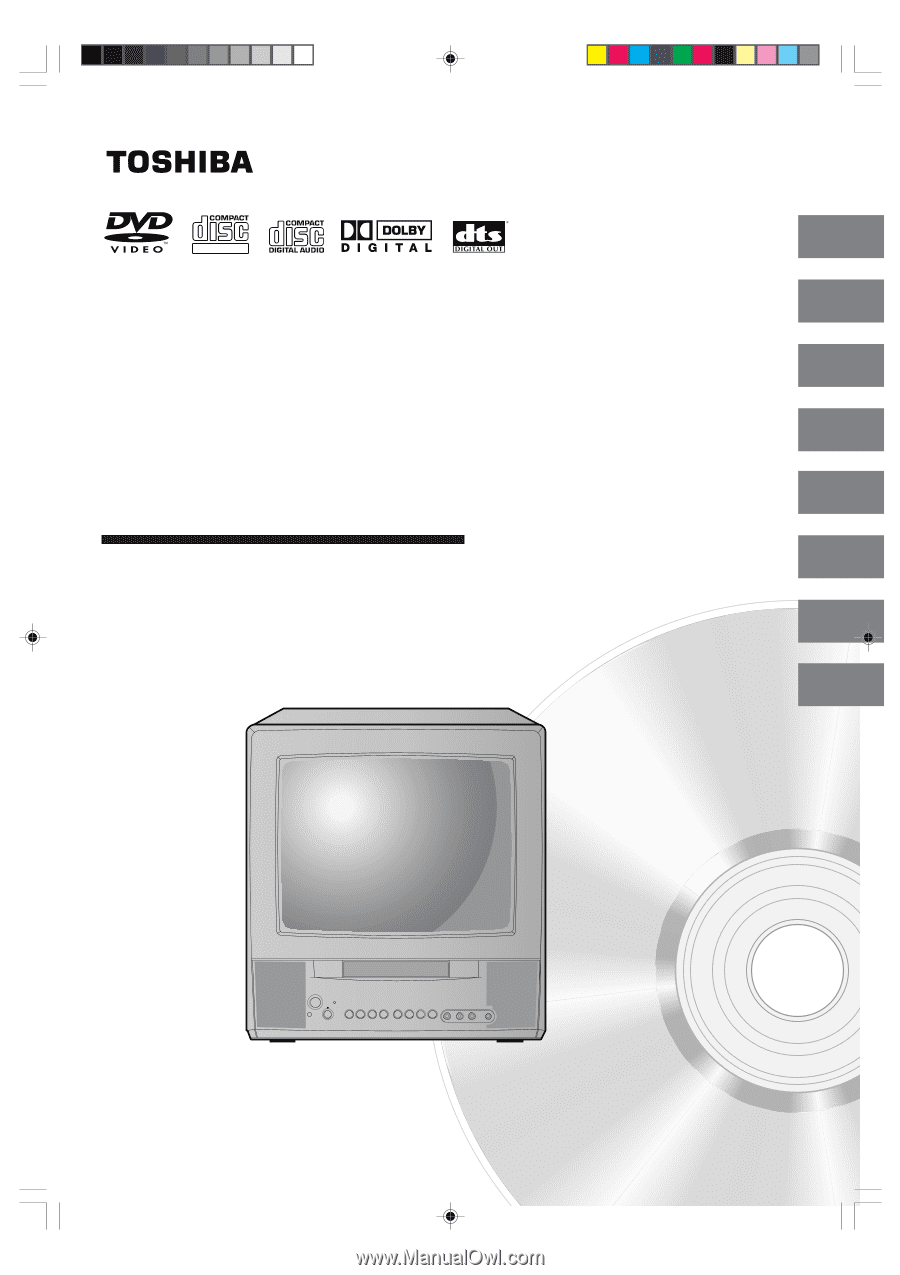
COMBINATION COLOR
TELEVISION AND DVD
VIDEO PLAYER
MD13P1
OWNER’S MANUAL
2
13
18
28
31
38
Introduction
Connections
Basic setup
Basic playback
Advanced playback
Function setup
DIGITAL VIDEO
©2004 Toshiba Corporation
42
Others
Before operating the unit, please read this manual thoroughly.
20
TV operation
5K30401B [E] (Cover)
20/4/04, 15:26
1