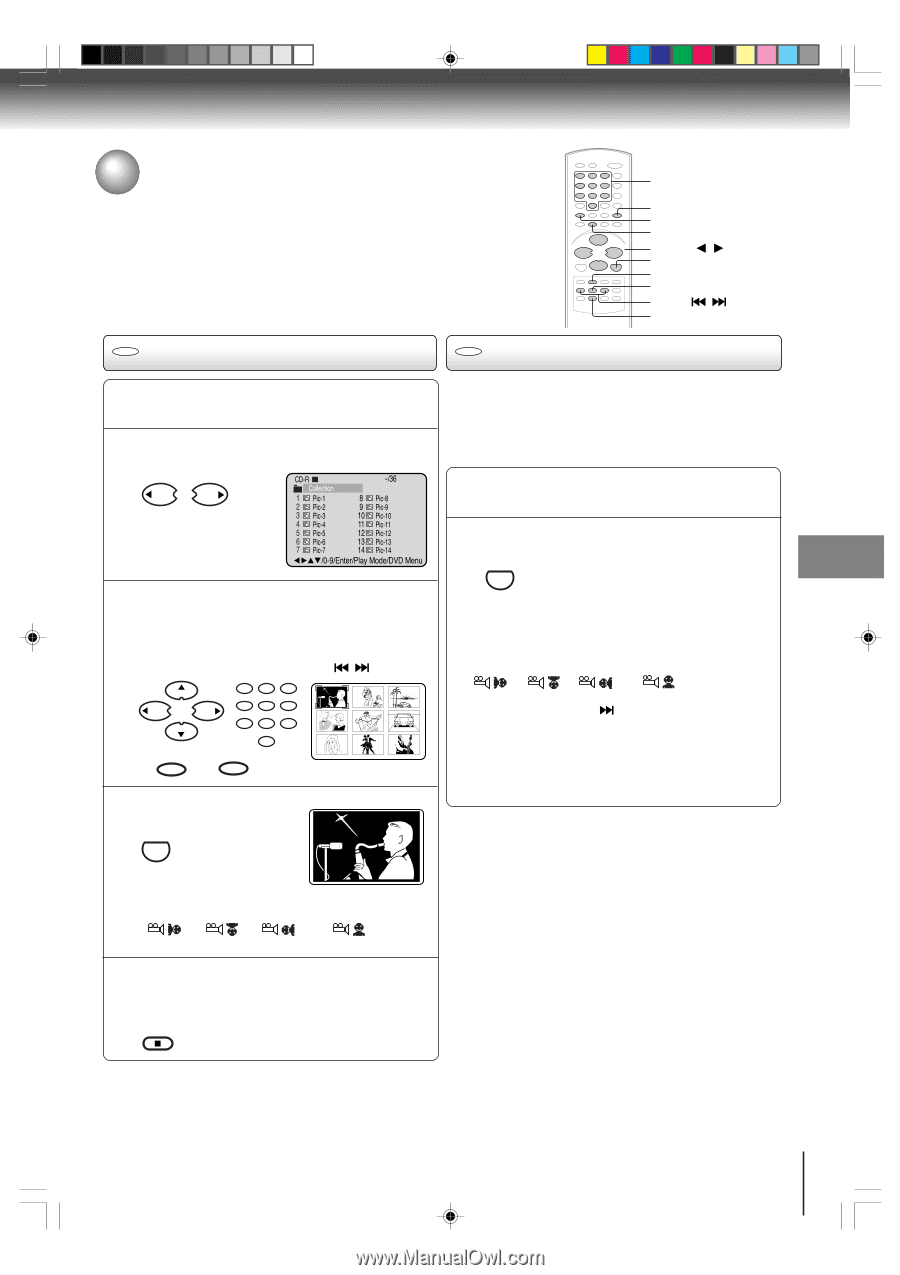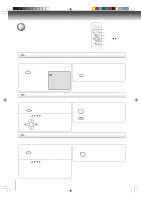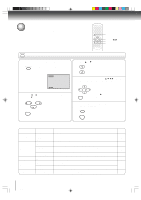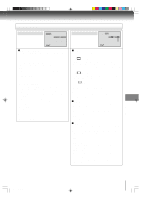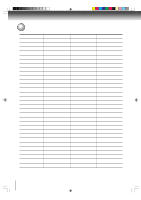Toshiba MD13P1 User Manual - Page 37
JPEG playback
 |
View all Toshiba MD13P1 manuals
Add to My Manuals
Save this manual to your list of manuals |
Page 37 highlights
Advanced playback JPEG playback You can select your desired JPEG file on the file menu and picture menu. The selected JPEG file is automatically adjusted to the TV screen. (When the aspect ratio of the JPEG file is different to your TV screen, the black bar will appear at the top and bottom, or the both sides of the TV screen. CAUTION: Some JPEG CDs can not be played back depending on the recording conditions. 0-9 ANGLE TOP MENU DVD MENU v/w/ / ENTER PLAY STOP SKIP / PAUSE CD JPEG CD playback CD Slide show playback 1 Place a disc on which JPEG files have been recorded onto the tray. 2 A file menu screen will appear on the screen. Press B/A to select folder. VOL - VOL + CD-R Collection -/36 1 Pic-1 2 Pic-2 3 Pic-3 4 Pic-4 5 Pic-5 6 Pic-6 7 Pic-7 8 Pic-8 9 Pic-9 10 Pic-10 11 Pic-11 12 Pic-12 13 Pic-13 14 Pic-14 /0-9/Enter/Play Mode/DVD Menu The slide show enables you to view pictures (files) one after another automatically. Preparation: Set "JPEG Interval" setting to "5 Seconds", "10 Seconds" or "15 Seconds" (see page 39). 1 Select your desired starting file for the slide show in the step 3 as left. 2 Press ENTER to start slide show from the selected file. ENTER 3 Press C/D/B/A or Number buttons (0-9) to select the desired file. To display a picture menu, press DVD MENU. (To return to a file menu, press TOP MENU.) • If you press PAUSE during the slide show, the slide show stops temporary. " 4 " appears briefly on the picture. Press B/A or C/D to select the desired file. If the picture appears upside down or sideways, • To display next list, press SKIP CH + VOL - VOL + 123 456 /. press ANGLE repeatedly until it's right side up. " ", " ", " " or " " appears briefly on the screen. Press PLAY or SKIP again to resume the slide 789 CH - show. 0 • When the slide show playback finished the file list DVD MENU TOP MENU appears. • To stop the slide show, press STOP. The file list ap- 4 Press ENTER. The selected picture appears on the screen. pears. JPEG CD Information ENTER Limitations on JPEG CD playback • JPEG CD is the disc that is standardized by ISO9660, its file name must include 3-digits extension letters, "jpg". Rotating an image You can rotate an image by 90 degrees by pressing ANGLE during playback of the image. " ", " ", " " or " " appears briefly on the screen. • The directory and file names of the JPEG CD must be correspond to the ISO standardized files. • This unit can read 200 files per disc. If a disc has more than 200 files, it reads up to 200 files, the remaining files will be omitted. • The unit is able to recognize up to a maximum of 50 directories per disc. 5 Press STOP to end playback. The file menu appears on the screen. • It may take more than one minute for this unit to read JPEG files depending on its structure. If you want to watch the other file, repeat steps Limitations on display 3 ~ 4. • The maximum number for display is 16 letters. Available STOP letters for display are the following: capital or small alphabets of A through Z, numbers of 0 through 9, and _ (under score). Notes: • Other letters than those above are replaced in hyphen. • The picture menu is displayed when the FUJICOLOR CD or Notes on JPEG files the Kodak Picture CD are played. To display the file menu, To play back JPEG CD in the recorded order, press TOP MENU. 1. Use JPEG software that records data alphabetically or • During JPEG-Playback, you can not use SEARCH, A-B Repeat numerically. functions. 2. Name each file including two-digit or three-digit number • You can use Repeat (Track or All), Random functions and (ex. "01" "02" or "001" "002"). Program playback for JPEG CD playback. (See page 32.) 3. Refrain from making too many sub-folders. 37 5K30401B [E] (P33-39) 37 20/4/04, 15:29