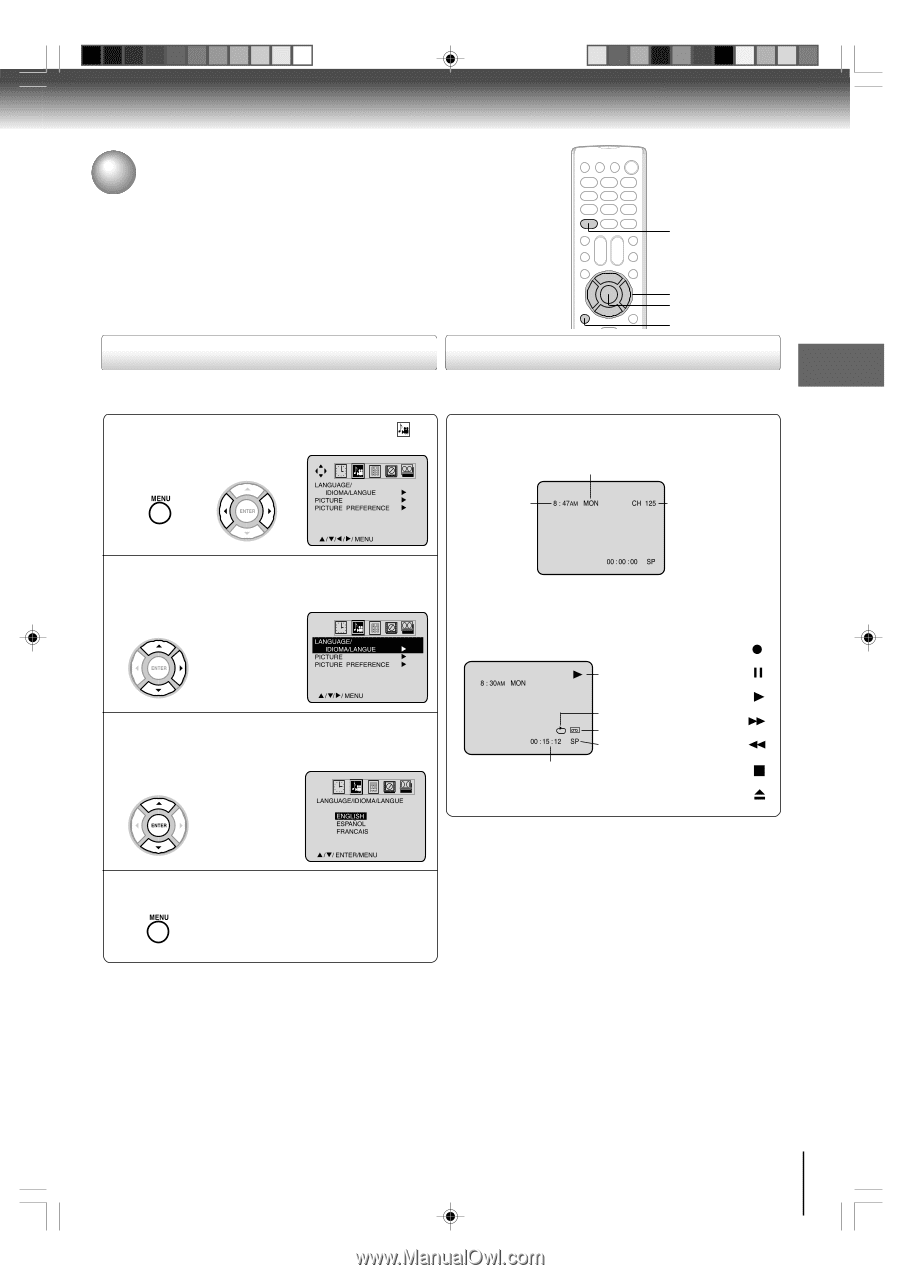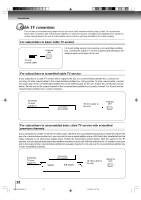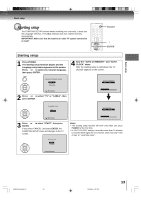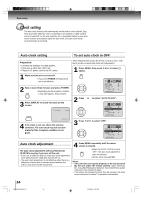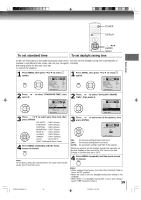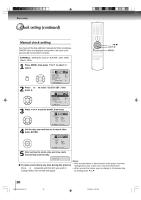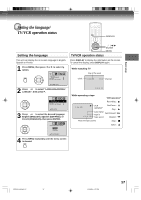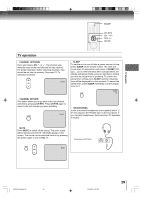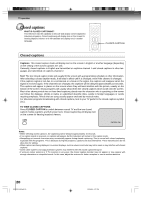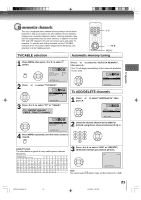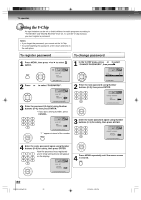Toshiba MV13Q41 Owners Manual - Page 17
Setting the language, TV/VCR operation status
 |
View all Toshiba MV13Q41 manuals
Add to My Manuals
Save this manual to your list of manuals |
Page 17 highlights
Basic setup Setting the language/ TV/VCR operation status DISPLAY Setting the language This unit can display the on screen language in English, Spanish or French. 1 Press MENU, then press B or A to select option. LANGUAGE/ IDIOMA/LANGUE PICTURE PICTURE PREFERENCE ▲/▼/B/ A ENTER MENU TV/VCR operation status Press DISPLAY to display the information on the screen. To cancel the display, press DISPLAY again. While watching TV Day of the week Clock 8 : 47AM MON CH 125 Channel / / / / MENU 2 Press ▲ or ▼ to select "LANGUAGE/IDIOMA/ LANGUE", then press A. LANGUAGE/ IDIOMA/LANGUE PICTURE PICTURE PREFERENCE / / / MENU 3 Press ▲ or ▼ to select the desired language: English (ENGLISH), Spanish (ESPAÑOL) or French (FRANCAIS), then press ENTER. 00 : 00 : 00 SP While operating a tape VCR operation* Recording : 8 : 30AM MON 00 : 15 : 12 SP VCR operation* Rec/Pause : Play : Auto repeat Fast-forward : Tape in Tape speed Rewind : Real time tape counter Stop : Eject : / / ENTER/MENU 4 Press MENU repeatedly until the menu screen is cleared. 5S20101A [E]p13-17 17 12/16/04, 4:27 PM 17