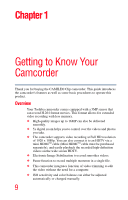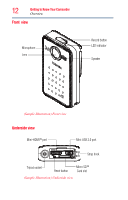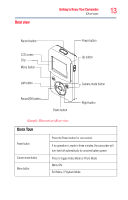Toshiba PA3997U-1C1B Camileo Clip Camcorder - Dark Blue User Guide - Page 13
Rear view
 |
View all Toshiba PA3997U-1C1B Camileo Clip Camcorder - Dark Blue manuals
Add to My Manuals
Save this manual to your list of manuals |
Page 13 highlights
Rear view Getting to Know Your Camcorder 13 Overview Record button LCD screen Clip Menu button Power button Up button Left button Camera mode button Record/OK button Down button Right button (Sample Illustration) Rear view QUICK TOUR Power button Camera mode button Menu button Press the Power button for one second. If no operation is made in three minutes, the camcorder will turn itself off automatically to conserve battery power. Press to toggle Video Mode or Photo Mode Menu ON. Exit Menu / Playback Mode.
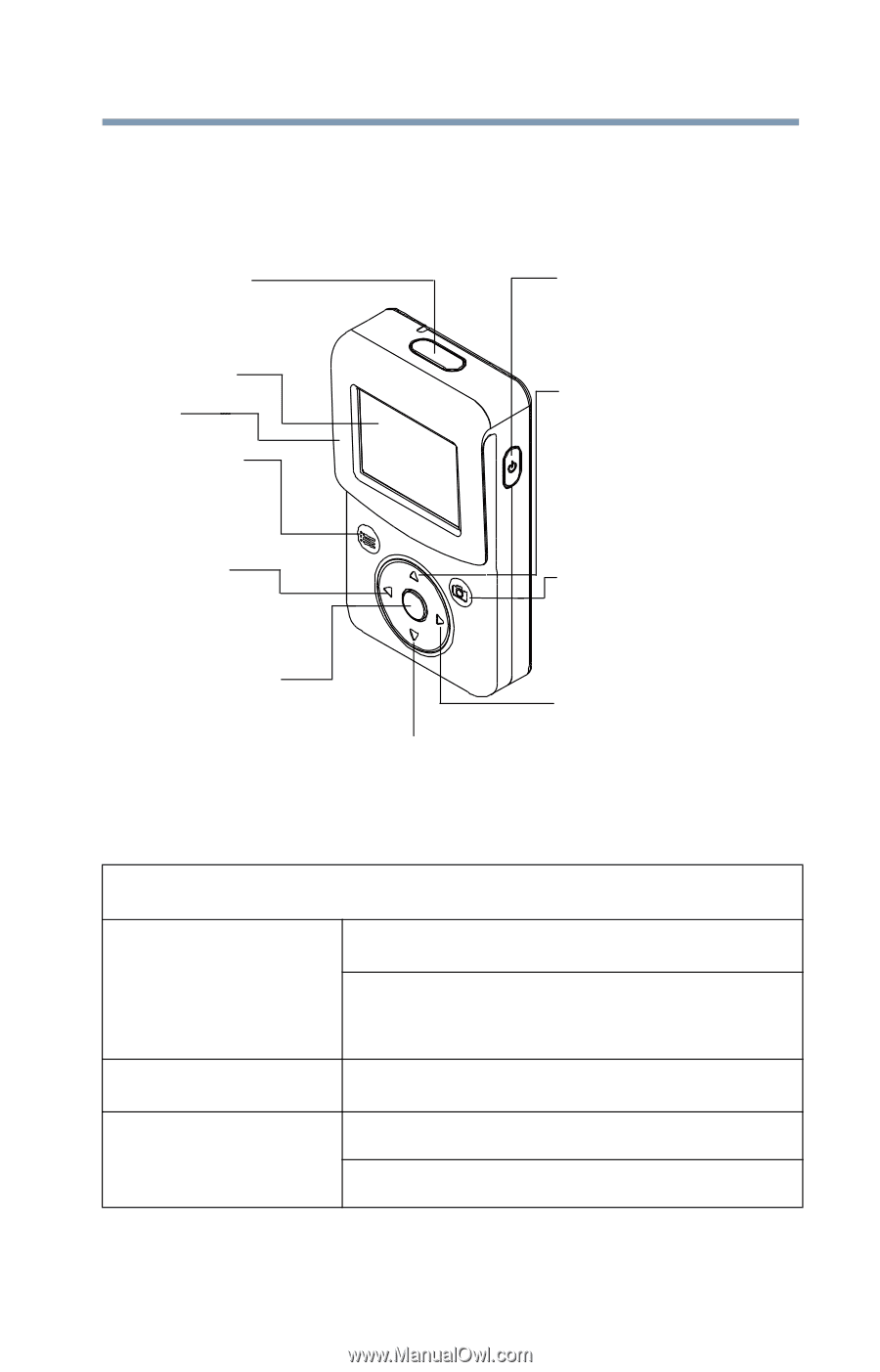
13
Getting to Know Your Camcorder
Overview
Rear view
(Sample Illustration) Rear view
Q
UICK
T
OUR
Power button
Press the Power button for one second.
If no operation is made in three minutes, the camcorder will
turn itself off automatically to conserve battery power.
Camera mode button
Press to toggle Video Mode or Photo Mode
Menu button
Menu ON.
Exit Menu / Playback Mode.
Record button
Clip
Menu button
Left button
Down button
LCD screen
Camera mode button
Right button
Power button
Up button
Record/OK button