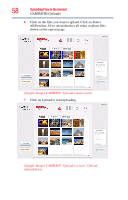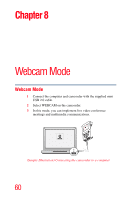Toshiba PA3997U-1C1B Camileo Clip Camcorder - Dark Blue User Guide - Page 57
CAMILEO® Uploader, Uploading Files to the Internet
 |
View all Toshiba PA3997U-1C1B Camileo Clip Camcorder - Dark Blue manuals
Add to My Manuals
Save this manual to your list of manuals |
Page 57 highlights
Uploading Files to the Internet 57 CAMILEO® Uploader 2 After making a USB connection, the AutoPlay window will appear. (It may be different based on OS recognition. If the AutoPlay window does not appear. Please click My Computer / DVAP / DVAP.exe to execute the application.) 3 The main screen appears automatically on the desktop. (Sample Image) CAMILEO® Uploader main screen NOTE If ArcSoft MediaImpression is not installed, you may be asked to install the H.264 codec (ffdshow, free under GPL license) for correctly viewing the videos on CAMILEO Uploader. 4 Choose the web site you wish to upload to. 5 Click on VIDEOS/PHOTOS to go to the videos / photos thumbnail page. Scroll the bar to change the pages.

57
Uploading Files to the Internet
CAMILEO® Uploader
2
After making a USB connection, the AutoPlay window will
appear. (It may be different based on OS recognition. If the
AutoPlay window does not appear. Please click My Computer /
DVAP / DVAP.exe to execute the application.)
3
The main screen appears automatically on the desktop.
(Sample Image) CAMILEO
®
Uploader main screen
If ArcSoft MediaImpression is not installed, you may be asked
to install the H.264 codec (ffdshow, free under GPL license) for
correctly viewing the videos on CAMILEO Uploader.
4
Choose the web site you wish to upload to.
5
Click on VIDEOS/PHOTOS to go to the videos / photos
thumbnail page. Scroll the bar to change the pages.
NOTE