Toshiba RD-X2 Owners Manual
Toshiba RD-X2 Manual
 |
View all Toshiba RD-X2 manuals
Add to My Manuals
Save this manual to your list of manuals |
Toshiba RD-X2 manual content summary:
- Toshiba RD-X2 | Owners Manual - Page 1
Introduction Basic operations Playback Recording Dubbing DIGITAL VIDEO HDD/DVD VIDEO RECORDER RD-X2U OWNER'S MANUAL 3 ABLE BOX ONTROL OPERATIONS Read "INSTALLATION GUIDE" first. © 2002 Toshiba Corporation 9/3/02, 2:07 PM Editing Function setup Others - Toshiba RD-X2 | Owners Manual - Page 2
Parts and Controls 10 Front panel 10 Rear Panel 12 Remote control 14 Display 16 Before operating this recorder 18 Initializing a DVD-RAM disc (Logical Format) ......... 22 DVD-RAM Physical Format time bar 60 Using the graphic remote control (Virtual Remote 61 2 *RD-X2.Ope(US)H1-2-3-4 2 - Toshiba RD-X2 | Owners Manual - Page 3
Settings 121 PICTURE Settings 122 SOUND Settings 123 DISPLAY Settings 125 OPERATION Settings 126 RECORDER Operations 128 Initial Settings 130 Setting of picture and sound quality for recording 130 Dubbing Editing Function setup Others *RD-X2.Ope(US)p003-009 3 3 9/3/02, 11:23 AM - Toshiba RD-X2 | Owners Manual - Page 4
Others Troubleshooting 132 Glossary 135 Alert message and corrective action 137 Q&A 139 FAQ 141 Language Code List 142 Specifications 143 LIMITED WARRANTY HDD/DVD VIDEO RECORDER 145 4 *RD-X2.Ope(US)p003-009 4 9/3/02, 11:23 AM - Toshiba RD-X2 | Owners Manual - Page 5
to DVD-VIDEO format, recording and dividing into chapters must be by 15 frames. Possibly an unnecessary part may remain even after editing. Also, you cannot record bilingual programs, and programs that permit copying only once. Recording Dubbing Editing Function setup Others *RD-X2.Ope - Toshiba RD-X2 | Owners Manual - Page 6
marks 1 or ALL . • There may be some DVD discs designed for this market that cannot be played on this recorder. If you encounter please contact TOSHIBA customer service. • An audio CD that has a copy-control function may not play on this recorder. 6 *RD-X2.Ope(US)p003-009 6 9/3/02, 11:23 AM - Toshiba RD-X2 | Owners Manual - Page 7
. The disc may not play, or may not be recorded or edited once it becomes dirty. There are two types of DVD-RAM cartridges; removable and not removable. It is recommended you do not remove the disc even when you can. Refer to the instruction manual that comes with the disc if it is absolutely - Toshiba RD-X2 | Owners Manual - Page 8
. 16:9 PS Pictures are recorded in the 16:9 wide picture size. TVs with 4:3 aspect ratio will display them in the pan scan style (one or both sides of pictures are cut). Actual picture size may vary depending on the aspect ratio or mode selection of the TV. 8 *RD-X2.Ope(US)p003-009 - Toshiba RD-X2 | Owners Manual - Page 9
may not have these numbers. When you record on the internal HDD or a DVD-RAM disc, one recording will always equal one title. You can divide from the recorded titles/chapters, and rearrange them to create a Playlist ( page 104). Recording Dubbing Editing Function setup Others *RD-X2.Ope(US) - Toshiba RD-X2 | Owners Manual - Page 10
, DVD) page 28, 30, 67 Selects recording/playback media. 8 Skip ( )/Fast reverse button page 46, 47 Press briefly to skip, or press down for more than 1 second for fast reverse. • Skip : Plays the previous title, chapter, or track. • Fast reverse : Scans the picture backwards. 10 *RD-X2.Ope - Toshiba RD-X2 | Owners Manual - Page 11
Press PUSH-OPEN to open the cover. Note • Do not place a heavy object on the cover while it is open. Doing so may damage the recorder. 11 *RD-X2.Ope(US)p010-017 11 9/3/02, 11:23 AM Function setup Others - Toshiba RD-X2 | Owners Manual - Page 12
1 jacks page 74 Use this to connect the recorder to output jacks of external devices such as another player or camcorder. 5 INPUT 3 jacks page 74 Use this to connect the recorder to the output jacks of external devices such as another player or camcorder. 12 *RD-X2.Ope(US)p010-017 12 9/3/02, 11 - Toshiba RD-X2 | Owners Manual - Page 13
Playback Recording Dubbing 7 OUTPUT 2 jacks page 19 in "INSTALLATION GUIDE" Outputs GUIDE" Connects the supplied coaxial cable to a TV. 9 VHF/UHF RF IN (FROM ANT.) input socket page 14 in "INSTALLATION GUIDE" Connects to an antenna or cable signal. Editing Function setup Others *RD-X2 - Toshiba RD-X2 | Owners Manual - Page 14
44 in "INSTALLATION GUIDE" DISPLAY button page 59 REMAIN button page 65 DIMMER button page 16 INPUT SELECT button page 67, 74 14 *RD-X2.Ope(US)p010-017 14 PICTURE W IP FRAME OPEN/CLOSE DVD TOP MENU MENU RETURN ANGLE SUBTITLE AUDIO CHANNEL HDD V-REMOTE TIMESLIP DVD INSTANT REPLAY INSTANT - Toshiba RD-X2 | Owners Manual - Page 15
button page 68 TV CODE button page 44 in "INSTALLATION GUIDE." T.SEARCH button page 49 CLEAR button page 49 To open, raise a lid toward you. To open the lid, hold the upper sides to pull up. Recording Dubbing Editing Function setup Others *RD-X2.Ope(US)p010-017 15 9/3/02, 11:23 AM 15 - Toshiba RD-X2 | Owners Manual - Page 16
modes are: MN (Manual)/SP (Standard Play)/ LP (Long Play) 2 L-PCM indicator (Linear PCM) (page 128) Illuminates when playing back contents recorded on the HDD or DVD-RAM disc, and the selected audio mode is linear PCM. 3 Audio format indicator (page 128) The audio format (Dolby Digital 1,2) selected - Toshiba RD-X2 | Owners Manual - Page 17
selected, or when the disc tray is empty. # DVD media indicator Indicates playback or recording condition when a DVD-RAM, DVD-R, VIDEO CD or audio CD is chosen as media. $ HDD-DVD Moving/Copy direction Indicates moving/copy direction of HDD or DVD. % VCD/CD indicator Illuminates when playing a VIDEO - Toshiba RD-X2 | Owners Manual - Page 18
recorder Is your recorder ready? Refer to the supplied "INSTALLATION GUIDE" manual and finish the necessary preparations. Turning the power on (This owner's manual instructions e.g. Loading When this icon disappears, the recorder is ready to operate. If the DVD-RAM drive contains a disc, it takes a - Toshiba RD-X2 | Owners Manual - Page 19
is in operation (ON/STANDBY indicator lit in green), the HDD or a DVD-RAM disc may become recording disabled on. In such a case, executing an initialization of the disc using the formatting function of the recorder may refresh them. However, all contents stored on the disc will be completely - Toshiba RD-X2 | Owners Manual - Page 20
DVD Source Chapter HDD 2002/10/11 PM1 1:00 Ch:6 (0:29:50) Original 2002/10/16 PM0 7:00 Ch:8 (0:54:30) Original 2002/10/17 PM0 7:00 Ch:10 (1:51:28) Original Play Delete Next Operation guide a message appears The recorder will display messages related to RD-X2.Ope(US)p018-026 20 9/3/02, 11:23 AM - Toshiba RD-X2 | Owners Manual - Page 21
If you have any questions, or if you happen to experience any difficulty playing a DVD on a Toshiba DVD recorder, please feel free to call our Customer Service Hotline at 1-XXX-XXX-XXXX. Playback Recording Dubbing Editing Function setup Others *RD-X2.Ope(US)p018-026 21 9/3/02, 11:23 AM 21 - Toshiba RD-X2 | Owners Manual - Page 22
Menu 3D (N-2-2) BIt rate Disc Information Disc format AV Record Quality DVD-R Broadcast Record DVD-RAM Format 3) Press the ENTER button. e.g. DVD-RAM Format Disc Number. 0 0 1 - Edit Disc page 24). (3) Press the button to eliminate the window. 22 *RD-X2.Ope(US)p018-026 22 9/3/02, 11:23 AM - Toshiba RD-X2 | Owners Manual - Page 23
Initial Settings Time & Date Setting TV/CATV TV Channel Setting Guide Channel Setting Cable Box/DSS Use Output Channel 3CH DVD-RAM Physical Format HDD Format SETUP 3) Press the / buttons to select "DVD-RAM Physical Format," then press the ENTER button. 4) Press the / buttons to select - Toshiba RD-X2 | Owners Manual - Page 24
Introduction Before operating this recorder (Continued) Entering characters e.g. Cursor An entered character will appear here. CONTENT MENU Title Information 002 . Then press the / buttons to select a language, then press the ENTER button. 24 *RD-X2.Ope(US)p018-026 24 9/3/02, 11:23 AM - Toshiba RD-X2 | Owners Manual - Page 25
when you want to alter the input character, press the CLEAR button to erase all, or press the DELETE button to erase an unnecessary character. Recording Dubbing Editing Function setup Others *RD-X2.Ope(US)p018-026 25 9/3/02, 11:23 AM 25 - Toshiba RD-X2 | Owners Manual - Page 26
*RD-X2.Ope(US)p018-026 26 9/3/02, 11:23 AM - Toshiba RD-X2 | Owners Manual - Page 27
manual. HDD : HDD DVD-RAM : DVD-RAM disc DVD-VIDEO : DVD video disc VCD : VIDEO CD CD : Audio CD Most instructions are based on remote control operation, unless otherwise noted. You can use the buttons on the remote control and those on the main unit as well when they have the same function. *RD-X2 - Toshiba RD-X2 | Owners Manual - Page 28
also play VIDEO CDs, audio CDs or DVD-R discs in the same manner. To play recorded contents on the HDD or a DVD-RAM disc, follow the instructions on page 30. Preparation • Turn on a TV or audio system and select the corresponding input source that the recorder is connected to. • Load a disc you want - Toshiba RD-X2 | Owners Manual - Page 29
may vary depending on the contents of the DVD video disc. If different instructions appear on the TV screen, follow those instructions. • If you display the top menu during playback and press the TOP MENU button again without selecting any title, the recorder may resume playback from the point where - Toshiba RD-X2 | Owners Manual - Page 30
can change a thumbnail picture of a title in a built-in HDD or a DVD-RAM. See page 115. (You cannot change a thumbnail picture of a chapter.) • If you load a disc while playing contents of the HDD, playback stops. To resume, press the PLAY button. 30 *RD-X2.Ope(US)p027-044 30 9/3/02, 11:23 AM - Toshiba RD-X2 | Owners Manual - Page 31
HDD/RAM Title Play" ( page 129) to "Serial Playback". You can play all titles in the HDD or in a DVD-RAM disc in the order of the thumbnails on the CONTENT MENU, as if they are recorded Disc format AV Record Quality DVD-R Broadcast Record SAP RD-X2.Ope(US)p027-044 31 9/3/02, 11:23 AM 31 - Toshiba RD-X2 | Owners Manual - Page 32
Menu appears. 2) Press the / buttons to select "Intro Scan", then press the ENTER button. The recorder plays the first 5 seconds of each title beginning from title 1. You can go forward or back by To stop Intro Scan, press the STOP button twice. 32 *RD-X2.Ope(US)p027-044 32 9/3/02, 11:23 AM - Toshiba RD-X2 | Owners Manual - Page 33
. Start recording Press the STOP button to stop playback. Then press the HDD or DVD button to select a disc on which you want to record, and press the REC button to start recording. Screen prevent this, press the STOP button to stop playback. *RD-X2.Ope(US)p027-044 33 9/3/02, 11:23 AM 33 - Toshiba RD-X2 | Owners Manual - Page 34
HDD DVD-RAM Programing a recording (REC MENU) Use the REC MENU to program a recording. It will take less time to prepare, as it provides all necessary information for recording AM -- : -- HDD LP 2.0 D2 2 -PM -- : -- HDD LP 2.0 D2 3 -- -PM -- : -- HDD L P 2.0 D2 FRAME another recording, press - Toshiba RD-X2 | Owners Manual - Page 35
the "INSTALLATION GUIDE" ** See page 136 for details Select a channel you want to record. Date Start* End* Media Mode (Picture Quality) Rate (Bit Rate) Audio Every Sunday to Saturday, Monday to Thursday, Monday to Friday, Monday to Saturday, everyday. DVD HDD AB SP LP Manual Auto 1.4, 2.0-9.2 D1 - Toshiba RD-X2 | Owners Manual - Page 36
scheduled time and into one that you programmed, you can shift the programmed start and end time of the recording. e.g. PM09:00 PM09:54 Time Shift 20 mintes extend PM09:20 PM10:14 1) Press the REC button. 6) Press the REC MENU button to exit. 36 *RD-X2.Ope(US)p027-044 36 9/3/02, 11:23 AM - Toshiba RD-X2 | Owners Manual - Page 37
:00 DVD Manual 6. 0 D2 42 10/10(Thu) PM10:30-PM11:30 HDD L P 2. 2 D1 4 10/11(Fri) PM 8:30-PM11:30 DVD S P 4. 4 D2 HDD Elapsed ( )Selected(current) Available DVD Select Return Adjust REC-MENU Revise List End Selected entry Available disc volume When the entry item is marked X, the recording - Toshiba RD-X2 | Owners Manual - Page 38
turn the power off automatically after completing a programmed recording 1) While performing a programmed recording, press the QUICK MENU button. The Quick Menu appears. 2) Press the / buttons to select "Auto Power Off" then press the ENTER button. 38 *RD-X2.Ope(US)p027-044 38 9/3/02, 11:23 AM - Toshiba RD-X2 | Owners Manual - Page 39
time. To play a title recorded on the HDD while recording on the HDD (Recorded Title Play in HDD) HDD This function works only during HDD recording. You cannot play a title recorded on a DVD-RAM disc sinultoneously with DVD-RAM recording. 1) While recording on the HDD, press the CONTENT MENU button - Toshiba RD-X2 | Owners Manual - Page 40
and then press the ENTER button. The mark appears. DELETE 1) Perform steps 1 and 2 in "Playing recorded contents (CONTENT MENU)" ( page 30) to select a title (chapter). 2) Open the lid of the erases all titles on a disc even if they are protected. 40 *RD-X2.Ope(US)p027-044 40 9/3/02, 11:23 AM - Toshiba RD-X2 | Owners Manual - Page 41
operations Playback Basic operations HDD DVD-RAM DVD-VIDEO VCD CD Quick Menu operation To access various optional functions of this recorder, open the Quick buttons, then press the ENTER button. Recording Dubbing Editing Function setup Others *RD-X2.Ope(US)p027-044 41 9/3/02, 11:23 AM 41 - Toshiba RD-X2 | Owners Manual - Page 42
disc. Cancel repeat : (in Repeat playback mode) To resume normal playback. Playback of an HDD or DVD-RAM stops. Notes • Some discs may not permit repeat operation. • You cannot use repeat playback in STOP button during operation cancels random playback. *RD-X2.Ope(US)p027-044 42 9/3/02, 11:23 AM - Toshiba RD-X2 | Owners Manual - Page 43
operations Playback Recording To play in favorite order (Memory playback) You can select 30 titles, chapters, or tracks and play them in favorite order. (To play contents in an HDD or DVD-RAM disc in favorite order, make a playlist. For details, see "Editing" on page 104.) Disc: DVD-VIDEO VCD - Toshiba RD-X2 | Owners Manual - Page 44
properly, e.g., canceled or interrupted. To exit the Quick Menu Disc: HDD DVD-RAM DVD-VIDEO VCD CD Status: While the Quick Menu is displayed. Item: Exit To check information on a title Disc: HDD DVD-RAM Status: Play Item: Title Information 44 *RD-X2.Ope(US)p027-044 44 9/3/02, 11:23 AM
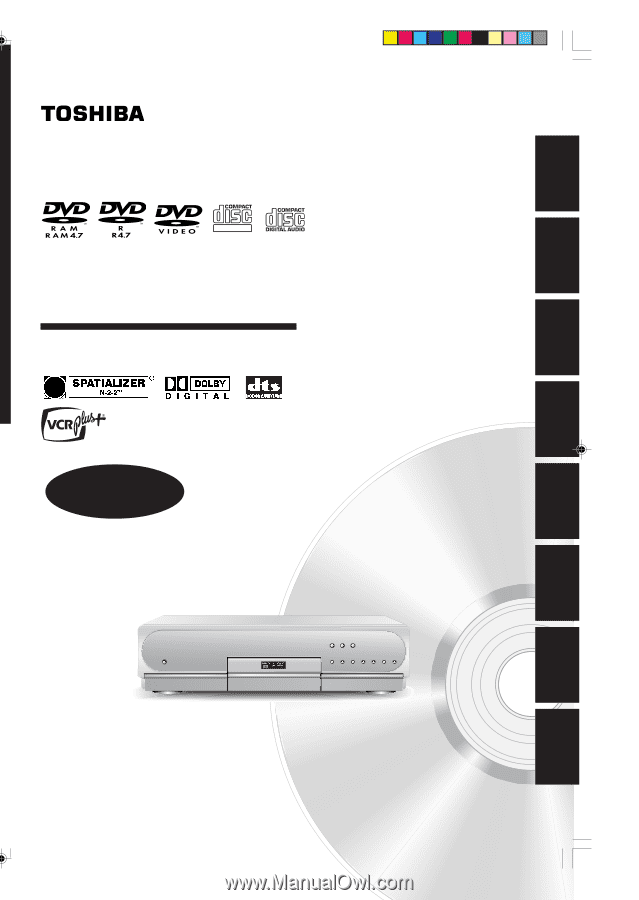
3
ABLE BOX
ONTROL
HDD/DVD VIDEO RECORDER
RD-X2U
OWNER’S MANUAL
DIGITAL VIDEO
© 2002 Toshiba Corporation
Basic operations
Playback
Recording
Editing
Function setup
Others
Introduction
Dubbing
OPERATIONS
Read “INSTALLATION GUIDE” first.
TOSHIBA
HDD/DVD VIDEO RECORDER
RD-X2U
9/3/02, 2:07 PM









