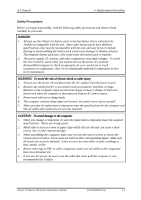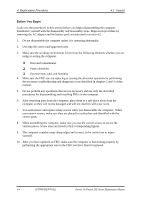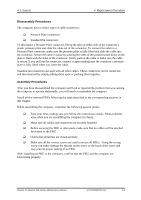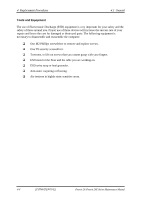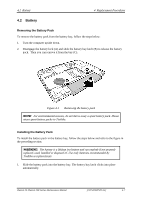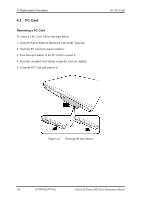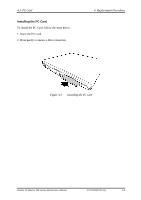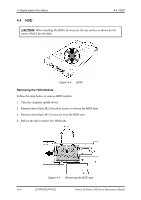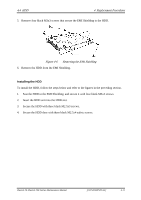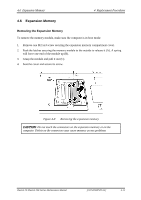Toshiba Satellite A110 Maintenance Manual - Page 113
PC Card, Replacement Procedures, PC Card, Pressing the eject button
 |
View all Toshiba Satellite A110 manuals
Add to My Manuals
Save this manual to your list of manuals |
Page 113 highlights
4 Replacement Procedures 4.3 PC Card Removing a PC Card To remove a PC Card, follow the steps below: 1. Click the Safely Remove Hardware icon on the Task Bar. 2. Click the PC Card you want to remove. 3. Press the eject button of the PC Card to extend it. 4. Press the extended eject button to pop the card out slightly. 5. Grasp the PC Card and remove it. 4.3 PC Card Figure 4-2 Pressing the eject button 4-8 [CONFIDENTIAL] Detroit 20 /Detroit 20E Series Maintenance Manual
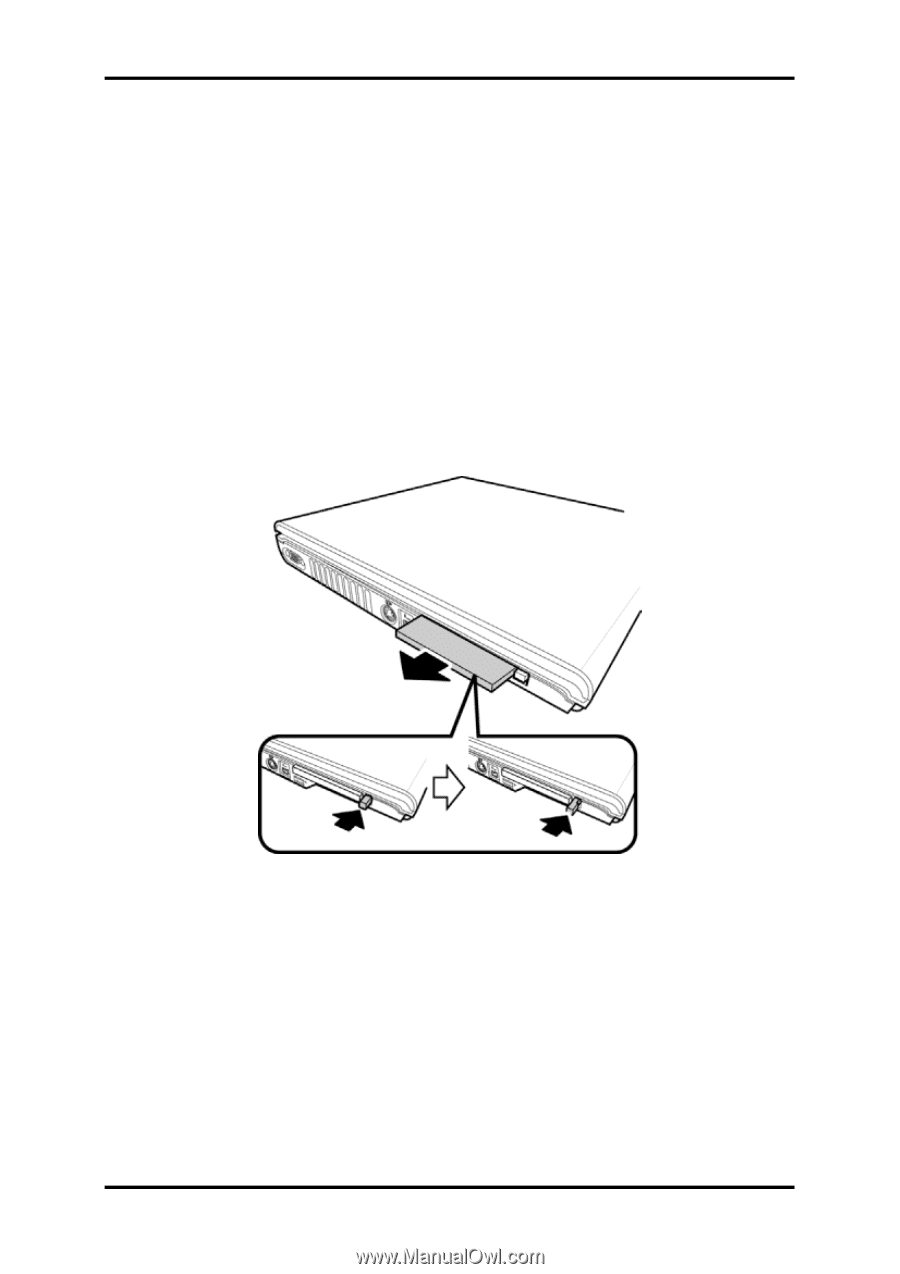
4
Replacement Procedures
4.3
PC Card
4.3
PC Card
Removing a PC Card
To remove a PC Card, follow the steps below:
1. Click the Safely Remove Hardware icon on the Task Bar.
2. Click the PC Card you want to remove.
3. Press the eject button of the PC Card to extend it.
4. Press the extended eject button to pop the card out slightly.
5. Grasp the PC Card and remove it.
Figure 4-2
Pressing the eject button
4-8
[CONFIDENTIAL]
Detroit 20 /Detroit 20E Series Maintenance Manual