Toshiba Tecra M5-S4332 User Guide - Page 241
Dial-Up Networking Wizard, Ethernet LAN
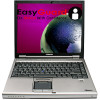 |
View all Toshiba Tecra M5-S4332 manuals
Add to My Manuals
Save this manual to your list of manuals |
Page 241 highlights
Index 241 overlay keys 85 troubleshooting 186 using 83 Windows® special keys 84 keyboard, external 67 keyboard, full-size 83 L lock computer, using 80 M main battery removing 109 memory adding 48 problem solving 184 removing expansion slot cover 50 memory module inserting 51 installation 49 removing 55 microphone 126 modem connecting to telephone line 120 determining COM port 119 problem solving 194, 195 resetting port to default settings 119 upgrading 119 monitor 65 connecting 65 not working 187 mouse installing 67 serial 67 mouse utility 154 N network accessing 121 Dial-Up Networking Wizard 121 networking wireless 123 Notification Area 118 O opening the display panel 46 optical drive problems 190 troubleshooting 190 other documentation 37 overlay keys 85 P password deleting a supervisor 146 disabling a user 147 setting a user 146 supervisor set up 145 types 144 passwords instant, using 144 setting 144 PC Card checklist 192 computer stops working 193 configuring 129 errors 193 hot swapping fails 193 inserting 128 not recognized 193 problem solving 192 removing 128 setting up 129 port COM 119 Ethernet LAN 122 RGB 65 power computer will not start 177 connecting cable to AC adaptor 44 cord/cable connectors 223 energy-saving features 98













