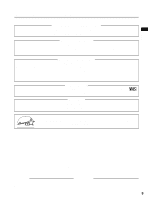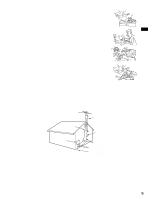Toshiba W707 Owners Manual
Toshiba W707 Manual
 |
View all Toshiba W707 manuals
Add to My Manuals
Save this manual to your list of manuals |
Toshiba W707 manual content summary:
- Toshiba W707 | Owners Manual - Page 1
Video Cassette Recorder W-707 OWNER'S MANUAL POWER EJECT PROG.TV REC REV FF PLAY STOP PAUSE/STILL This publication is printed on recycled paper 70971855 - Toshiba W707 | Owners Manual - Page 2
the user to the presence of important operating and maintenance (servicing) instructions in the literature accompanying the appliance. WARNING: TO REDUCE to this equipment not expressly approved by Toshiba Corporation or parties authorized by Toshiba Corporation could void the user's authority to - Toshiba W707 | Owners Manual - Page 3
packing materials will come in handy if you ever have to ship your VCR. For maximum protection, repack the set as it was originally packed at copyrights and other rights are not violated. As an ENERGY STAR® Partner, TOSHIBA has determined that this product or product model meets the ENERGY STAR® - Toshiba W707 | Owners Manual - Page 4
, OR YOU MAY BE EXPOSED TO DANGEROUS VOLTAGE. REFER SERVICING TO QUALIFIED SERVICE PERSONNEL ONLY. 1. Read owner's manual After unpacking this product, read the owner's manual carefully, and follow all the operating and other instructions. 2. Power Sources This product should be operated only from - Toshiba W707 | Owners Manual - Page 5
70, provides information with regard to proper grounding of the mast and supporting structure, grounding of the lead-in wire to an antenna discharge unit 810-20) GROUNDING CONDUCTORS (NEC SECTION 810-21) GROUND CLAMPS POWER SERVICE GROUNDING ELECTRODE SYSTEM (NEC ART 250, PART H) 11. Power Lines An - Toshiba W707 | Owners Manual - Page 6
normally by following the operating instructions. Adjust only those controls that are covered by the operating instructions as an improper adjustment of in performance - this indicates a need for service. 17. Servicing Do not attempt to service this product yourself as opening or removing covers - Toshiba W707 | Owners Manual - Page 7
, jacks, etc. SAFETY PRECAUTIONS 2 IMPORTANT PRECAUTIONS 3 IMPORTANT SAFETY INSTRUCTIONS 4 Contents 7 Identification of Controls 8 • Front Panel • Remote Control • VCR Display • Rear Panel PREPARATION Explains what you need to do before operating the VCR. How to Use the Remote Control ...... 10 - Toshiba W707 | Owners Manual - Page 8
of Controls See the page in for details. This manual shows the names of buttons in italics. Front Panel PAUSE/STILL PLAY 20 STOP 20 FWD ) SHUTTLE 22 PAUSE/STILL 21 VCR display 9 Remote Control VCR POWER 15 To operate this VCR. VCR 14 EJECT 19 To operate your TV. TV 42 Number buttons 25 - Toshiba W707 | Owners Manual - Page 9
indicator Cassette indicator POWER indicator Timer recording indicator REMAIN indicator OFF indicator POWER REMAIN SLP VCR REC TIMER DT CH H AM PM L OFF R M S Hi-Fi (L/R) indicators L: Left channel R:Right channel off: Normal track REC (Recording) indicator Tape speed indicator (SP - Toshiba W707 | Owners Manual - Page 10
, remove the batteries to avoid possible damage from battery corrosion. Caring for the remote control • Do not expose the remote sensor of the VCR to a strong light source such as direct sunlight or illumination (especially high-frequency lighting) when using the remote control. • Be careful not to - Toshiba W707 | Owners Manual - Page 11
UHF antenna only 1 IN (FROM ANT.) 2 OUT (TO TV) Setting the VCR Output Channel When the VCR is connected in this way, the VCR sends the output signals to channel 3 or 4 on your TV. Set the For the video input mode, refer to the manual of your TV. LINE OUT VIDEO VIDEO IN LINE OUT AUDIO AUDIO IN 11 - Toshiba W707 | Owners Manual - Page 12
TV channel 3 or 4 to receive video signals. (See page 11.) • to record a channel while watching another, press TV/VCR on the remote control to turn off the "VCR" indicator in the VCR display and select a desired channel on the TV (only when you connect a cable-compatible TV). Incoming cable Cable - Toshiba W707 | Owners Manual - Page 13
3 or 4 to receive video signals. (See page 11.) • set VCR channel to the output channel of the cable box, and select a desired cable channel on the cable box. • while the VCR is turned off or the "VCR" indicator is not lit in the VCR display, set TV channel to the output channel of - Toshiba W707 | Owners Manual - Page 14
Auto Set Up is completed successfully, the current time will be displayed. VCR display VCR display PM Tuning in progress. Auto Set Up completed. • If the VCR fails to set the clock, "- : - -" will be displayed. Set the clock manually. (Refer to "Setting the clock" on page 16.) Notes • If you - Toshiba W707 | Owners Manual - Page 15
the Audio/Video connection (page 11). • Press VCR to set the remote control operating the VCR. 123 456 TV/VCR 7 8 9 +8 0 -9 ( - ) a L J PROG - + REV FWD Setting the Language 1 VCR POWER Press VCR POWER to turn on the VCR. 2 Press PROG. VCR The following screen appears on the TV - Toshiba W707 | Owners Manual - Page 16
DOWN. AUTO: The VCR automatically sets or adjusts the clock. If you select "AUTO" mode, proceed to step 8. MANU: You can set the clock manually. If you select " start the "AUTO" clock set feature. After a while, the VCR automatically updates the clock using the data broadcast by the local TV - Toshiba W707 | Owners Manual - Page 17
is required if you receive only normal TV or unscrambled cable channels, or use a cable box between your TV and the VCR. PREPARATION Incoming Antenna/Cable (CATV) Signals The VCR scans through all receivable TV and CATV channels and stores only the active ones in your area into the memory. Once - Toshiba W707 | Owners Manual - Page 18
Storing Channels on the VCR (continued) Adding or erasing channels Adding channels seconds. CH / TRK To shift up or down the stored channel numbers. Channel reference chart Number on the VCR TV Corresponding channel number CATV STD (HRC/IRC) 123456789 -23456789 1(A-8) 2 3 4 5(A-7) 6(A-6) 7 8 9 - Toshiba W707 | Owners Manual - Page 19
the cassette into the cassette compartment with the window side facing up and the label side towards the front. The VCR is automatically turned on. The appear in the VCR display. indicator will Ejecting a cassette Press EJECT. The cassette is ejected from the cassette compartment. Warning Do not - Toshiba W707 | Owners Manual - Page 20
and sound may be distorted. • The digital auto tracking is activated only in the playback mode. • To reset the manual tracking point to the center, press both CHANNEL on the VCR simultaneously for not longer than 1 second. • The noise on the screen may not be completely eliminated depending on the - Toshiba W707 | Owners Manual - Page 21
5 minutes and returns to normal playback. • The slow-motion picture may flicker up and down. This is not a defect in the unit. Adjusting the Tracking Manually If the slow-motion picture is noisy, hold down one of CH/TRK until the best picture is obtained. Note The noise in the slow - Toshiba W707 | Owners Manual - Page 22
also activate the picture search and slow playback at various speeds by turning the shuttle dial on the VCR or Remote Control. 1 Turn the shuttle dial on the VCR or Remote Control. Initial mode of tape operation foFrawsatr-ding Rewinding rection: Reverse Rewinding Stop Playback Playback dir - Toshiba W707 | Owners Manual - Page 23
of the linear time counter is only an approximation. Tape Remaining Time To view the tape remaining time in the VCR display, select the tape length beforehand. 1 Turn on the VCR and load a cassette. 2 Press PROG to display the MENU screen. 3 Select "SET UP" using CURSOR RIGHT or CURSOR LEFT, and - Toshiba W707 | Owners Manual - Page 24
time is calculated according to the tape speed (SP or SLP) and the cassette type. 123 456 TV/VCR 7 8 9 +8 0 -9 ( - ) a L J 3 PROG - + REV FWD 2 24 Index Search Function The VCR can find a point where a registered index signal is on a tape and play back for about 5 seconds. You can - Toshiba W707 | Owners Manual - Page 25
front panel. 4 Press SP/SLP to select the recording tape speed. POWER SLP VCR SP: Suitable for general recording with CH better picture and sound quality. SLP: Suitable . To resume recording, press PAUSE/STILL again. Note The VCR automatically shifts to the stop mode if the recording pause mode - Toshiba W707 | Owners Manual - Page 26
Make sure that the clock is set correctly (page 16). • Store the channels on the VCR (pages 17 and 18). • If you record cable channels, finish the cable box set-up button, PLAY or STOP. (If a number 1 to 99 is entered, the VCR will record a TV/CATV program on the channel, not a satellite's.) If your - Toshiba W707 | Owners Manual - Page 27
10 Press both TIMER simultaneously. • REC TIMER The power turns off and the VCR enters the timer standby mode. POWER TIMER Auto Speed Select If you are speed to "AUTO". Recording starts in the SP tape speed and the VCR automatically selects the tape speed to record the program to the end. If - Toshiba W707 | Owners Manual - Page 28
disappears. Changing/cancelling the timer programs 1) If the TIMER indicator is lit, press both TIMER to turn it off, and then turn the VCR on by pressing VCR POWER. 2) With steps 2 to 9, change the items. To cancel a program, select the program you want to cancel in step 4, and press CANCEL. The - Toshiba W707 | Owners Manual - Page 29
from cable company. If you cannot find the numbers, call Gemstar's customer service department at 1-800-4321-VCR. Sample of a Guide channel chart from a local TV listing VCR Plus+® SYSTEM CHANNEL NUMBERS Broadcast Assigned channels channels 3 KCRA (NBC 3 6 KVIE (PBS 6 10 KXTV (CBS 10 - Toshiba W707 | Owners Manual - Page 30
33 34 35 Your home channel number (on the channel line-up chart supplied by cable companies) 7 123 456 TV/VCR 7 8 9 +8 0 -9 ( - ) a L J PROG - + REV FWD Guide Channel Setting 1 Press PROG. 2 Select "PRESET" using CURSOR RIGHT or CURSOR LEFT, and press ENTER. 7 3 Select "CH MEMORY - Toshiba W707 | Owners Manual - Page 31
cannot record satellite programs with the VCR Plus+ C3 ® system feature. To make an unattended recording of satellite programs, see "Timer Program Recording" (pages 26 - 28). Sample of TV program listing in a TV guide magazine 5PM FAM POPEYE Cartoon 725692 HBO MAKING OF A CHAMPION 237945 A look at - Toshiba W707 | Owners Manual - Page 32
+ C3 ® system timer programs 1) If the TIMER indicator is lit, press both TIMER to turn it off, and turn on the VCR by pressing VCR POWER. 2) Press PROG to display the MENU screen. 3) Press ENTER to select "PROGRAM". 4) Select a program which you want to cancel. 5) Press CANCEL. The line is - Toshiba W707 | Owners Manual - Page 33
they bounce off walls and other objects in the room and are received by the cable box. The VCR sends out infrared signals to your cable box even during timer program recording or VCR Plus+ C3 ® system recording. Notes • If the channels cannot be controlled properly because the infrared signal fails - Toshiba W707 | Owners Manual - Page 34
PRESET nO C . BOX DSS PROG. CURSOR CH/TRK on the remote control or CHANNEL on the VCR. DOWN → Go to step 8. CH (CABLE BOX) POWER (CABLE BOX) C.BOX: • Type will be selected by the own channel selector of the cable box. The VCR channel should be set to the output channel of the cable box. → - Toshiba W707 | Owners Manual - Page 35
number buttons. Refer to the table on the next page. Example: For a TOSHIBA cable box, identified by number 36. PROGRAM SET UP PRESET USE nO C. BOX CH 3 CH COn TROL BRAnD TYPE OFFnO . On 36 Cable box display VCR display EnD: PROG Cable channel number Make sure that the channel display of - Toshiba W707 | Owners Manual - Page 36
Cable Box Set-up (continued) Table of cable box brand codes Brand name of your cable box Toshiba Anvision Archer Cablestar Cableview Citizen Curtis Diamond Eagle Eastern GC Brand Gemini General Instrument Hamlin Hitachi Jerrold Macom Magnavox Movietime NSC OAK OAK Sigma Panasonic - Toshiba W707 | Owners Manual - Page 37
® satellite receiver equipped with an infrared wireless remote control. You can select satellite channels from the DSS® satellite receiver by operating this VCR. DSS® is registered trademark of DIRECTV, Inc., a unit of GM Hughes Electronics. It is also possible to automatically change the satellite - Toshiba W707 | Owners Manual - Page 38
CURSOR LEFT. ON: if your DSS® satellite receiver is remote-controllable. • Satellite channels will be selected by CH (CABLE BOX) on the remote control. The VCR can change the satellite channel to the desired one when timer recording starts. → Go to step 7. PROGRAM SET UP PRESET USE nO C. BOX DSS - Toshiba W707 | Owners Manual - Page 39
number buttons. Refer to the table on the next page. Example: For a TOSHIBA DSS® satellite receiver, identified by number 99. PROGRAM SET UP PRESET USE nO BOX DSS OUTPUT CH 3 CH COn TROL BRAnD TYPE OFFnO . On 99 VCR display EnD: PROG Make sure that the background of the above display has - Toshiba W707 | Owners Manual - Page 40
experience the SAP or stereo sound. Preparation Connect a stereo TV or stereo system to the AUDIO OUT jacks of the VCR. 123 456 TV/VCR 7 8 9 +8 0 -9 ( - ) a L J PROG - + REV FWD DISPLAY A.SELECT Recording the SAP/Stereo Broadcast 1 On the SET UP screen (page 15), select "SAP SET - Toshiba W707 | Owners Manual - Page 41
and normal track. Preparation • Connect the TV and stereo system to the VCR as below. • Turn on the connected FM tuner and tune to the station : PROG 2 Press PROG to exit. 3 Select the desired channel using CHANNEL on the VCR or CH/TRK on the remote control. If you use a cable box, select a desired - Toshiba W707 | Owners Manual - Page 42
remote control can be compatible with various brands of TV by setting their control codes. The TOSHIBA code has initially been set to control TOSHIBA TVs. 123 456 TV/VCR 7 8 9 +8 0 -9 ( - ) a L J PROG - + REV FWD 1 TV POWER INPUT SELECT DISPLAY Number buttons CH/TRK TV VOL 100 ENTER - Toshiba W707 | Owners Manual - Page 43
Table of Brand Codes Brand name of your TV Toshiba Bell & Howell Carver Celebrity Citizen Curtis Mathes Dumont Electro band Emerson Fisher GE Gibralter Goldstar Hallmark Hitachi Infinity JBL JCB JVC LXI Magnavox Marantz Megatron - Toshiba W707 | Owners Manual - Page 44
servicing. No power. • The power cord is not plugged in. - Plug the power cord into the outlet firmly. Although the power is on, the VCR - Adjust the tracking manually. (page 20) The VCR Plus+ C3 ® system recording cannot be done. • The guide channel numbers are not set up correctly. - Make the guide - Toshiba W707 | Owners Manual - Page 45
) • An obstacle may be in the way of the operation. - Remove the obstacle. • The operating mode of the remote control is not set correctly. - Press VCR or TV depending on the equipment you want to operate. (pages 14, 42) The cassette is ejected immediately after it is loaded. • The cassette was - Toshiba W707 | Owners Manual - Page 46
Specifications Power supply: Power consumption: External dimensions: Mass: Channels received: Antenna input/output terminals: Signal system: Recording/Playback system: Cassette: Tape speed: Video recording/playback time: Fast forward time: High speed rewind time: Video input: Video output: Audio - Toshiba W707 | Owners Manual - Page 47
manual thoroughly before operating this product. You should complete and mail the enclosed Demographic card within ten (10) days after you, or the person who has given you this product as a gift, purchased this product. This is one way to enable TACP/THI to provide you with better customer service - Toshiba W707 | Owners Manual - Page 48
LIMITED WARRANTY (continued) How to Obtain Warranty Service (1)Refer to the troubleshooting guide in your owner's manual. This check list may solve your problem. (2)Call the TACP toll free number 800-631-3811 within (30) days after you find a defective product or part. (3)Arrange for the delivery - Toshiba W707 | Owners Manual - Page 49
s SeSrevrviciciinngg Diaggarrammss SECTION 2 ADJUSTMENT PROCEDURES PPaartrst LLiisstt 1. MECHANICAL ADJUSTMENT 1-1. Mechanical Parts Location 1-2. Servicing Jig List 1-3. Main Parts Servicing Time 1-4. Mechanism Check Method 1-5. Mechanical Deck Removing and Mounting Method 1-6. Main Parts
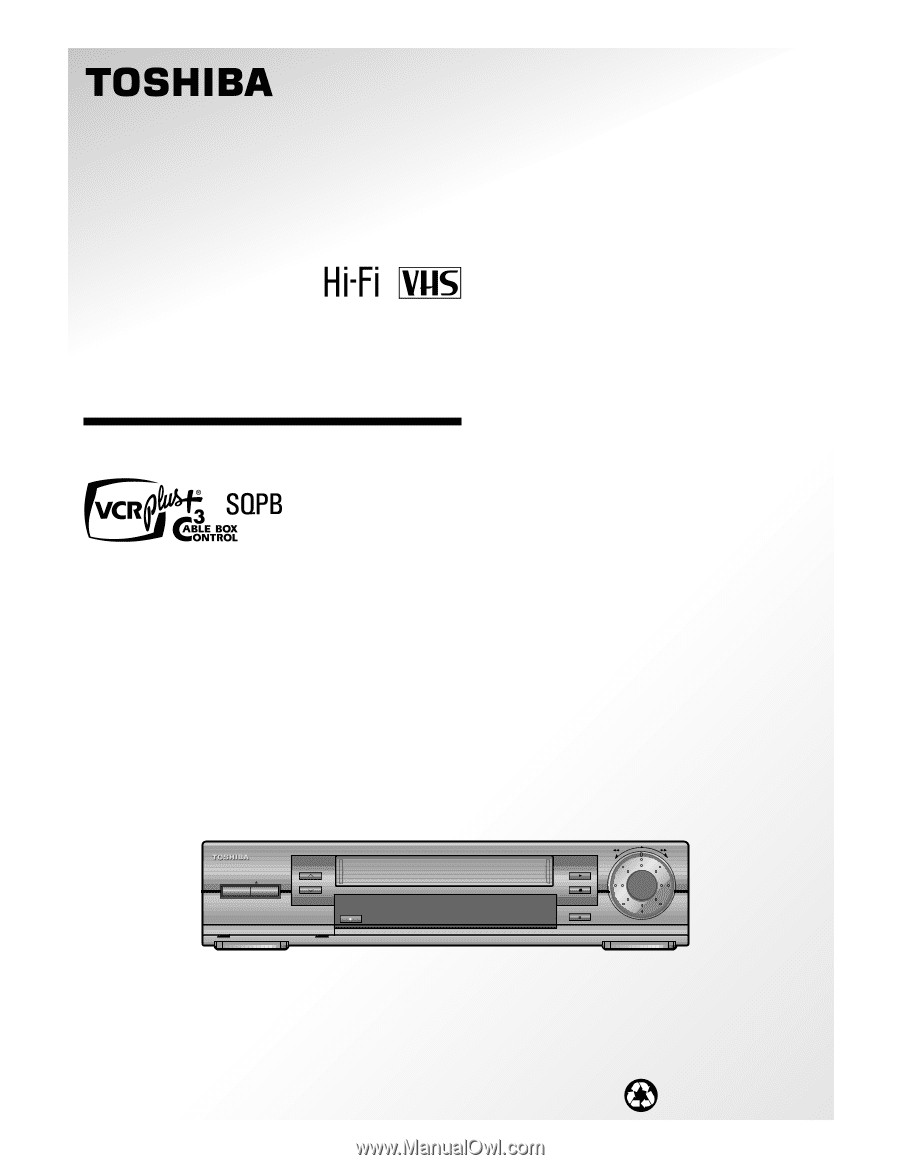
Video Cassette Recorder
W-707
OWNER’S MANUAL
This publication is printed
on recycled paper
70971855
PLAY
STOP
PROG.TV
POWER
EJECT
PAUSE/STILL
REC
REV
FF