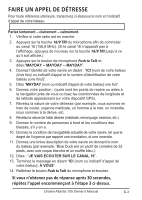Uniden ATLANTIS 155 English Owners Manual
Uniden ATLANTIS 155 Manual
 |
View all Uniden ATLANTIS 155 manuals
Add to My Manuals
Save this manual to your list of manuals |
Uniden ATLANTIS 155 manual content summary:
- Uniden ATLANTIS 155 | English Owners Manual - Page 1
Atlantis 155 Marine VHF Radio Radio VHF maritime OWNER'S MANUAL GUIDE D'UTILISATION - Uniden ATLANTIS 155 | English Owners Manual - Page 2
reference, write your boat's name & call sign here: Speak slowly - clearly - calmly. 1. Make sure your radio is on. 2. Press the 16/9 TRI button to switch to Channel 16 (156.8 MHz). (If the answer after 30 seconds, repeat your call beginning at step 3 above. E-2 Uniden Atlantis 155 Owner's Manual - Uniden ATLANTIS 155 | English Owners Manual - Page 3
et l'indicatif d'appel de votre bateau: Parlez lentement - clairement - calmement. 1. Vérifiez si votre radio est en marche. 2. Appuyez sur la touche 16/9 TRI du microphone afin de commuter au canal , répétez l'appel encommençant à l'étape 3 ci-dessus. Uniden Atlantis 155 Owner's Manual E-3 - Uniden ATLANTIS 155 | English Owners Manual - Page 4
E-4 Uniden Atlantis 155 Owner's Manual - Uniden ATLANTIS 155 | English Owners Manual - Page 5
WORKS 18 NORMAL MODE OPERATION 18 Normal mode with Weather Alert Watch 19 Normal mode with Triple Watch 19 SCAN MODE OPERATION 20 Using the radio in scan mode 20 Scan mode with Weather Alert Watch 20 Scan mode with Triple Watch 21 Uniden Atlantis 155 Owner's Manual E-5 - Uniden ATLANTIS 155 | English Owners Manual - Page 6
24 MAINTENANCE & TROUBLESHOOTING 25 COMMON QUESTIONS 25 SPECIFICATIONS 26 CHANNELS AND FREQUENCIES (MHZ 28 MARINE RADIO CHANNEL CHART 28 REGULATIONS AND SAFETY WARNINGS............33 MARITIME RADIO SERVICES OPERATION 33 THREE-YEAR LIMITED WARRANTY 37 E-6 Uniden Atlantis 155 Owner's Manual - Uniden ATLANTIS 155 | English Owners Manual - Page 7
and fits easily in your hand. This handheld VHF marine radio will give you consistent, outstanding performance in virtually all conditions and situations. To ensure that you get the most from the Atlantis 155 features, please read this operating guide carefully before using the unit. FEATURES xx US - Uniden ATLANTIS 155 | English Owners Manual - Page 8
NOTE fastened. GETTING STARTED WHAT'S INCLUDED DC Adapter Atlantis 155 Radio Belt Clip 4 AAA Rechargeable Ni-MH Batteries Not Shown: Wrist Strap Owner's Manual NOTE If any of these items are missing or damaged, contact Uniden Customer Service (see back cover for contact information). For - Uniden ATLANTIS 155 | English Owners Manual - Page 9
SQL UIC (Squelch) 12 VOL ▼ 13 WX ALERT 14 VOL ▲ 15 16/9 TRI 16 LCD Screen 17 DC IN/Headset Jacks 18 Wrist Strap 19 / Uniden Atlantis 155 Owner's Manual E-9 - Uniden ATLANTIS 155 | English Owners Manual - Page 10
9. Turn Triple Watch on and off. 3rd press: Go back to the starting channel. Select LCD backlight level (high, middle, or low) then Turn the radio on and off. color (white or amber). E-10 Uniden Atlantis 155 Owner's Manual - Uniden ATLANTIS 155 | English Owners Manual - Page 11
ATLANTIS 155 LCD DISPLAY 14 15 13 12 1 2 3 11 4 5 10 7 9 68 No. Name 1 TX (or RX) 2 MEM 3 SCAN 4 10 20 5 Battery Indicates battery level remaining. Displays when Weather Alert Watch enabled. Displays when in Weather mode. Squelch Volume Uniden Atlantis 155 Owner's Manual E-11 - Uniden ATLANTIS 155 | English Owners Manual - Page 12
To install the batteries: 1. Make sure the radio is off. 2. Remove the belt clip if necessary. 3. Use a screwdriver or the screwdriver tip on the belt clip to turn the battery compartment screw counterclockwise and then lift up and remove the battery cover. E-12 Uniden Atlantis 155 Owner's Manual - Uniden ATLANTIS 155 | English Owners Manual - Page 13
out, replace it. Visit www.uniden.com to order a replacement seal. 6. Replace the battery compartment door. Tighten the screw securely. RECHARGING THE ATLANTIS 155 Your radio includes a DC adapter for charging. Follow these instructions to recharge the radio. For the initial battery charge, make - Uniden ATLANTIS 155 | English Owners Manual - Page 14
the batteries requires 13 hours to fully charge. For faster charging, turn off the radio. Battery Life: 10 Hours (Typical) ATTACHING THE BELTCLIP To attach the belt clip: new radio, read this owner's manual completely before attempting to operate the unit. E-14 Uniden Atlantis 155 Owner's Manual - Uniden ATLANTIS 155 | English Owners Manual - Page 15
channel number and battery level should appear on the display. 2. Press and hold to turn the radio OFF. Volume The volume level can be adjusted from 0 (no volume) to 15 (maximum , it raises the "Squelch Gate" so only the strongest signals get through. Uniden Atlantis 155 Owner's Manual E-15 - Uniden ATLANTIS 155 | English Owners Manual - Page 16
Marine channels (modes). Press and hold SQL UIC to change modes. Each time you press and hold SQL UIC, the mode indicator changes (US - United States; CAN - Canada; INT - International). Refer to page 28 for a list of the available channels and corresponding frequencies. E-16 Uniden Atlantis 155 - Uniden ATLANTIS 155 | English Owners Manual - Page 17
the antenna at approximately 45º angle away from your head. 2. Press BOOST on the side of the radio to change the transmit power from Low (1W) to High (3W). Speak in a clear, normal, Release PTT or BOOST to receive another party's transmissions to you. Uniden Atlantis 155 Owner's Manual E-17 - Uniden ATLANTIS 155 | English Owners Manual - Page 18
NORMAL MODE OPERATION xx To transmit, remove the radio from the charger, then press and hold the PTT key. Release the key when you are finished talking. xx For the best sound quality, hold the microphone about two inches from your mouth while you're talking. E-18 Uniden Atlantis 155 Owner's Manual - Uniden ATLANTIS 155 | English Owners Manual - Page 19
radio will not check channels 9 or 16 while you are actively transmitting; it waits until your transmission is finished and then checks the channels. Monitoring Channel 25 16 09 16 09 16 09 Every few seconds, the radio checks channels 16 & 9. Triple Watch on Uniden Atlantis 155 Owner's Manual - Uniden ATLANTIS 155 | English Owners Manual - Page 20
; the radio remains on the last scanned channel. Scan mode with Weather Alert Watch If you activate Weather Alert Watch while in scan mode (press and hold WX ALERT), the radio checks the most recentlyused weather channel every seven seconds, then continues E-20 Uniden Atlantis 155 Owner's Manual - Uniden ATLANTIS 155 | English Owners Manual - Page 21
the radio sounds an alert tone and the display blinks. Using the radio in weather mode xx You cannot transmit while in weather mode. xx To enter weather mode, press the WX ALERT key. xx If the radio setects a WX Alert signal, it sounds an alert tone 3 times. Uniden Atlantis 155 Owner's Manual E-21 - Uniden ATLANTIS 155 | English Owners Manual - Page 22
WX08 Watch while operating in weather mode, the radio checks the current marine channel, channels 9 and 16 16 09 16 09 16 09 Every few seconds, the radio checks channel 16, then c.hannel 9. with Press 16/9 again LO to monitor the original channel (CH 20). E-22 Uniden Atlantis 155 Owner's Manual - Uniden ATLANTIS 155 | English Owners Manual - Page 23
monitors channels 16 and 9 for a signal while you listen to the currently-selected channel. The marine radio checks channel 16 and 9 for activity every 2 seconds. 1. Press and hold 16/9 TRI to Low - Amber High - Amber Medium - Amber Low - White High, etc. Uniden Atlantis 155 Owner's Manual E-23 - Uniden ATLANTIS 155 | English Owners Manual - Page 24
Key Beep is off, all key beeps are disabled except WX Alert Tone. SPEAKER VIBRATION TONE If the radio falls overboard into the water, you can trigger a tone to help remove water through the speaker. This a tone sounds. 2. Press any key to turn off the tone. E-24 Uniden Atlantis 155 Owner's Manual - Uniden ATLANTIS 155 | English Owners Manual - Page 25
Make sure the duration of each transmission is less than 3 minutes. Adjust the squelch level; it is probably too high. If the radio has fallen into water, activate the Speaker Vibration Tone (see page 24). The vibration will help remove water from the unit. Uniden Atlantis 155 Owner's Manual E-25 - Uniden ATLANTIS 155 | English Owners Manual - Page 26
Problem Noise comes out of the speaker all the time I can transmit, but no one can hear me. Where can I find my radio Spurious Emissions Current Drain All US, International, and Canada marine channels 10 Weather Channels PLL Transmit: 0.5 PPM Lo 1000 mA (3W) E-26 Uniden Atlantis 155 Owner's Manual - Uniden ATLANTIS 155 | English Owners Manual - Page 27
12 dB SINAD Threshold 0.22 μV +5.5 dB @ 500 Hz; -6.5 dB @ 2000 Hz 60 dB @ ±25 kHz 0.5W @10% THD Squelched: 60 mA; Max. Audio: 150 mA Uniden Atlantis 155 Owner's Manual E-27 - Uniden ATLANTIS 155 | English Owners Manual - Page 28
MARINE RADIO CHANNEL CHART Ch No. UI C TX RX S/D 01 x x 156.050 160.650 D Channel Type/Name Marine Operator 1001 X 156.050 156.050 S Vessel Traffic System/Commercial 02 x x 156.100 160.700 D Marine Operator 03 x x 156.150 160.750 D Marine E-28 Uniden Atlantis 155 Owner's Manual - Uniden ATLANTIS 155 | English Owners Manual - Page 29
Port Operations Canadian Coast Guard Continuous Marine Broadcast (CMB) Service Coast Guard Only Port Operations, Ship Movement Canadian Coast Guard US Coast Guard Marine Operator CMB Service US Coast Guard Only Marine Operator Marine Operator CMB Service Uniden Atlantis 155 Owner's Manual E-29 - Uniden ATLANTIS 155 | English Owners Manual - Page 30
Port Operation Public Correspondence (Marine Operator) Port Operation, Ship Movement Marine Operator Port Operations Port Operation Marine Operator Port Operations Canada: 1 Watt Only Port Operations Bridge-to-Bridge, 1W Non-Commercial Non-Commercial DSC E-30 Uniden Atlantis 155 Owner's Manual - Uniden ATLANTIS 155 | English Owners Manual - Page 31
Port Operations Inter-Ship Commercial Port Operations Canadian Coast Guard Government Port Operations Canadian Coast Guard Government Port Operations Canadian Coast Guard Canadian CG Continuous Marine Broadcast (CMB) Service Uniden Atlantis 155 Owner's Manual E-31 - Uniden ATLANTIS 155 | English Owners Manual - Page 32
Name Coast Guard Marine Operator Marine Operator Marine Operator Marine Operator U: Commercial (Ship-to-ship) I: Marine Operator C: Port Operation * = New Channel, Continuous Marine Broadcast (CMB) Service Weather Channels and MHz WX10 163.2750 163.275 MHz E-32 Uniden Atlantis 155 Owner's Manual - Uniden ATLANTIS 155 | English Owners Manual - Page 33
.gov/marine/) or contact the FCC Call Center at 1-888-CALL-FCC. For individuals requiring a license, such as commercial users, you should obtain a license application from your nearest FCC field office (for US users) or Industry Canada (for Canadian users). Uniden Atlantis 155 Owner's Manual E-33 - Uniden ATLANTIS 155 | English Owners Manual - Page 34
guidelines for all ship and marine radio types can be found at the US Coast Guard website under the topic Radio Info for Boaters (the 05 ~161.6 MHz This device complies with Industry Canada licenceexempt RSS standard(s). Operation is subject to the Uniden. E-34 Uniden Atlantis 155 Owner's Manual - Uniden ATLANTIS 155 | English Owners Manual - Page 35
DE LA FCC SUR L'EXPOSITION AUX FRÉQUENCES RF AVERTISSEMENT! Au mois d'août 1996, la Commission fédérale des communications (FCC) des États-Unis, par le Uniden Atlantis 155 Owner's Manual E-35 - Uniden ATLANTIS 155 | English Owners Manual - Page 36
with FCC RF exposure guidelines. For hand-held operation, the radio should be held 1 inch from the user's face. The use of accessories that do not satisfy these requirements may not comply with FCC RF exposure requirements and should be avoided. For more E-36 Uniden Atlantis 155 Owner's Manual - Uniden ATLANTIS 155 | English Owners Manual - Page 37
, or any configurations not sold by Uniden, (C) improperly installed, (D) serviced or repaired by someone other than an authorized Uniden service center for a defect or malfunction covered by this warranty, (E) used in any conjunction with equipment or parts Uniden Atlantis 155 Owner's Manual E-37 - Uniden ATLANTIS 155 | English Owners Manual - Page 38
vary from state to state. This warranty is void outside the United States of America. PROCEDURE FOR OBTAINING PERFORMANCE OF WARRANTY: If, after following the instructions in this Operating Guide you are certain that the Product is E-38 Uniden Atlantis 155 Owner's Manual - Uniden ATLANTIS 155 | English Owners Manual - Page 39
describing the defect that has caused you to return it. The Product should be shipped freight prepaid, by traceable means, or delivered, to warrantor at: Uniden America Corporation C/O Saddle Creek 743 Henrietta Creek, Suite 100 Roanoke, TX, 76262 Uniden Atlantis 155 Owner's Manual E-39 - Uniden ATLANTIS 155 | English Owners Manual - Page 40
QUESTIONS? Visit our website at www.uniden.com. QUESTIONS? Visitez notre site Web au www.uniden.com. Printed in Vietnam Imprimé au Vietnam U01UT659ZZZ(0)

Atlantis
155
Radio VHF maritime
GUIDE D’UTILISATION
Marine VHF Radio
OWNER’S MANUAL