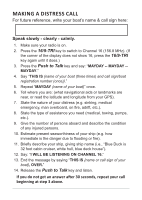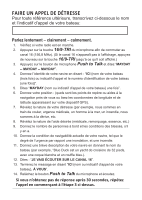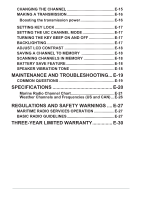Uniden ATLANTIS 275 English Owners Manual
Uniden ATLANTIS 275 Manual
 |
View all Uniden ATLANTIS 275 manuals
Add to My Manuals
Save this manual to your list of manuals |
Uniden ATLANTIS 275 manual content summary:
- Uniden ATLANTIS 275 | English Owners Manual - Page 1
Atlantis 275 FLOATING VHF MARINE RADIO RADIO VHF MARITIME FLOTTANTE OWNER'S MANUAL GUIDE D'UTILISATION - Uniden ATLANTIS 275 | English Owners Manual - Page 2
MAKING A DISTRESS CALL For future reference, write your boat's name & call sign here: Speak slowly - clearly - calmly. 1. Make sure your radio is on. 2. Press the 16/9-TRI key to switch to Channel 16 (156.8 MHz). (If the corner of the display does not show 16, press - Uniden ATLANTIS 275 | English Owners Manual - Page 3
TRESSE Pour toute référence ultérieure, transcrivez ci-dessous le nom et l'indicatif d'appel de votre bateau: Parlez lentement - clairement - calmement. 1. Vérifiez si votre radio est en marche. 2. Appuyez sur la touche 16/9-TRI du microphone afin de commuter au canal 16 (156,8 MHz). (Si le canal 16 - Uniden ATLANTIS 275 | English Owners Manual - Page 4
- Uniden ATLANTIS 275 | English Owners Manual - Page 5
E-3 WHAT'S INCLUDED E-3 PARTS OF THE ATLANTIS 275 E-4 Front view E-4 Back view E-4 Charger E-6 READING THE DISPLAY E-6 Display icons mode with Triple Watch or Dual Watch E-12 WEATHER MODE E-12 Using the radio in weather mode E-12 Weather mode with Weather Alert Watch E-12 Weather mode with - Uniden ATLANTIS 275 | English Owners Manual - Page 6
TONE E-18 MAINTENANCE AND TROUBLESHOOTING.... E-19 COMMON QUESTIONS E-19 SPECIFICATIONS E-20 Marine Radio Channel Chart E-21 Weather Channels and Frequencies (US and CAN)....E-26 REGULATIONS AND SAFETY WARNINGS..... E-27 MARITIME RADIO SERVICES OPERATION E-27 BASIC RADIO GUIDELINES E-27 THREE - Uniden ATLANTIS 275 | English Owners Manual - Page 7
Coast Guard Distress/Hailing channels along with one regular marine channel. xx All marine VHF channels for the U.S., Canada, and international waters xx National Oceanic and Atmospheric Administration Speaker Tone Clears water from the speaker cavity. Uniden Atlantis 275 Radio Owner's Manual E-1 - Uniden ATLANTIS 275 | English Owners Manual - Page 8
radio is exposured to salt water, clean it thoroughly with fresh water and dry it before turning it on. The Atlantis 275 has a special tone that will vibrate the speaker to remove water inside the casing (see page E-18). The charger is not waterproof. E-2 Uniden Atlantis 275 Radio Owner's Manual - Uniden ATLANTIS 275 | English Owners Manual - Page 9
WHAT'S INCLUDED Charger Atlantis 275 Radio (Removeable antenna) Belt Clip AC Adapter Mounting Hardware DC Adapter Not Shown: Hand Strap Owner's Manual If any pieces are missing or damaged, and for information on accessories, visit www.uniden.com. Uniden Atlantis 275 Radio Owner's Manual E-3 - Uniden ATLANTIS 275 | English Owners Manual - Page 10
Tri (16/9 Triple watch) key MEM SOS key Alert WX key VOL SQL key LCD display External Speaker/ MIC jack Drainage Opening LOCK UIC key High/Medium/Low key Power/Light key Scan Dual key Microphone Speaker Back view Battery charging contacts Belt clip E-4 Uniden Atlantis 275 Radio Owner's Manual - Uniden ATLANTIS 275 | English Owners Manual - Page 11
▲ and ▼ VOL SQL to raise and lower the volume (Levels = 0 15). Enter Squelch Setting mode. Use ▲ and ▼ to raise and lower the squelch settings (Levels = 0 - 3). Uniden Atlantis 275 Radio Owner's Manual E-5 - Uniden ATLANTIS 275 | English Owners Manual - Page 12
to unlock. Charger Screw holes for mounting Press and hold to... Turn Dual Watch on and off. Turn the radio on and off (6, 2.5, or 1 Watts) UIC channel mode (CANada, USA, or INTernational) The radio is transmitting Triple or Dual Watch is on 10 20 Uniden Atlantis 275 Radio Owner's Manual - Uniden ATLANTIS 275 | English Owners Manual - Page 13
The keys are locked (Key Lock function is on). The current channel is saved in memory. The radio is in Scan mode. 10 Indicates if channel numbers have 20 leading 10 or 20 (1078, 2078). is turned on. B A, B = Canadian Channels (21B, 22A, A etc) Uniden Atlantis 275 Radio Owner's Manual E-7 - Uniden ATLANTIS 275 | English Owners Manual - Page 14
marine channel and lets you talk on that channel. Scan Monitors all the channels you save into memory. Monitors the Weather selected NOAA weather channel. Use it when you want to... Monitor a channel or talk to another radio channel 16 whenever they E-8 Uniden Atlantis 275 Radio Owner's Manual - Uniden ATLANTIS 275 | English Owners Manual - Page 15
on at all times. NORMAL MODE OPERATION xx To transmit, remove the radio from the charger, then press and hold the Push to Talk key. Release the key radio waits until the channel is clear or you finish your transmission before checking the weather channel.) Uniden Atlantis 275 Radio Owner's Manual - Uniden ATLANTIS 275 | English Owners Manual - Page 16
the signal stops, the radio continues scanning. When it detects a signal, the radio stays on the channel until you press the ▲ or ▼ button or the signal stops. Resume scan 08 10 11 12 13 14 15 17 The radio scans about 5 channels in 0.5 seconds. E-10 Uniden Atlantis 275 Radio Owner's Manual - Uniden ATLANTIS 275 | English Owners Manual - Page 17
Watch If you activate Weather Alert Watch while in scan mode, the radio checks the most recently-used weather channel every seven seconds, then continues radio checks the last-used weather channel, then scans the next channel. WX Alert Watch on wx Uniden Atlantis 275 Radio Owner's Manual E-11 - Uniden ATLANTIS 275 | English Owners Manual - Page 18
WX key. xx To turn off the radio's alert tone, press any key. xx To cancel weather mode and return to the previous marine channel, press the ALERT WX key again of "sleep mode": the radio stays on the weather channel and mutes the speaker. If an alert E-12 Uniden Atlantis 275 Radio Owner's Manual - Uniden ATLANTIS 275 | English Owners Manual - Page 19
to attach the charger to the surface. CHARGING THE BATTERY Your radio includes a charger and an internal rechargeable battery. Place your radio in the charger with the display facing forward. Make sure that the CHARGE LED on the charger turns orange. Uniden Atlantis 275 Radio Owner's Manual E-13 - Uniden ATLANTIS 275 | English Owners Manual - Page 20
. To remove the belt clip: 1. Lift the flat latch. 2. Slide the clip up until it comes free of the latch. USING YOUR RADIO CHANGING THE VOLUME To increase the speaker volume, press the VOL SQL key. The screen displays VOL and a volume level number. Use E-14 Uniden Atlantis 275 Radio Owner's Manual - Uniden ATLANTIS 275 | English Owners Manual - Page 21
noise. Setting the squelch level higher filters out noise and lets only actual radio transmissions through. Strong signals Weak signals Noise No Squelch Medium Squelch High Squelch To hold the ▲ or ▼ key to quickly scroll through the channels. Uniden Atlantis 275 Radio Owner's Manual E-15 - Uniden ATLANTIS 275 | English Owners Manual - Page 22
away from other stations and have trouble getting a response, you may need radio automatically switches to 1 Watt. See the channel lists starting on page E-22 for a list of power-restricted channels. xx In an emergency, if you press and hold the Push to E-16 Uniden Atlantis 275 Radio Owner's Manual - Uniden ATLANTIS 275 | English Owners Manual - Page 23
active, only Push to Talk, Boost, and keys are operational. SETTING THE UIC CHANNEL MODE The radio comes preset to use the channels assigned for the US. If your current area uses Canadian or Low Amber High - Amber Medium - Amber Low - White High, etc. Uniden Atlantis 275 Radio Owner's Manual E-17 - Uniden ATLANTIS 275 | English Owners Manual - Page 24
the radio is in Scan mode. SPEAKER VIBRATION TONE If the radio falls overboard into the water, you can trigger a tone to help remove water through the speaker. This tone vibrates the speaker and helps push water out the drain hole and speaker openings. E-18 Uniden Atlantis 275 Radio Owner's Manual - Uniden ATLANTIS 275 | English Owners Manual - Page 25
charger doesn't turn on. Things to Try Charge the radio. --Don't use the charger when the ambient temperature is below 41° F (5° C) or above 104° F (40° C). --Make sure the charging contacts on the radio and charger are clean. --Have the battery replaced. Uniden Atlantis 275 Radio Owner's Manual - Uniden ATLANTIS 275 | English Owners Manual - Page 26
Watch, or Dual Watch (see page E-8). Where can I find my The serial number is on the back of the radio's serial number? radio. SPECIFICATIONS General Channels Freq. Control All US/International/Canada marine channels 10 Weather channels PLL E-20 Uniden Atlantis 275 Radio Owner's Manual - Uniden ATLANTIS 275 | English Owners Manual - Page 27
~164 MHz 0.20 μV for 12dB SINAD Threshold 0.2μV +5.5 dB @ 500 Hz; -6.5 dB @ 2000Hz 75 dB @ ±25 kHz 0.7 W @10% THD Squelched: 60 mA; Max. Audio: 430 mA Uniden Atlantis 275 Radio Owner's Manual E-21 - Uniden ATLANTIS 275 | English Owners Manual - Page 28
System/Commercial 06 x x x 156.300 156.300 S Inter-ship safety 07 x 156.350 160.950 D Marine Operator 7A x 156.350 156.350 S Commercial 1007 x 156.350 156.350 S Commercial 08 x x x CAN: 1W 16 x x x 156.800 156.800 S Distress, Safety, Calling E-22 Uniden Atlantis 275 Radio Owner's Manual - Uniden ATLANTIS 275 | English Owners Manual - Page 29
Liaison S and Airtime Safety Information Broadcasts Announced on Channel 16 US Coast Guard Liaison and S Airtime Safety Information Broadcasts Announced on Channel 16 D Marine Operator S MB Service S US Coast Guard Only D Marine Operator Uniden Atlantis 275 Radio Owner's Manual E-23 - Uniden ATLANTIS 275 | English Owners Manual - Page 30
S Marine Operator Port Operation, Ship Movement D Marine Operator S Port Operations S Port Operation D Marine Operator S Port Operations Canada: 1 Watt Only S Port Operations S Bridge-to-Bridge 68 x x x 156.425 156.425 S Non -Commercial E-24 Uniden Atlantis 275 Radio Owner's Manual - Uniden ATLANTIS 275 | English Owners Manual - Page 31
S 79 x 156.975 161.575 D Port Operations 79A x 156.975 156.975 S Inter-Ship 1079 x x 156.975 156.975 S Commercial 2079 x 161.575 161.575 S Uniden Atlantis 275 Radio Owner's Manual E-25 - Uniden ATLANTIS 275 | English Owners Manual - Page 32
Marine Broadcast (CMB) Service 1083 x 157.175 157.175 S Coast Guard 84 x x x 157.225 161.825 D Marine Operator 85 x x x 157.275 161.875 D Marine Operator 86 x x x 157.325 161.925 S Marine Operator 87 x x x 157.375 157.375 S Marine 5000 162.500 MHz E-26 Uniden Atlantis 275 Radio Owner's Manual - Uniden ATLANTIS 275 | English Owners Manual - Page 33
Ch No. RX Freq Name on display WX07 162.5250 162.525 MHz WX08 161.6500 161.650 MHz WX09 161.7750 161.775 MHz WX10 163.2750 163.275 MHz Uniden Atlantis 275 Radio Owner's Manual E-27 - Uniden ATLANTIS 275 | English Owners Manual - Page 34
being used to communicate. Starting in 2004, if a radio is carried, it must be on and set to channel 16 whenever your boat is underway. xx If you hear a distress call, wait a few minutes to let a shore station or Coast Guard vessel respond. If no other E-28 Uniden Atlantis 275 Radio Owner's Manual - Uniden ATLANTIS 275 | English Owners Manual - Page 35
your radio. (This is essentially like making a false 9-1-1 call; you may be subject to fines.) FCC/Industry Canada Information radio Do not use the radio with a damaged antenna. If a damaged antenna comes into contact with the skin, a minor burn may result. Uniden Atlantis 275 Radio Owner's Manual - Uniden ATLANTIS 275 | English Owners Manual - Page 36
-held operation, the radio should be held 1 inch from the user's face. The use of accessories that do not satisfy charger other than the one specified in the owner's manual to charge the rechargeable battery used in this equipment. Using a different charger Uniden Atlantis 275 Radio Owner's Manual - Uniden ATLANTIS 275 | English Owners Manual - Page 37
ANY IMPLIED WARRANTIES OF MERCHANTABILITY OR FITNESS FOR A PARTICULAR PURPOSE. THIS WARRANTY DOES NOT COVER OR PROVIDE FOR THE REIMBURSEMENT OR PAYMENT OF INCIDENTAL OR Uniden Atlantis 275 Radio Owner's Manual E-31 - Uniden ATLANTIS 275 | English Owners Manual - Page 38
PERFORMANCE OF WARRANTY: If, after following the instructions in this Operating Guide you are certain that the Product is defective, to warrantor at: Uniden America Corporation C/O Saddle Creek 743 Henrietta Creek Rd., Suite 100 Roanoke, TX 76262 E-32 Uniden Atlantis 275 Radio Owner's Manual - Uniden ATLANTIS 275 | English Owners Manual - Page 39
- Uniden ATLANTIS 275 | English Owners Manual - Page 40
QUESTIONS? Visit our website at www.uniden.com. QUESTIONS? Visitez-nous au www.uniden.com. Printed in Vietnam Imprimé en Vietnam U01UT661ZZZ(0)
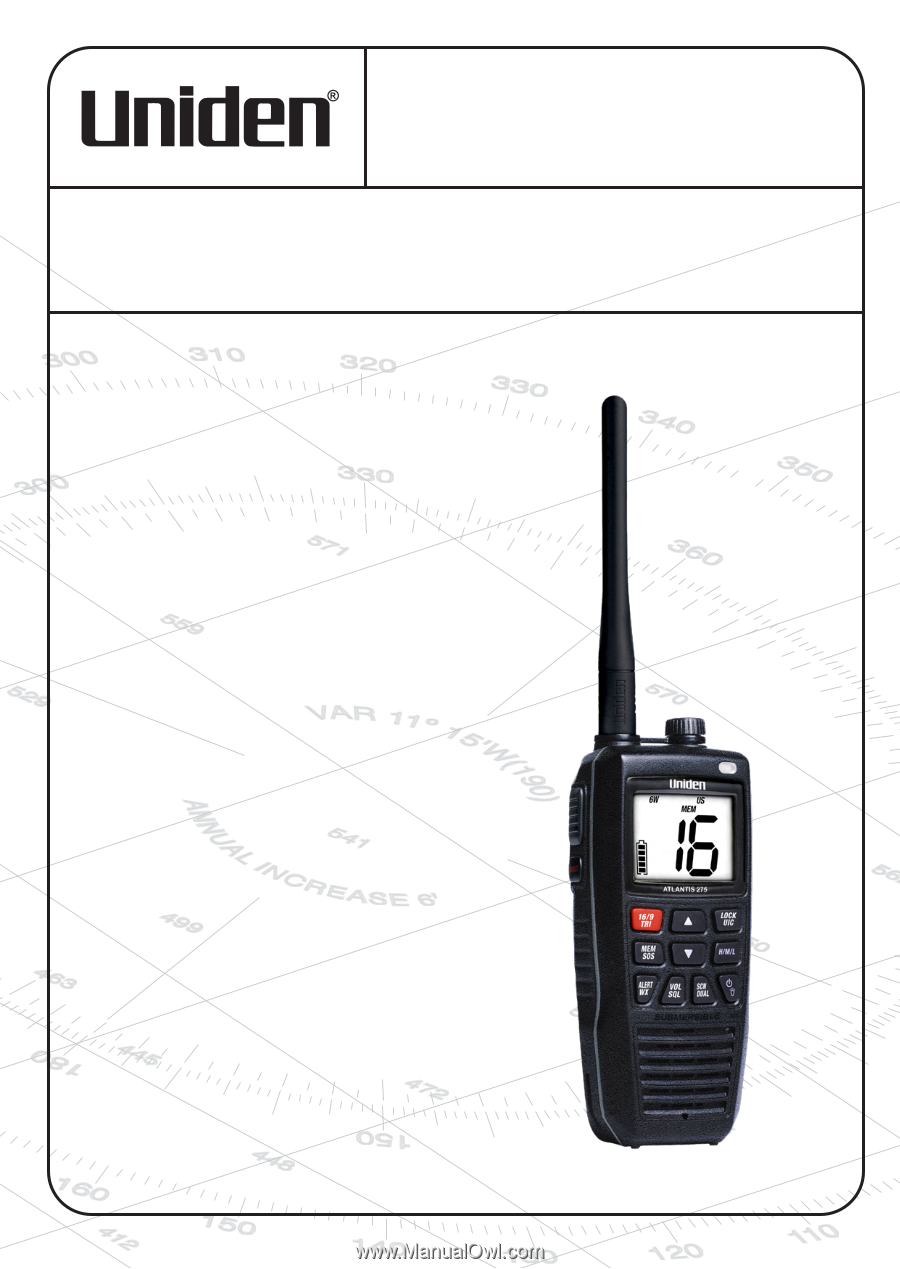
Atlantis
275
RADIO VHF MARITIME FLOTTANTE
GUIDE D’UTILISATION
FLOATING VHF MARINE RADIO
OWNER’S MANUAL