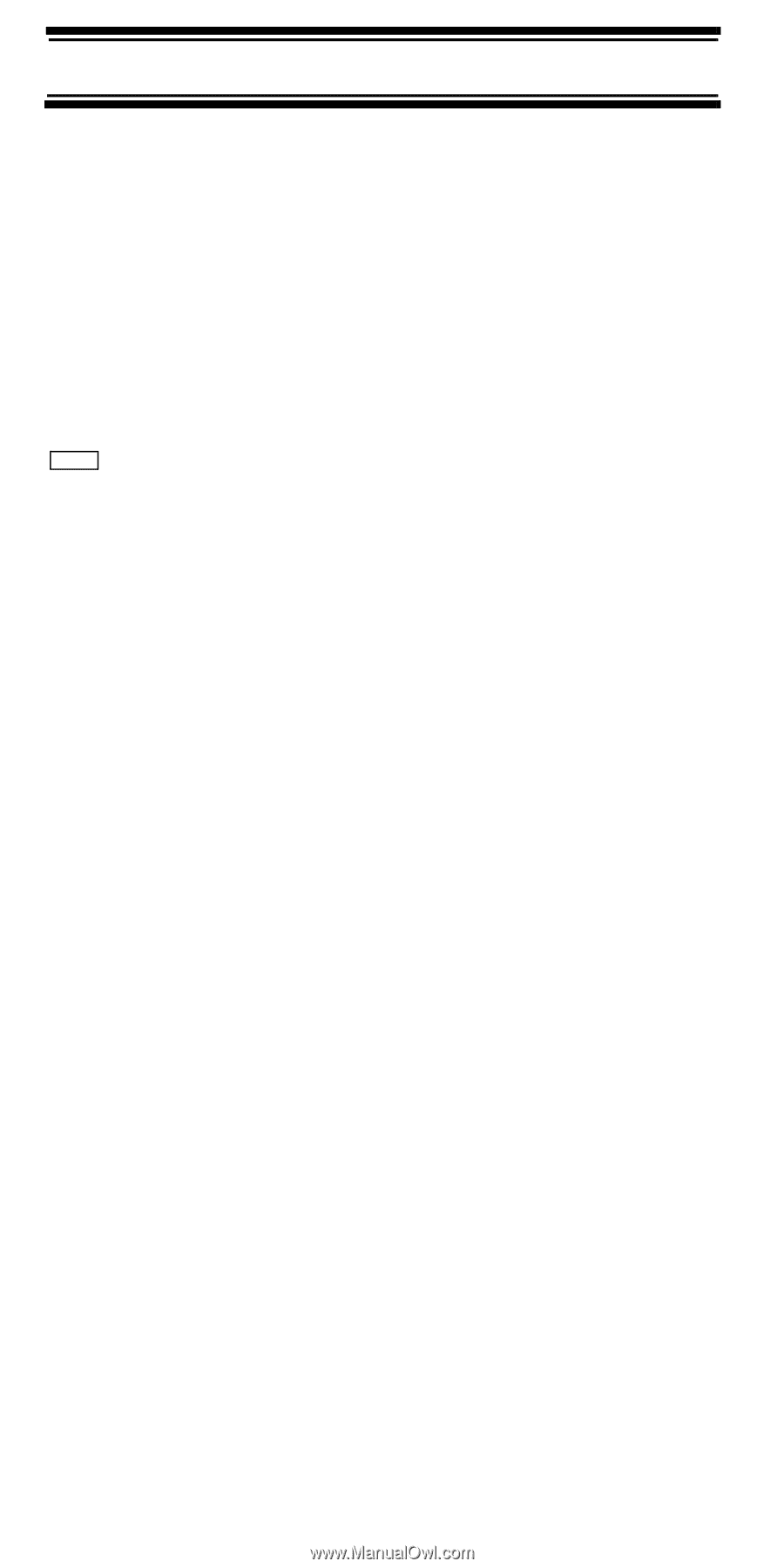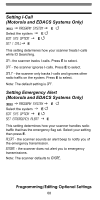Uniden BC246T English Owners Manual - Page 66
Editing the Fleet Map (Motorola Systems Only), reference in Where To Get More Information
 |
View all Uniden BC246T manuals
Add to My Manuals
Save this manual to your list of manuals |
Page 66 highlights
Off - the scanner remains on the channel until the transmission stops. Press E to select. Notes: • This setting is ignored for AM channels. • The default setting for this feature is On. Editing the Fleet Map (Motorola Systems Only) Menu program system E Select the system E Edit Sys Option E Edit Fleet Map E For Motorola Type I systems, you must enter a system fleet map in order for the scanner to properly track and display talk group ID's. The fleet map is usually included in the same resource that provided system frequencies and talk group ID lists. Rotate the scroll control to select the fleet map: Preset - select from the 16 most common fleet maps (see "Preset Fleet Maps" on Page 103). Press E to select. Custom - allows you to enter a custom fleet map. Enter the size code for each block. Press E to select. Notes: • If you don't know the fleet map for your Motorola Type I system, check the Internet. This information is commonly posted on sites such as those we reference in "Where To Get More Information" on Page 27. • The default setting of no fleet map is the correct setting for Motorola Type II systems. Programming/Editing Optional Settings 66