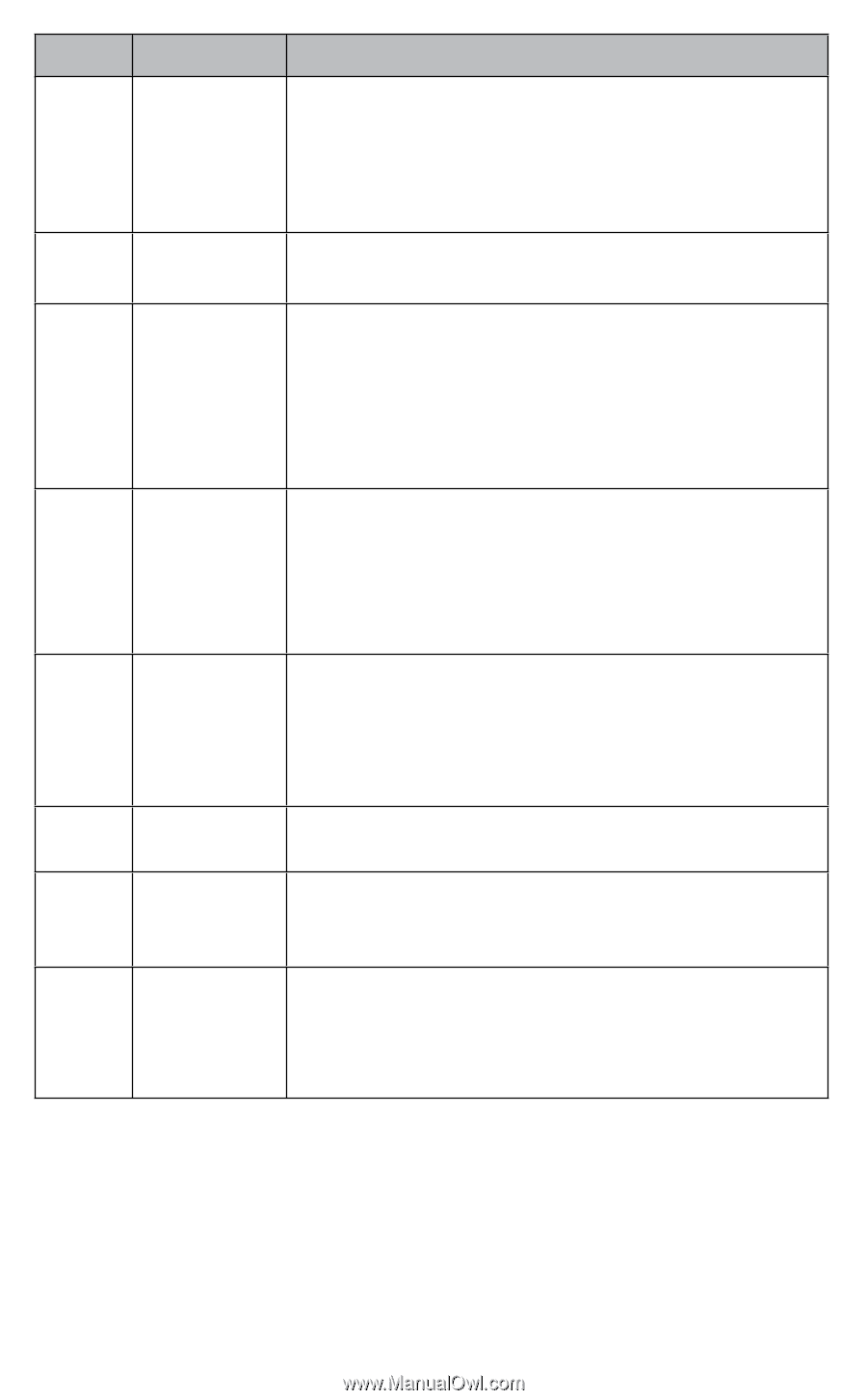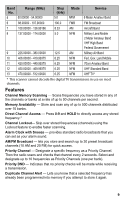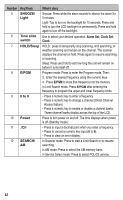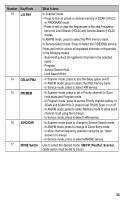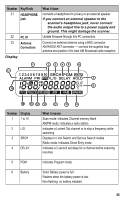Uniden BC345CRS English Owner's Manual - Page 12
Number, Key/Knob, What it does, Alarm Set, Clock Set, Clock, E/PGM - programming
 |
View all Uniden BC345CRS manuals
Add to My Manuals
Save this manual to your list of manuals |
Page 12 highlights
Number 5 6 7 8 9 10 11 12 Key/Knob SNOOZE/ Light Time slide switch HOLD/Sleep E/PGM 0 to 9 Power ./Clr SEARCH/ AM What it does Snooze: Press while the alarm sounds to silence the alarm for 5 minutes. Light: Tap to turn on the backlight for 15 seconds. Press and hold to turn the LCD backlight on permanently. Press and hold again to turn off the backlight. Use to select your desired operation: Alarm Set; Clock Set; Clock. HOLD: press to temporarily stop scanning, limit searching, or weather scanning and remain on the channel. The scanner displays the channel on hold. Press again to resume searching or scanning. Sleep: Press and hold to set how long the unit will remain on before it turns itself off. Program mode: Press to enter the Program mode. Then: 3. Enter the desired frequency using the numeric keys. 4. Press E/PGM to store that frequency into the memory. In Limit Search mode, Press E/PGM after entering the frequency to program the upper and lower frequency limits. --Press a numeric key to enter a frequency. --Press a numeric key to change a channel (Direct Channel Access feature) --Press a numeric key to enable or disable a channel banks. These channel banks display across the top of the LCD. Press to turn power on and off. The time displays when power is off (Standby mode). --Press to input a decimal point when you enter a frequency. --Press to cancel a numeric key input (0 to 9) --Press to clear an error display. In Scanner mode: Press to start a Limit Search or to resume searching. In AM mode: Press to select the AM memory bank. In Service Select mode: Press to select POLICE service. 12