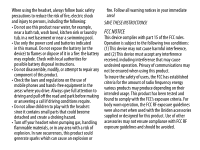Uniden BT230A English Owners Manual - Page 12
Using The Multipoint Function
 |
View all Uniden BT230A manuals
Add to My Manuals
Save this manual to your list of manuals |
Page 12 highlights
► To deactivate voice dialing, press and hold MFB until you hear a beep (about 2 seconds). NOTE: If you are in Voice Activated Dialing mode and you activate Last Number Redial, VoiceActivated Dialing turns off and the last number is dialed. ► Use your pre-programmed voice commands as you would with your phone. (For best results, try recording your voice tags through your headset. ) Using the Multipoint Function The headset supports simultaneous connection with 2 mobile phones with full control of each one. (This feature may not be compatible with some mobile phones.) Pairing to More than One Phone Pair the headset to the first phone following the instructions on page 7. When you set the headset in pairing mode and hear a high-pitched, short double-beep, pair the headset to the second phone. Using Both Phones ► The headset stays connected to both phones until a call comes in. If you answer the call, the headset automatically disconnects from the other phone while the call is active. When you hang up, the headset automatically reconnects to the other phone. 12