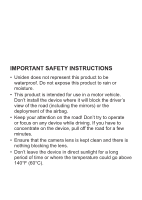Uniden DC360 English Owner Manual - Page 7
Controls And Indicators, Installation And Power Up
 |
View all Uniden DC360 manuals
Add to My Manuals
Save this manual to your list of manuals |
Page 7 highlights
CONTROLS AND INDICATORS FRONT Speaker Reset MicroUSB Card Slot Secondary Camera Lens Windshield Mount MicroUSB Socket Microphone/ Speaker Main Camera Lens BACK Charging/ Status LEDs OK (Select) MENU Secondary Camera UP Power On/O DOWN MODE LOCK FILE INSTALLATION AND POWER UP INSTALLING THE MICROSD CARD A compatible microSD card (16 GB supplied) is required to record and store videos and photos. The unit can support microSDHC cards (High Capacity microSD) up to 32GB in capacity. Uniden recommends 7

7
CONTROLS AND INDICATORS
MicroUSB
Socket
MicroUSB
Card Slot
Microphone/
Speaker
Speaker
Secondary
Camera Lens
FRONT
Main Camera
Lens
Reset
Windshield
Mount
MODE
Charging/
Status LEDs
Secondary
Camera
BACK
Power
On/Off
UP
LOCK FILE
DOWN
MENU
OK
(Select)
INSTALLATION AND POWER UP
INSTALLING THE MICROSD CARD
A compatible microSD card (16 GB supplied) is
required to record and store videos and photos.
The unit can support microSDHC cards (High Capacity
microSD) up to 32GB in capacity. Uniden recommends