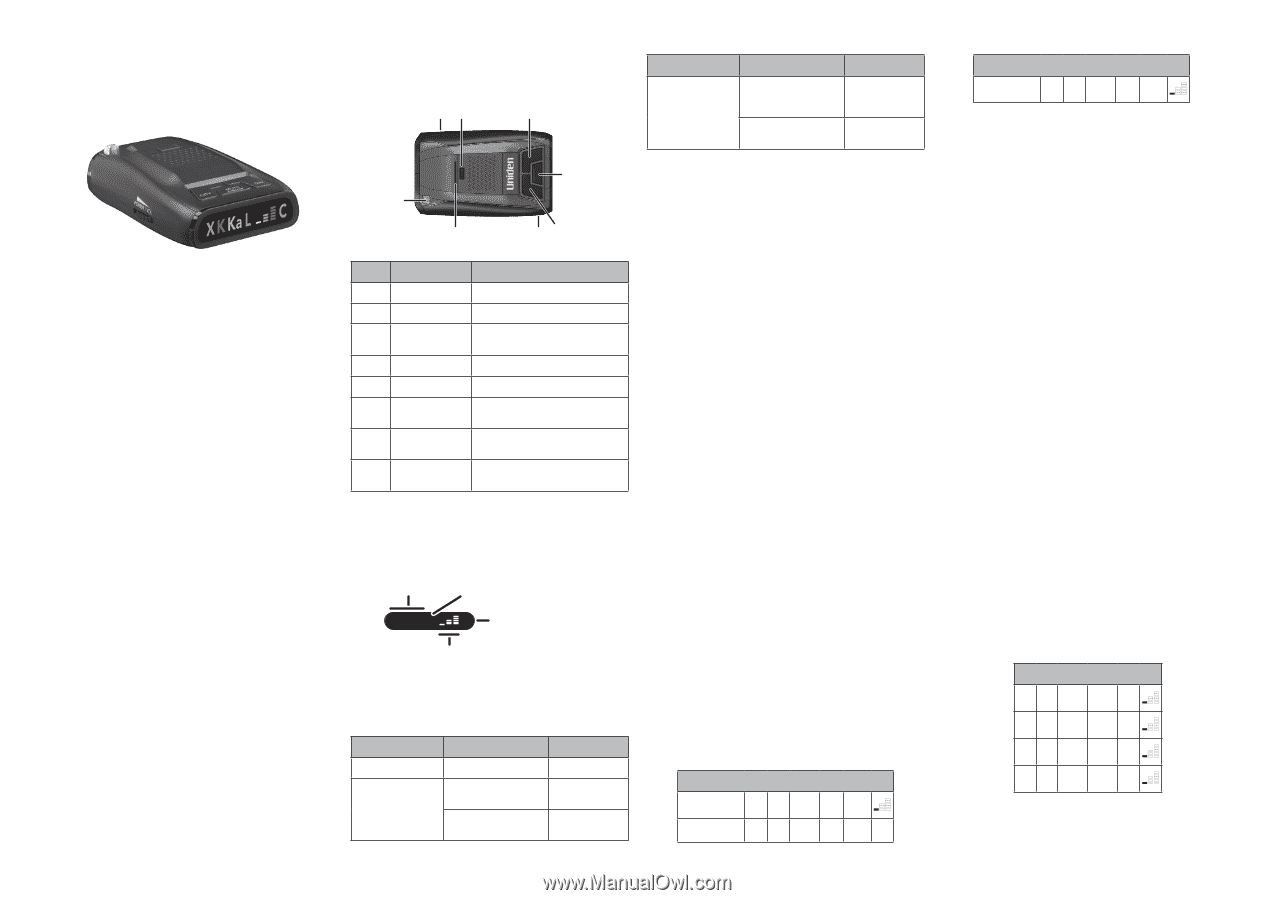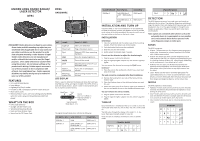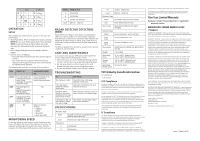Uniden DFR1 Product Guide - Page 1
Uniden DFR1 Manual
 |
View all Uniden DFR1 manuals
Add to My Manuals
Save this manual to your list of manuals |
Page 1 highlights
UNIDEN LONG RANGE RADAR/ DFR1 LASER DETECTOR HARDWARE DFR1 23 4 DIM MUTE 1 8 CITY 5 76 DISCLAIMER: Radar detectors are illegal in some states. Some states prohibit mounting any object on your windshield. Check applicable law in your state and any state in which you use the product to verify that using and mounting a radar detector is legal. Uniden radar detectors are not manufactured and/or sold with the intent to be used for illegal purposes. Drive safely and exercise caution while using this product. Do not change settings of the product while driving. Uniden expects consumer's use of these products to be in compliance with all local, state and federal law. Uniden expressly disclaims any liability arising out of or related to your use of this product. FEATURES • X, K, and Ka band alarms • Laser alarms • Highway/City/City 1 modes • Invisible to VG-2 and Spectre I/IV/IV+ radar detectors • Mute alarm audio • Memory feature saves user's last settings (except MUTE) when the unit is powered down/disconnected from power. WHAT'S IN THE BOX • DFR1 radar detector • Straight 12V DC Power Cord • Windshield Mounting Bracket • Hook and loop fastener tape • Spare fuse for DC Power Cord NO. NAME WHAT IT DOES 1 Eagle Eye 360° Laser detection 2 Power Jack Plugs into power source. 3 Eject Releases DFR1 from mounting hardware. 4 DIM Dims the display brightness. 5 MUTE Turns off the sound. 6 CITY Sets the unit to CITY, CITY I, or HIGHWAY mode. 7 Power/ Turns unit on and adjusts Volume Dial volume. 8 Mounting The mounting bracket fits into Bracket Slot this slot. LED DISPLAY When a signal is detected, the display will show the band type, City/Highway setting, and signal strength. If the DFR1 detects a laser, the display shows L. (Laser is used in close proximity and has no signal associated with it.) Band Type Laser X K Ka L C City (C) City 1 (C + SSM Bar 1) Highway (SSM Bar 1) Various Alerts Signal Strength Meter Bars (1, 3, 5) The Signal Strength Meter bars indicate the following: SS METER BAR BAR STATUS MEANING SSM Bar 1 Solid SSM Level 1 SSM Bar 3 Solid SSM Bar 1 + SSM Level 2 Blinking Bar 3 Solid SSM Bar 1 and SSM Level 3 Bar 3 SS METER BAR SSM Bar 5 BAR STATUS Solid SSM Bars 1 and 3 + Blinking Bar 5 Solid SSM Bars 1, 3, and 5 MEANING SSM Level 4 SSM Level 5 INSTALLATION AND TURN UP Install the DFR1 on the front windshield or on the dashboard. For best performance, position the detector as low as possible in the center of the front windshield. Be sure the unit's view of the road, either to the front or the back, is clear. INSTALLATION WINDSHIELD 1. Clean the windshield and the rubber cups of the mounting bracket. Attach the rubber cups to the bracket. 2. Push the bracket firmly onto the windshield. 3. Slide the unit onto the bracket. 4. Gently adjust the bracket angle if needed. Do not use the detector to adjust the bracket angle. 5. Plug the power cord into the detector. 6. Plug the cigarette lighter adapter into the vehicle's cigarette lighter. You can remove the detector by pressing the Eject button. Dashboard 1. Place the unit on the dashboard so that it has a clear, level view of the road. The unit cannot be readjusted after final installation. 2. Remove the backing from one side of the hook and loop fastener tape. 3. Place that fastener tape on the dashboard where you want the unit. 4. Attach the other piece of the fastener tape to the bottom of the unit and attach the unit to the dashboard fastener tape. You can remove the unit as needed. 5. Plug the power cord into the detector. 6. Plug the cigarette lighter adapter into the vehicle's cigarette lighter. TURN UP Once the detector is installed and the car is turned on, turn the volume dial away from you until it clicks. The unit is now turned on. The LED cycles through the display in this order: X - K - Ka Laser, then signal strength except for Laser (L). Once the cycle is complete, the detector turns to standby mode. STANDBY MODE Highway X K Ka L C City X K Ka L C City 1 STANDBY MODE X K Ka L C DETECTION The DFR1 detects emissions from radar guns and sounds an audio alert for the driver. The detector determines which band range the signal is from and displays that frequency type on the display (X, K, Ka, or L). The signal strength (1 through 5) also displays as applicable. If there is a specific alert code, that is also displayed. False signals can come from other devices such as the automatic doors at a supermarket or even another car's cruise control; these devices operate in the same frequency ranges as radar guns. BANDS The DFR1 recognizes: • X Band: This band was the first frequency band assigned to police radar. It operated on a lower frequency (10.525GHz) with a higher power output. • K Band: This band is the most common frequency used in radar detectors (24.150). Its relatively small wavelength gives it a clocking distance of about 1/4 mile although, depending on the environment, it can detect up to 2 miles. • Ka Band: Over the years, the Ka band incorporated the Ka-Band, the Ka Wide-Band, and the Ka Super Wide-Band. Most photo radars (also known as stop light cameras) use this band. • Laser: Police use the laser's narrower light pulses for speed detection as it is more accurate and faster. Laser beams are more detectable after they have bounced off their target and begin to disperse on the return trip. MODES The DFR1 operates in three modes: • Highway. Provides audio and visual alerts any time all bands and laser are detected. Recommended for highway or rural driving. (X, K, Ka Laser) • City. Provides audio and visual alerts any time all bands and laser are detected. Provides a stronger signal for the X band so it can pick up weaker signals. (X, K, Ka, Laser) • City I. Similar to City mode, but no X band is detected. (K, Ka, Laser) HIGHWAY X K Ka L C X K Ka L C X K Ka L C X K Ka L C