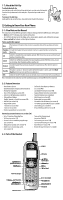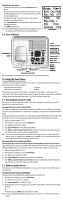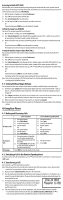Uniden DXAI8580-2 English Owners Manual - Page 3
Connect the Telephone Cord, 5. Registering Accessory, Handsets, 6. Things to Remember
 |
UPC - 050633280423
View all Uniden DXAI8580-2 manuals
Add to My Manuals
Save this manual to your list of manuals |
Page 3 highlights
8 Place one handset in the base and the other in the charging cradle. Make sure that the charge/in use and LEDs illuminate. What if the charge LED doesn't light up? • Check AC adapter connection. • Make sure you are not using an outlet that's controlled by a wall switch. Note: For optimum battery life, charge all of your handsets completely before you connect the telephone cord. The first time you charge a new battery, allow 15 to 20 hours. 1-4. Connect the Telephone Cord 9 Connect the telephone cord to the TEL LINE jack on the rear of the base. 10 Route the cord through the hole in the stand and into the molded wiring channel. To TEL LINE To telephone wall jack 11 Connect the telephone cord to a telephone wall jack. Telephone cord (supplied) Note: If the telephone cord does not fit into your telephone wall jack, contact your local phone provider for assistance. If you receive high-speed internet service through your telephone line (referred to as DSL), you should install a DSL filter between the telephone base and the wall DSL filter Telephone wall jack jack. Standard telephones often can't operate correctly without a DSL filter. Testing the connection Telephone cord 12 Pick up the handset from the base and press [TALK/flash]. You should hear a dial tone, and the display should show TALK. Talk 0:01 What if I can't hear a dial tone? Check the telephone cord connection on the base. What if the display doesn't show TALK? Put the handset back in the base for at least five seconds. Make sure the charge/in use LED flashes. 13 Make a quick test call, and then press [END] to hang up. What if the call doesn't go through? Check to see if your telephone provider uses pulse dialing. (See section 3-1 on System Options.) What if there is a lot of static? Check the sources of interference described in section 1-1 on Choosing the best location: is the base near any of those? 1-5. Registering Accessory Handsets 14 One by one, put each additional handset in the base. The charge/in use LED should flash as the base recognizes the handset. What if the charge/in use LED doesn't flash? Pick the handset up and put it back in the base. 15 Wait at least five seconds, then pick up the handset and press [TALK/flash]. Make sure you can get a dial tone on each handset. 1-6. Things to Remember • When you charge the handsets, the Caller ID summary screen and the name of the handset appear in the display. • Lots of people put HANDSET #1 in the base, but it doesn't matter which handset you put in the base and which one you put in the charging cradle. Now your phone is ready to use! HS1 New :01 Total:17