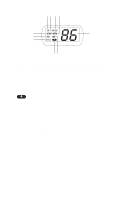Uniden MC1020 English Owners Manual - Page 11
Press and hold WX to turn the Weather Alert Mode On/Off.
 |
View all Uniden MC1020 manuals
Add to My Manuals
Save this manual to your list of manuals |
Page 11 highlights
6. 16/9 - This key is used to instantly access Channel 16 and Channel 9 communications. This key is also used to access Triple Watch, and when used in conjunction with MEM, this key lets you change between Channel Modes of Operation. • Press 16/9 to access instant Channel 16/Channel 9 communications. • Press and hold 16/9 to turn Triple Watch On/Off. • Press MEM, then press 16/9 to switch between US, International or Canada Channel Modes. 7. WX (Weather) - This key is used to switch between monitoring weather channels and communication channels. This key is also used to activate the Weather Alert Mode. • Press WX to switch between weather and communication channels. • Press and hold WX to turn the Weather Alert Mode On/Off. 8

6.
16/9 - This key is used to instantly access Channel 16 and Channel 9
communications. This key is also used to access Triple Watch, and when
used in conjunction with MEM, this key lets you change between Channel
Modes of Operation.
•
Press 16/9 to access instant Channel 16/Channel 9
communications.
•
Press and hold 16/9 to turn Triple Watch On/Off.
•
Press MEM, then press 16/9 to switch between US, International or
Canada Channel Modes.
7.
WX (Weather) - This key is used to switch between monitoring weather
channels and communication channels. This key is also used to activate
the Weather Alert Mode.
•
Press WX to switch between weather and communication
channels.
•
Press and hold WX to turn the Weather Alert Mode On/Off.
8