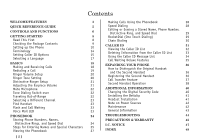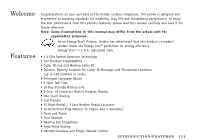Uniden TRU446-2 English Owners Manual
Uniden TRU446-2 - TRU Cordless Phone Manual
 |
UPC - 050633201084
View all Uniden TRU446-2 manuals
Add to My Manuals
Save this manual to your list of manuals |
Uniden TRU446-2 manual content summary:
- Uniden TRU446-2 | English Owners Manual - Page 1
- Uniden TRU446-2 | English Owners Manual - Page 2
- Uniden TRU446-2 | English Owners Manual - Page 3
w w w. u n i d e n . c o m - Uniden TRU446-2 | English Owners Manual - Page 4
22 Tone Dialing Switch-over 22 Traveling Out-of-Range 22 Selecting a Different Channel 23 Find Handset 23 Flash and Call Waiting 23 Voice Mail LED 23 PHONEBOOK 24 Storing Phone Numbers, Names, Distinctive Rings, and Speed Dial 24 Steps for Entering Names and Special Characters 25 - Uniden TRU446-2 | English Owners Manual - Page 5
Uniden cordless telephone. This phone is designed and engineered to exacting standards for reliability, long life and outstanding performance. To enjoy the best performance from this phone's features, please read this manual Day Standby Battery Life • 3-Line, 16 Character Backlit Handset Display • - Uniden TRU446-2 | English Owners Manual - Page 6
handset to the base. To protect you against mis-billed calls, which might result from your phone being activated by other equipment, the TRU446 series from other cordless phones. Be sure to visit our web site: www.uniden.com Uniden® is a registered trademark of Uniden America Corporation. - Uniden TRU446-2 | English Owners Manual - Page 7
QUICK REFERENCE GUIDE Step 1Charging the Battery INSTALL THE HANDSET BATTERY Remove the cover. Connect the battery pack connector with the correct polarity. Replace the cover. Step 2 Connecting CONNECT TO A PHONE LINE When the handset battery pack is fully charged, plug the telephone cord into the - Uniden TRU446-2 | English Owners Manual - Page 8
Controls and Functions 5 1 2 6 3 7 8 9 10 4 11 12 13 14 [ 6 ] CONTROLS AND FUNCTIONS 1. Handset Antenna 2. Headset Jack Cover 3. Beltclip Hole 4. Handset Battery Compartment 5. Voice Mail LED 6. Handset Earpiece 7. LCD Display 8. CID (Caller ID)/> (right cursor) Key 9. (Phonebook)/RocketDial - Uniden TRU446-2 | English Owners Manual - Page 9
22 23 24 (TRU446-2 only) 25 28 26 27 22. Telephone Line Jack 23. DC Power Input 24. Base Antenna 25. Base Charging Contacts 26. Find Handset Key 27. Status LED 29 30 28. Charging Contacts (TRU446-2 only) 29. Charge LED (TRU446-2 only) 30. DC Power Input (TRU446-2 only) CONTROLS AND FUNCTIONS [ - Uniden TRU446-2 | English Owners Manual - Page 10
this First This cordless telephone must be set up before use. Follow these steps: Step 1 (page 9) Unpack the telephone and accessories. Step 2 (page 10) Next, choose the best location to set up the base unit. Step 3 (page 11 to 14) Then, insert the battery pack into the handset. Connect the base - Uniden TRU446-2 | English Owners Manual - Page 11
battery [TRU446 (1) / TRU446-2 (2)] • Telephone cord (1) • Beltclip [TRU446 (1) / TRU446-2 (2)] • Charger (1) [TRU446-2 only] Also included: • This Owner's Manual • Other Printed Material. * For operations and restrictions on the second handset, read "Expanding your phone" on page 36. Uniden - Uniden TRU446-2 | English Owners Manual - Page 12
B. Install the battery pack C. Connect the base unit D. Choose the dialing mode A. Choose the best location Before choosing a location for your new phone, read "Installation a central location Avoid personal computers Avoid other cordless telephones [ 10 ] G E T T I N G S T A R T E D - Uniden TRU446-2 | English Owners Manual - Page 13
the charging cradle with the keypad facing forward. • Use only the Uniden battery (BT-446) supplied with your phone. Replacement batteries are also available through the Uniden Parts Department. (See page 9.) • Recharge your phone on a regular basis by returning the handset to the base after each - Uniden TRU446-2 | English Owners Manual - Page 14
standby mode When you charge the handset, Caller ID summary screen and the name of the handset, HS1 appears. For TRU446-2, if HS2 appears, you are charging the handset No.2. Low battery alert When the battery pack is very low and needs to be charged, the phone is programmed to eliminate functions in - Uniden TRU446-2 | English Owners Manual - Page 15
easily. • After installing the battery pack in the handset, charge your handset at least 15-20 hours before plugging into the phone line. Once the handset battery pack is fully charged, connect the telephone line cord to the base and telephone wall outlet. 5) Connect the telephone line cord to the - Uniden TRU446-2 | English Owners Manual - Page 16
as is, otherwise set the unit to pulse dialing. • If your phone system requires pulse dialing and you need to send DTMF tones in certain Terminology Throughout this manual, terms such as Standby and Talk Mode are used. Below is the terminology explanation. Standby Mode - The handset is not in - Uniden TRU446-2 | English Owners Manual - Page 17
. See page 16 for Area Code setup instructions. AutoTalk allows you to answer the phone without pressing talk/flash. If the phone rings when AutoTalk is On, simply remove the handset from the base and the phone automatically answers the call. Or if the handset is not on the base, press any number - Uniden TRU446-2 | English Owners Manual - Page 18
area code. • To complete the setting, press select/ch, then return the handset to the base. Entering Your Area Code If you enter a 3-digit area outside your local area code, you will see a full 10-digit number. 1) When the phone is in the standby mode, press menu/mute. 2) Press + or - to move the - Uniden TRU446-2 | English Owners Manual - Page 19
STARTED Selecting a Language Language option can be used to choose the language of your display. You can select English, French, or Spanish. 1) When the phone is in the standby mode, press menu/mute. 2) Press - to move the pointer to "Language", then press select/ch. 3) Press + or - to choose - Uniden TRU446-2 | English Owners Manual - Page 20
Press talk/flash. 2) Listen for the dial tone. 3) Dial the number. OR Dial the number, then press talk/flash. Press end, or return the handset to the base (AutoStandby). When you dial the number, press redial/p before pressing talk/flash. "P" appears in the display which represents a pause. [ 18 - Uniden TRU446-2 | English Owners Manual - Page 21
redialed. Redialing from Standby Mode 1) Press redial/p. The phone number that was last dialed appears on the display. 2) have not pressed any key for 30 seconds, the phone returns to standby mode. • If you press end, the operation is canceled and the phone will return to the standby mode. • If the - Uniden TRU446-2 | English Owners Manual - Page 22
. 4) Press select/ch, and you will hear a confirmation tone. Ringer Mute (temporarily) You can temporarily mute the ringer tone. When the handset is off the base and the phone is ringing, press end. The ringer tone will return to the previous setting starting with the next incoming call. Ringer Tone - Uniden TRU446-2 | English Owners Manual - Page 23
and you will hear a confirmation tone. Adjusting the Earpiece Volume The handset earpiece volume settings (Volume Low, Volume Medium, Volume High, and Volume - or + to select the volume setting. When you hang up, the phone keeps the last volume setting selected. When you press + in maximum volume - Uniden TRU446-2 | English Owners Manual - Page 24
to cancel muting, the call is disconnected and the phone will return to standby mode. • The tone feature page 30.) Tone Dialing Switch-over Some telephone companies use equipment that requires pulse dialing a call, as you begin to move your handset too far from your base unit, noise increases. - Uniden TRU446-2 | English Owners Manual - Page 25
the phone is in the standby mode press and hold find handset on the base until the paging sound stops (about 5 seconds). • If the handset battery is completely drained, the handset will not beep when paging. • You must subscribe through your local telephone company to receive Call Waiting Service - Uniden TRU446-2 | English Owners Manual - Page 26
press end or don't press a key within 30 seconds while in the storing operation, the phone will return to the standby mode. • When the memory is full, you will hear a Phone Numbers, Names, Distinctive Rings, and Speed Dial 1) When the phone is in the standby mode, press pb/rocket/ - Uniden TRU446-2 | English Owners Manual - Page 27
on the display. Steps for Entering Names and Special Characters If you select a speed dial location where a number is already stored, the new number will replace the old number, and the old number will be stored as a phonebook location. Refer to the letters on the number keys to select the desired - Uniden TRU446-2 | English Owners Manual - Page 28
hold xfer/del. For example, to enter Uniden: 1) When the phone is in the standby mode, press pb/rocket/ - Uniden TRU446-2 | English Owners Manual - Page 29
Entering Names and Special Characters" on page 25). For example, to search for "Uniden", press 8 two times. Press - or + until the name is displayed. will be canceled. • If you press end while in the operation, the phone will return to the standby mode (or a call will be disconnected when you - Uniden TRU446-2 | English Owners Manual - Page 30
Speed Dialing If you select a speed dial memory location (10 locations: SPD1 - SPD0) when storing a phone number in the phonebook dial location, you can use the speed dialing feature. When the phone is in the standby mode, press and hold a number key (0-9) associated with the speed dial, then press - Uniden TRU446-2 | English Owners Manual - Page 31
Data 1) When the phonebook location to be edited appears, press select/ch. "Store/Edit Name" appears. 2) Follow the steps 3 to 7 under "Storing Phone Numbers, Names, Distinctive Rings and Speed Dial" on page 24-25 to complete editing operation. 3) Press select/ch. You will hear a confirmation tone - Uniden TRU446-2 | English Owners Manual - Page 32
/del. 4) Press + to move the pointer to "Yes". 5) Press select/ch. You will hear a confirmation tone. Chain Dialing The memory locations in the handset are not limited to phone numbers. You can also store a group of numbers (up to 20 digits), that you need to enter once your call connects. This is - Uniden TRU446-2 | English Owners Manual - Page 33
(Example: before the second ring), the Caller ID message will not appear. • When the call is received via a telephone company that does not offer Caller ID service, the caller´s phone number and name do not appear. (This includes some international calls.) • When the call is via a private branch - Uniden TRU446-2 | English Owners Manual - Page 34
will be cleared and disappears. • If you press end while in the operation, the phone will return to the standby mode (or a call will be disconnected when you view . You can view the Caller ID list during a call or when the phone is in the standby mode. 1) Press cid/>. The summary screen appears. - Uniden TRU446-2 | English Owners Manual - Page 35
CALLER ID Deleting Information from the Caller ID List Deleting a Caller ID message 1) While the incoming Caller ID information is displayed, press xfer/del. "Delete Message?" appears. 2) Press + or - to choose "Yes" or "No". 3) Press select/ch or xfer/del. When the pointer is at "Yes": A tone - Uniden TRU446-2 | English Owners Manual - Page 36
make a call from the Caller ID list if your phone is connected to a private branch exchange (PBX). • When a long distance call has been set, "1" appears in the display. • If a call comes in via a telephone system that does not offer Caller ID service, no information is stored. Using the Caller ID - Uniden TRU446-2 | English Owners Manual - Page 37
in the phonebook if a phone number does not appear in data. Call Waiting Deluxe Features Your TRU446 series gives you new options for call them to your voice mail service, or conference them into your available in all areas. Check with your local telephone company for details. 1) When you receive - Uniden TRU446-2 | English Owners Manual - Page 38
Expanding Your Phone Your phone supports up to 2 handsets (the original handset and the second handset). You can now place a fully featured cordless handset anywhere AC power is available to connect the handset charger. Additionally, you can transfer an outside call to another handset. • We refer to - Uniden TRU446-2 | English Owners Manual - Page 39
EXPANDING YOUR PHONE Call Transfer Feature You can transfer an outside call to the other handset. If you transfer the call and it is not picked up after 5 minutes, the call will be disconnected. To transfer a call (to the second handset) 1) Press xfer/del during a call. The call will automatically - Uniden TRU446-2 | English Owners Manual - Page 40
/ch. Registration For the TRU446-2 handset No.2, you can use it with the TRU446-2 base without registering the handset. However, you need to register the TRU446-2 handset No.2 each time you change the digital security code of the original base. Follow the instructions under "Registering the Second - Uniden TRU446-2 | English Owners Manual - Page 41
or purchase the second handset as an alternative of the original handset. • Save this owner's manual. The TXC400 owner's manual describes only the instructions specific to the second handset. For detailed operation, refer to this owner's manual (for TRU446). E X PA N D I N G Y O U R P H O N E [ 39 - Uniden TRU446-2 | English Owners Manual - Page 42
handset, the security code is automatically set. (See "About the digital security code", page 8.) In the rare situation that you suspect another cordless telephone key for 30 seconds while in the deregistering operation, the phone returns to the standby mode. • While in the deregistering operation - Uniden TRU446-2 | English Owners Manual - Page 43
beltclip into the holes on each side of the handset. Press down until it clicks. To remove the beltclip Pull both sides of the beltclip to release the tabs from the holes. Headset Installation Your phone may be used with an optional headset, the Uniden HS910. To use this feature, insert the headset - Uniden TRU446-2 | English Owners Manual - Page 44
model and Uniden adapter model specifically designated for this product. Power Failure During the period that the power is off, you will not be able to make or receive calls with the telephone. Caution • Use the specified Uniden battery pack (BT-446). • Do not remove the battery from the handset - Uniden TRU446-2 | English Owners Manual - Page 45
basis by returning the handset to the base after each phone call. When the operating time becomes short, even after the battery is recharged, please replace the battery. With normal usage, the battery should last about one year. A replacement Uniden adapter and battery may be purchased at your - Uniden TRU446-2 | English Owners Manual - Page 46
was placed through a switchboard. • Call your local telephone company to verify your Caller ID service is current. • Charge the handset. • Change the digital security code (See page 40). • Make sure that you registered the second handset (TXC400 only). • Only one handset at a time can talk with an - Uniden TRU446-2 | English Owners Manual - Page 47
not use the telephone to report a gas leak in the vicinity of the leak. Additional Battery Safety Precautions Caution! To reduce the risk of fire or injury to persons by the battery, read and follow these instructions: 1. Use only the Uniden battery pack specified in the owner's manual. 2. Do not - Uniden TRU446-2 | English Owners Manual - Page 48
to such actions to allow you time for making necessary arrangements to continue uninterrupted service. If you are having trouble with your telephone service, you must first disconnect your phone to determine if it is the cause of your problem. If you determine that it is the cause, you must leave it - Uniden TRU446-2 | English Owners Manual - Page 49
the equipment itself. The REN assigned to each terminal equipment provides an indication of the maximum number of terminals allowed to be connected to a telephone interface. The termination on an interface may consist of any combination of devices subject only to the requirement that the sum of the - Uniden TRU446-2 | English Owners Manual - Page 50
Index 0 - 9 10 ring options 20 A Area Code 16 AutoTalk 15 B Battery pack Preparing and charging 11 Replacement and handling ..........42 Beltclip 41 C Caller ID 31 Caller ID service 31 Calling 34 Call Waiting 15, 35 Deleting 33 Setting 15 Storing 34 Using 34 Viewing 32 Call transfer - Uniden TRU446-2 | English Owners Manual - Page 51
be happy to help you with any matters regarding the operation of this unit, available accessories, or any other related matters. Thank you for purchasing a Uniden product. Hours: M-F 8:00 AM to 5:00 PM CST. May be covered under one or more of the following U.S. patents: 4,511,761 4,523,058 4,595,795