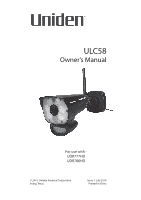Uniden ULC58 Owners Manual
Uniden ULC58 Manual
 |
View all Uniden ULC58 manuals
Add to My Manuals
Save this manual to your list of manuals |
Uniden ULC58 manual content summary:
- Uniden ULC58 | Owners Manual - Page 1
ULC58 Owner's Manual For use with UDR777HD UDR780HD © 2016 Uniden America Corporation Irving, Texas Issue 1, July 2016 Printed in China - Uniden ULC58 | Owners Manual - Page 2
product to your place of purchase. Quickly find answers to your questions by: 1. Reading your owner's manual, included with this product. 2. Visiting our customer support website at www.uniden.com. Uniden surveillance products are not manufactured and/or sold with the intent to be used for illegal - Uniden ULC58 | Owners Manual - Page 3
during an electrical storm. xx Use only the power cord indicated in this manual. xx Never tug or pull on any power cord; be sure to leave TO PARENTS AND OTHER USERS Failure to follow these warnings and the assembly instructions could result in serious injury or death. This product is not designed or - Uniden ULC58 | Owners Manual - Page 4
INSTRUCTIONS! For best results: To avoid damage to your equipment, follow these simple precautions: xx Do not drop, puncture or disassemble any part of the equipment. There are no user-serviceable to follow the instructions in this operating manual will void the warranty. Uniden assumes no liability - Uniden ULC58 | Owners Manual - Page 5
Camera with stand (1) • AC Adapter for Camera (1) • Mounting screws and anchors (1 set) • Antenna (1) • Owner's Manual (1) ##If any items are missing or damaged, visit our website for assistance - www.uniden.com. PARTS OF THE CAMERA 1 2 3 4 8 7 5 6 No. What it does 1 Camera Antenna: Sends and - Uniden ULC58 | Owners Manual - Page 6
ULC58 camera. 2. Pair the ULC58 camera to the UDR system. 3. Install the ULC58 camera. 4. Set ULC58 camera paramaters. UPDATE MONITOR FIRMWARE FOR ULC58 Go to www.uniden.com and search for the ULC58 product page. Follow the instructions UDR780HD Owner's Manual for details. PAIR ULC58 TO UDR SYSTEM - Uniden ULC58 | Owners Manual - Page 7
channel number you want to pair the camera to. 4. A message displays with instructions to press the PAIR button on the camera. A 30-second countdown begins. Press gently on the stand to make sure it is securely in place. SET ULC58 PARAMETERS The Light Settings on the main screen tab lets you: • Set - Uniden ULC58 | Owners Manual - Page 8
Timer The Timer option lets you set a start and end time for the light camera to turn itself on and off. Dimmer The Dimmer option lets you set how strong the LED lights will display. Options are 25%, 50%, 75%, and 100%. 8 - Uniden ULC58 | Owners Manual - Page 9
Max (with IR LED and white LEDs on) +14° F to 122° F (-10° C to +50° C) 0%~ 85% 8.3 x 3.2 x 3.6 in (211 x 82 x 93mm) IP65 Yes SJ8ULC58 7644A-ULC58 Metal Recycling and Disposal Information xx Do not dispose of electronic devices or any of their components (especially batteries and LCD displays) in - Uniden ULC58 | Owners Manual - Page 10
doit pouvoir supporter les Uniden service center for a defect or malfunction covered by this warranty, (E) used in any conjunction with equipment or parts or as part of any system not manufactured by Uniden, or (F) installed or programmed by anyone other than as detailed by the owner's manual - Uniden ULC58 | Owners Manual - Page 11
PROCEDURE FOR OBTAINING PERFORMANCE OF WARRANTY: If, after following the instructions in the owner's manual you are certain that the Product is defective, pack the , by traceable means, to warrantor at: Uniden America Service C/O Saddle Creek 743 Henrietta Creek Rd. , Suite 100 Roanoke, TX 76262 - Uniden ULC58 | Owners Manual - Page 12
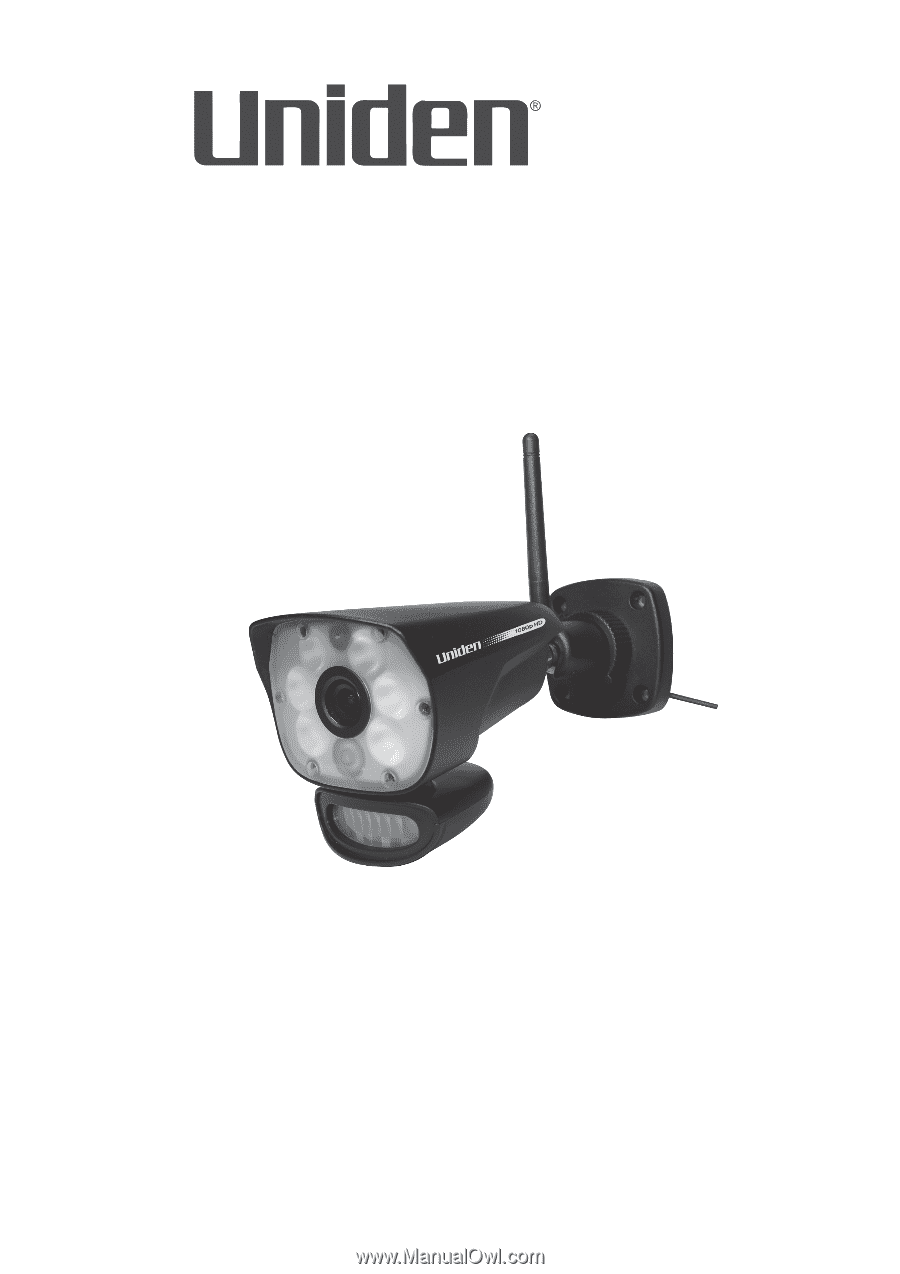
ULC58
Owner’s Manual
© 2016
Uniden America Corporation
Irving, Texas
Issue 1, July 2016
Printed in China
For use with -
UDR777HD
UDR780HD