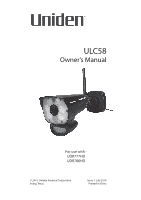Uniden ULC58 Owners Manual - Page 6
Set Up The Ulc58 Camera
 |
View all Uniden ULC58 manuals
Add to My Manuals
Save this manual to your list of manuals |
Page 6 highlights
SET UP THE ULC58 CAMERA Basic steps to install and set up the ULC58 camera are: 1. Update the UDR system firmware for the ULC58 camera. 2. Pair the ULC58 camera to the UDR system. 3. Install the ULC58 camera. 4. Set ULC58 camera paramaters. UPDATE MONITOR FIRMWARE FOR ULC58 Go to www.uniden.com and search for the ULC58 product page. Follow the instructions to update your monitor. 1. Eject the SD card from the monitor. 2. Insert the SD card into the SD card adapter (included) and then insert it into your PC. If your PC does not have an SD card slot, you will need to use an SD card to USB adapter (not included). 3. Go to www.unidenvideo.com. 4. Copy UDR780HD firmware to the SD card. 5. Remove the SD card and reinsert it into the monitor. 6. From General Settings, tap Firmware Upgrade/From SD Card. The UDR780HD reboots and upgrades the firmware. After the upgrade is complete, a Light Settings tab replaces the Playback tab. ##Once you add the ULC58 camera to your system, you need to access the Playback screens differently. Tap the SD Card icon ( ). The Recording File List screen displays. See the UDR780HD Owner's Manual for details. PAIR ULC58 TO UDR SYSTEM Pair the camera to the monitor before you install it. Once the camera is paired, the monitor displays live video from it. This live video will help you position the camera for the best viewing angle. Tap the following icons as they appear on the monitor screens: This screen should display: 6