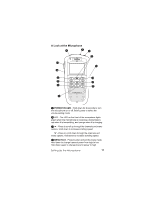Uniden WHAMx4 English Owners Manual - Page 16
Using Channel Scan, Saving Channels to Memory, Deleting Channels From Memory, Changing UIC Mode,
 |
UPC - 050633500781
View all Uniden WHAMx4 manuals
Add to My Manuals
Save this manual to your list of manuals |
Page 16 highlights
Using Channel Scan Hold down STEP/SCAN for about 2 seconds. The radio scans all channels stored using the memory feature, starting with the lowest channel number to the highest. The channel numbers appear on the display. Notes: • TRI appears and the radio activates Triple Watch when channel scan is active. During channel scan, the radio automatically checks Channel 16 and Channel 9 every two seconds. • Hold down 16/9/TRIPLE WATCH to take the radio out of Triple Watch mode. The radio continues to scan. Saving Channels to Memory Briefly press MEM/UIC. The displayed channel is saved to the radio's memory. Once a channel has been programmed into memory, MEM appears on the display each time the channel number appears. You can store any channel except a weather channel into the radio's memory. Briefly press MEM/UIC again to remove the channel from memory. Deleting Channels From Memory Tune the channel you want to delete then briefly press MEM/UIC. MEM disappears. Changing UIC Mode Hold down MEM/UIC for about 2 seconds. The currentlyset UIC (USA, INT, and CAN) appears as you press MEM/UIC. Selecting Menu Items Briefly press SELECT/SCRAM to select menu items. Displaying Time/Position/Course Info Briefly press SELECT/SCRAM while a channel number appears to display the following. • Current Local Time • Current Position (Latitude/Longitude) • SOG (Current Speed Over Ground) • COG (Current Course Over Ground) Briefly press SELECT/SCRAM again to turn off display mode. The current channel name appears. 16 Basic Operation