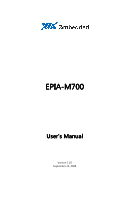v
MS_CF_SEL
..............................................................................................................
18
Voltage Selector for the CF Connector:
V_CF_SEL
................................
18
Slots
................................................................................................................................
19
Peripheral Component Interconnect: PCI
..................................................
19
PCI Interrupt Request Routing
.......................................................................
19
Compact Flash Type I Connector: CF
...........................................................
19
C
C
C
h
h
h
a
a
a
p
p
p
t
t
t
e
e
e
r
r
r
3
3
3 BIOS Setup
....................................................................................................
21
Entering the BIOS Setup Menu
...........................................................................
22
Control Keys
................................................................................................................
23
Navigating the BIOS Menus
.................................................................................
24
Getting Help
................................................................................................................
25
Main Menu
...................................................................................................................
26
Standard CMOS Features
.................................................................................
26
Advanced BIOS Features
...................................................................................
26
Advanced Chipset Features
.............................................................................
26
Integrated Peripherals
.......................................................................................
26
Power Management Setup
..............................................................................
26
PnP/PCI Configurations
.....................................................................................
26
PC Health Status
...................................................................................................
27
Frequency/Voltage Control
.............................................................................
27
Load Optimized Defaults
..................................................................................
27
Set Supervisor Password
...................................................................................
27
Set User Password
...............................................................................................
27
Save & Exit Setup
.................................................................................................
27
Exit Without Saving
.............................................................................................
27
Standard CMOS Features
......................................................................................
28
Date
...........................................................................................................................
28
Time
...........................................................................................................................
28
Video
.........................................................................................................................
28
Halt On
.....................................................................................................................
28
IDE Drives
.....................................................................................................................
29
IDE Channel 0 Master
.........................................................................................
29
IDE Channel 0 Slave
............................................................................................
29
IDE Channel 1 Master
.........................................................................................
30
IDE Channel 1 Slave
............................................................................................
30
Advanced BIOS Features
........................................................................................
32
Virus Warning
........................................................................................................
32
CPU L1 & L2 Cache
.............................................................................................
32
CPU L2 Cache ECC Checking
...........................................................................
32
Quick Power On Self-Test
................................................................................
33
First/Second/Third Boot Device
.....................................................................
33
Boot Other Device
...............................................................................................
33
Boot Up NumLock Status
.................................................................................
33