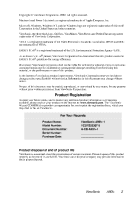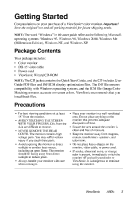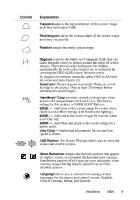ViewSonic A90 User Manual - Page 7
ViewSonic A90 - 19" CRT Display Manual
 |
UPC - 632863344238
View all ViewSonic A90 manuals
Add to My Manuals
Save this manual to your list of manuals |
Page 7 highlights
Adjusting the Screen Image Use the buttons on the front control panel to display and adjust the OnView® controls which display on the screen. The OnView controls are explained at the top of the next page and are defined in "Main Menu Controls" on page 8. Main Menu With OnView controls Front Control Panel Switches between Normal and UltraBrite modes. "NORMAL: TEXT/SPREADSHEET": When selected, this brightness level setting displays a standard CRT brightness of 120 nits for text and spreadsheet applications. "ULTRABRITE: GRAPHICS/GAME/VIDEO": When selected, this UltraBrite™ setting displays up to 300 nits of brightness for optimum display performance of grapics and video applications and games. Displays the highlighted option or toggles between options One Touch Auto Adjust Automatically adjusts horizontal and vertical size and position of the screen image. Power button Displays the Main Menu or exits and saves Scrolls through options or adjusts settings Power light: green = on orange = power save ViewSonic A90f+ 6