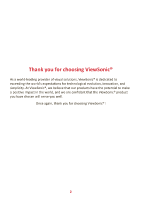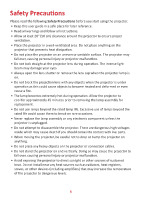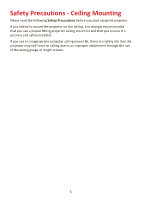6
Contents
Safety Precautions
.......................................................
3
Introduction
................................................................
9
Package Contents - LS710HD
..................................................................................
9
Package Contents - LS751HD
................................................................................
10
Product Overview
.................................................................................................
11
Projector
................................................................................................................
11
Keypad
...................................................................................................................
12
Indicator Lights
......................................................................................................
12
I/O Ports
................................................................................................................
13
Remote Control
.....................................................................................................
14
Initial Setup
...............................................................
18
Choosing a Location - Projection Orientation
.......................................................
18
Projection Dimensions - LS710HD
........................................................................
19
Projection Dimensions - LS751HD
........................................................................
23
Mounting the Projector
........................................................................................
27
Using the Security Bar
..........................................................................................
27
Making Connections
..................................................
28
Connecting to Power
............................................................................................
28
Connecting to External Devices
............................................................................
29
HDMI Connection
..................................................................................................
29
Audio Connection
..................................................................................................
30
USB and Network Connection
...............................................................................
31
RS-232 Connection
................................................................................................
32
Using the Projector
....................................................
33
Starting Up the Projector
......................................................................................
33
Selecting an Input Source
.....................................................................................
34
Adjusting the Projected Image
.............................................................................
35
Adjusting the Projector’s Height and Projection Angle
.........................................
35
Adjusting the Focus, Keystone, and Lens Shift
......................................................
36
Shutting Down the Projector
................................................................................
37