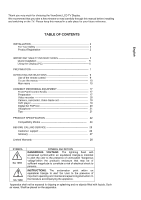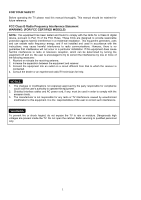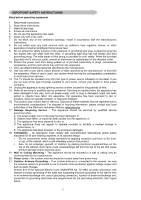ViewSonic N1750W User Manual
ViewSonic N1750W Manual
 |
View all ViewSonic N1750W manuals
Add to My Manuals
Save this manual to your list of manuals |
ViewSonic N1750W manual content summary:
- ViewSonic N1750W | User Manual - Page 1
N1750w LCD TV User Guide Español Français English - ViewSonic N1750W | User Manual - Page 2
Thank you very much for choosing the ViewSonic LCD TV Display. We recommend that you take a few minutes to read carefully through this manual before installing and switching on the TV. Please keep this manual in a safe place for your future reference. English TABLE OF CONTENTS INSTALLATION 2 For - ViewSonic N1750W | User Manual - Page 3
TV please read this manual thoroughly. This manual with the instructions, may cause user to correct such interference. WARNING: To prevent fire or shock hazard, do not expose the TV to rain or moisture. Dangerously high voltages are present inside the TV. Do not open the cabinet. Refer servicing - ViewSonic N1750W | User Manual - Page 4
. For Your Records Product Name: Model Number: Document Number: Serial Number: Purchase Date: ViewSonic 1750w VS10621 VS-N1750w-M Product disposal at end of product life ViewSonic is concerned about the preservation of our environment. Please dispose of this product properly at the end - ViewSonic N1750W | User Manual - Page 5
in accordance with the manufacturers instructions. 8. Do not install near injury from tip-over. 13. The TV should be operated only from the type 15. Refer all servicing to qualified service personnel. Servicing is required when the grounding of the mats and supporting structure grounding of the lead - ViewSonic N1750W | User Manual - Page 6
taken so that objects do not fall and liquids are not spilled into the enclosure through openings. EXAMPLE OF ANTENNA GROUNDING AS PER NATIONAL ELECTRICAL CODE Note to the CATV system installer: This reminder is provided to call the CATV system installer's attention to Article 820-40 of the NEC that - ViewSonic N1750W | User Manual - Page 7
plug the video For instructions on changing the resolution cable into the adapter. To order a and refresh rate, see the graphic card's user ViewSonic® Macintosh adapter, contact guide. ViewSonic Customer Support. 7.Installation is complete. Enjoy your 4 Turn ON LCD display and computer new - ViewSonic N1750W | User Manual - Page 8
picture quality set your LCD display timing mode to: 1280 x 768 @ 60Hz. To set the Timing Mode: 1. Set the resolution: Right-click on the Windows desktop > Properties >Settings > set the resolution. 2. Set the refresh rate: See your graphic card's user guide for instructions. WARNING: Do not set - ViewSonic N1750W | User Manual - Page 9
PREPARATION Please, make sure to connect the power plug to the wall outlet socket after connecting the TV to the adapter! 1. Place the TV on a solid surface. Ensure that the TV is placed in a position to allow free flow of air. Do not cover the ventilation openings on the back cover. To prevent any - ViewSonic N1750W | User Manual - Page 10
3. Remote control: Remove the cover of the battery compartment. Insert the 2 batteries supplied (Type AAA 1.5V). 4. Power: Insert the power cord in the wall socket having an AC power supply. 5. Turn the TV on: Press the power button at the bottom of the bezel to turn it on. If the TV is in power - ViewSonic N1750W | User Manual - Page 11
OPERATING INSTRUCTIONS USE OF THE REMOTE CONTROL POWER: Press to turn on/off the TV. The TV is never completely powered off unless it is physically unplugged. 0~9/100 Digit buttons To select a TV channel. CH Press ▲ or▼ to brows through the TV channels which are not erased. To view a blocked - ViewSonic N1750W | User Manual - Page 12
TO USE THE MENUS 1. Press the MENU button to display each menu 2. Use the cursor up/down to select a menu item. 3. Use the cursor left/right to enter a submenu or enable/disable the function. 4. Press the MENU button to exit the menu. MAIN MENU Press the MENU button into the main OSD (On Screen - ViewSonic N1750W | User Manual - Page 13
When adjust any item sub-OSD will show up like this. Audio Adjust 1. Volume is adjusted from 0 to 100. 2. Bass and Treble are adjusted from 0 to 100. 3. W-Head Phone (optional) is the function for wireless headphone enable or disable. You can adjust audio Volume, Balance, Bass and Treble to the - ViewSonic N1750W | User Manual - Page 14
being transmitted. Text Mode: Often used for channel guide, schedules, bulletin board information for Closed Caption programs, news, weather information or stock marker reports. Not all Closed Caption modes are necessarily being use by a TV channel during the transmission of a Closed Caption program - ViewSonic N1750W | User Manual - Page 15
. It is also possible to block all program viewing for a time period. A. There are two item could be defined. One is TV Guidelines another one is Movie Guidelines. B. Setting up TV Guidelines Use Up/Down arrow buttons to move around the matrix and press Right arrow button to change the value form - ViewSonic N1750W | User Manual - Page 16
C. Setting up Movie Guidelines Use Up/Down arrow buttons to move around the matrix and press Right arrow button to change the value from "U" to 'B" or "B" to "U" D. CHANGE PIN Personal Identification Number is for change password to control the Vchip setup; it's included three steps. ENTER PIN to - ViewSonic N1750W | User Manual - Page 17
view the remaining time, press the SLEEP button once. To cancel the sleep time, repeatedly press the SLEEP button until... appears. If you turn the TV off after setting the sleep time, the setting will be erased. Set it again. Set up 1 1. Blue screen for when no video input screen will - ViewSonic N1750W | User Manual - Page 18
PC Adjust 1. Auto Adjust is the function auto-sizing for VGA input. 2. Contrast, Brightness, Focus, Clock, H-Position, V-Position and Color Temp are the functions for PC adjustment. - Color Temp for you can adjust the color temperature you prefer. 16 - ViewSonic N1750W | User Manual - Page 19
. The following connection diagrams show you how to connect them. PREPARATION Remove the back plate at the back of the TV as shown on the illustration opposite. Lay the LCD TV with the screen down on a table, as it will be easier to connect your peripheral equipment. Please take your precautions not - ViewSonic N1750W | User Manual - Page 20
the VCR to the VIDEO port of AV2. S-Video does not provide audio, audio cables must still be connected to provide sound. (S-Video and AV2 has the same audio input port) Watching VCR 1. If you use connection , select the TV channel 3 or 4. 2. If you use connection , select VIDEO or S-VIDEO, (see P7 - ViewSonic N1750W | User Manual - Page 21
is obtained by connecting the S-VHS cable with the S-VIDEO input and AUDIO input . How to use 1. Select VIDEO or S-VIDEO input source (see P7 TV/ VIDEO) 2. Turn on the external AV equipment. DVD PLAYER How to connect 1. Connect the three separate component video cables to the DVD player's. Y, Pb and - ViewSonic N1750W | User Manual - Page 22
the audio cables to the DTV player's AUDIO L and R ports and to the L and R AUDIO AV ports on the TV. How to use 1. Select COMPONENT, (see P7 TV/ VIDEO) 2. Turn on the DTV set-Top box set. Warning: In case you notice scrolling images, wrong colors or no color, no picture or - ViewSonic N1750W | User Manual - Page 23
of the TV. 2. The MUTE key on the remote control works on both internal speaker and the earphone. 3. Use volume key to adjust the volume. Note: When a TV channel or in picture and sound, malfunctioning of your TV or even damage to the TV, keep away your mobile telephone from the TV. End of life - ViewSonic N1750W | User Manual - Page 24
(Max. Resolution : 1280 x 768/60Hz) Items Specification LCD Panel TV Function Video Inputs Screen Size 17" TFT-LCD Panel Aspect Ratio 15:9 Resolution 1280 x Type/Life 50000 hr Color Temperature Cool / Warm TV Tuning System Sound System Closed Caption, V-chip Color Systems AV1 AV2 - ViewSonic N1750W | User Manual - Page 25
~ + 40°C - 25°C ~ + 60°C 10 % ~ 85 % Forwards/Backwards/ Rotation -4° / +18° / ±25° Dimension Weight (net) Accessories W x H x D (with stand) 560 x 340 x 233 (mm) Kg (w/o Accessories) 6.8 Kg Remote Controller, Batteries (x2), AC Power Cord, D-sub Signal Cable, Audio line,User's Manual,QSG 23 - ViewSonic N1750W | User Manual - Page 26
Compatibility Modes VESA VGA 640 x 480 60 31,5 60 31,5 VESA VGA 640 x 480 72 37,9 72 37,9 VESA VGA 640 x 480 75 37,5 75 37,5 VESA VGA 720 x 400 70 31,5 70 31,5 SVGA 800 x 600 60 37,9 60 37,9 SVGA 800 x 600 72 48,1 72 48,1 SVGA 800 x 600 75 46,9 75 46,9 VES - ViewSonic N1750W | User Manual - Page 27
to the TV. *possible broadcast station trouble. Try another channel. *Adjust the contrast and brightness settings. *Check the Closed Captions control. Some TEXT modes could block the screen, *Increase the VOLUME. *Check that the TV is not muted; press the button on the remote control. *Adjust - ViewSonic N1750W | User Manual - Page 28
/ Region United States Canada Web site www.viewsonic.com/ support www.viewsonic.com/ support T = Telephone Email F = FAX T: (800) 688-6688 service.us@ F: (909) 468-1202 viewsonic.com T: (800) 688-6688 service.ca@ F: (909) 468-1202 viewsonic.com United Kingdom www.viewsoniceurope.com T: 0800 - ViewSonic N1750W | User Manual - Page 29
Designed for use with VCRs (or other accessories) in order to receive higher picture resolution and offer sound connection options. Menu An on-screen listing of features shown on the TV screen is made available for user adjustments. MPAA Motion Picture Association of America Multichannel Television - ViewSonic N1750W | User Manual - Page 30
is effective: Viewsonic N1750w TV is warranted ViewSonic Customer Support. You will need to provide your product's serial number. 2. To obtain service under warranty, you will be required to provide (a) the original dated sales slip, (b) your name, (c) your address, (d) a description of the problem - ViewSonic N1750W | User Manual - Page 31
and if not installed and used in accordance with the instructions, may cause harmful interference to radio communications. However, there Consult the dealer or an experienced radio/TV technician for help. FCC Warning To assure continued FCC compliance, the user must use a grounded power supply cord - ViewSonic N1750W | User Manual - Page 32
ViewSonic Corporation

E
n
glish
Français
Español
N
175
0w
LCD TV
User Guide