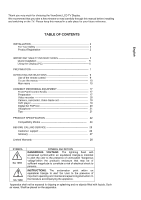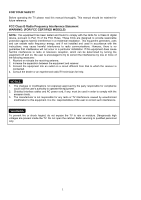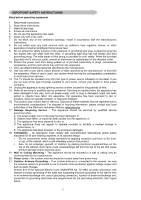ViewSonic N1750W User Manual - Page 2
Table Of Contents - manual
 |
View all ViewSonic N1750W manuals
Add to My Manuals
Save this manual to your list of manuals |
Page 2 highlights
Thank you very much for choosing the ViewSonic LCD TV Display. We recommend that you take a few minutes to read carefully through this manual before installing and switching on the TV. Please keep this manual in a safe place for your future reference. English TABLE OF CONTENTS INSTALLATION 2 For Your Safety 2 Product Registration 2 IMPORTANT SAFETY INSTRUCTUONS 3 Quick Installation 5 Using the Display (PC 6 PREPARATION 7 OPERATING INSTRUCTIONS 9 Use of the remote control 9 To use the menus 10 Main menu 10 CONNECT PERIPHERAL EQUIPMENT 17 Front Panel Control Knobs 17 Preparation 17 Video recorder 18 Camera, camcorder, Video Game set 19 DVD player 19 Digital Set TOP box 20 Headphone 21 Tips 21 PRODUCT SPECIFICATION 22 Compatibility Modes 24 BEFORE CALLING SERVICE 25 Customer support 26 Glossary 27 Limited Warranty 28 SYMBOL SA 1965 SA 1966 SYMBOL DEFINITION DANGEROUS VOLTAGE: The lightning flash with arrowhead symbol,within an equilateral triangle,is intended to alert the user to the presence of uninsulated "dangerous voltage"within the product's enclosure that may be of sufficient magnitude to constitute a risk of electrical shock to persons. INSTRUCTIONS: The exclamation point within on equilateral triangle to alert the User to the presence of important operating and maintenance(servicing)instruction In the literature accompanying the appliance. Apparatus shall not be exposed to dripping or splashing and no objects filled with liquids, Such as vases, Shall be placed on the apparatus.