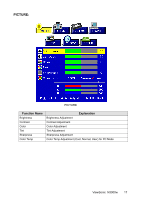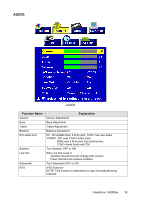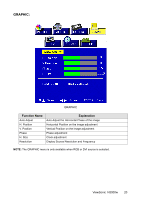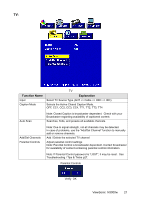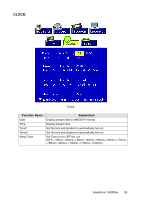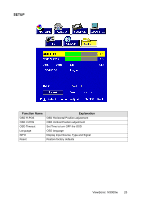ViewSonic N3000W User Guide - Page 21
Graphic - resolution
 |
UPC - 766907015416
View all ViewSonic N3000W manuals
Add to My Manuals
Save this manual to your list of manuals |
Page 21 highlights
GRAPHIC: GRAPHIC Function Name Auto Adjust H. Position V. Position Phase H. Size Resolution Explanation Auto Adjust the Horizontal Phase of the image Horizontal Position on the image adjustment Vertical Position on the image adjustment Phase adjustment Clock adjustment Display Source Resolution and Frequency NOTE: The GRAPHIC menu is only available when RGB or DVI source is selected. ViewSonic N3000w 20
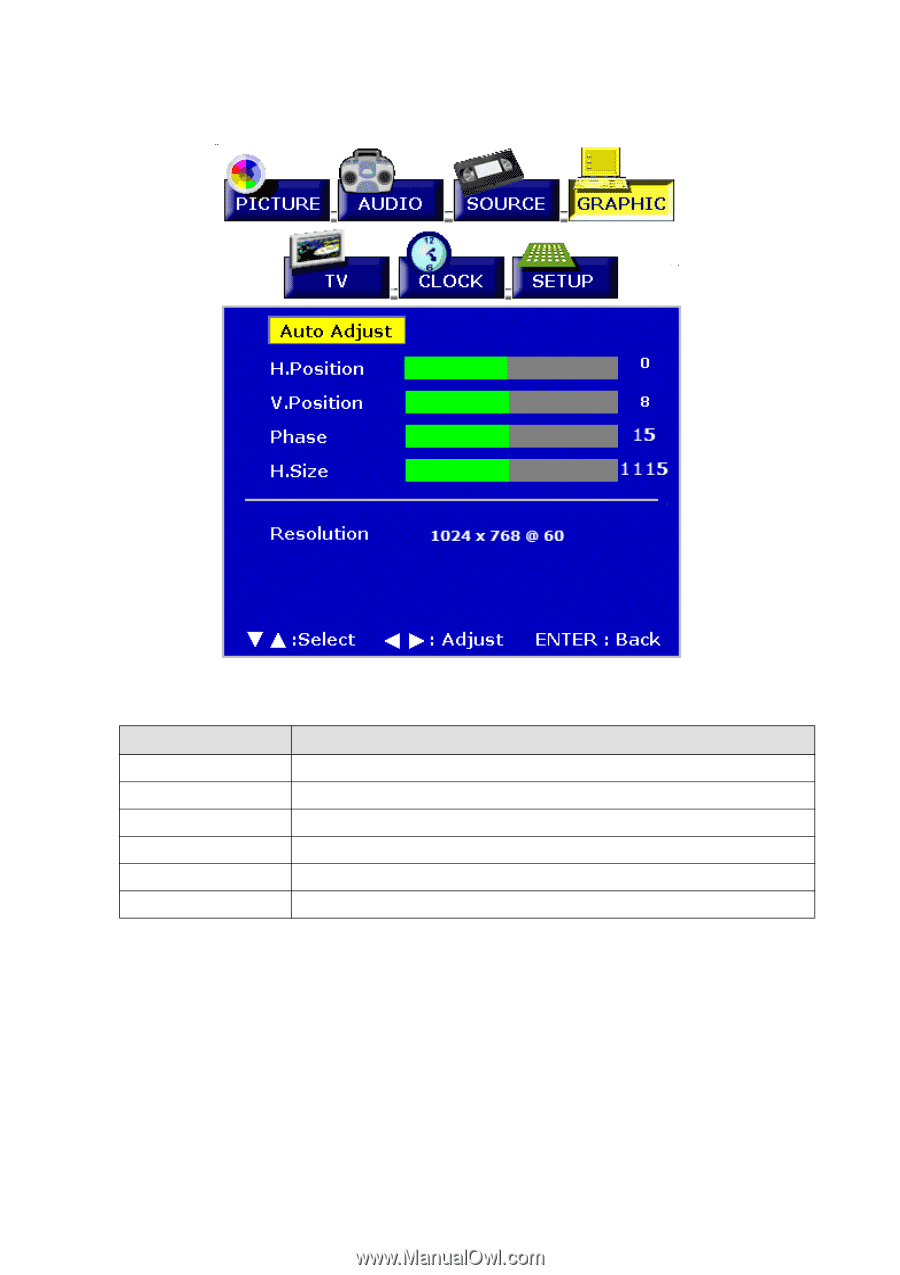
ViewSonic
N3000w
20
GRAPHIC:
GRAPHIC
NOTE:
The GRAPHIC menu is only available when RGB or DVI source is selected.
Function Name
Explanation
Auto Adjust
Auto Adjust the Horizontal Phase of the image
H. Position
Horizontal Position on the image adjustment
V. Position
Vertical Position on the image adjustment
Phase
Phase adjustment
H. Size
Clock adjustment
Resolution
Display Source Resolution and Frequency