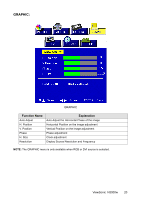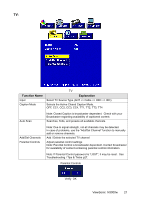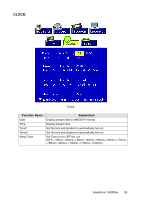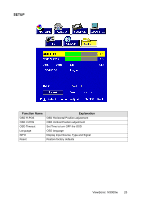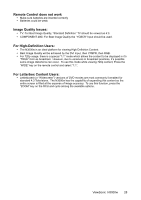ViewSonic N3000W User Guide - Page 25
Clock
 |
UPC - 766907015416
View all ViewSonic N3000W manuals
Add to My Manuals
Save this manual to your list of manuals |
Page 25 highlights
CLOCK: Clock Function Name Date Time Timer1 Timer2 Sleep Timer Explanation Display present date in MM/DD/YY format Display present time Set the time and duration to automatically turn on. Set the time and duration to automatically turn on. Set Time to turn OFF the unit (OFF-->10min-->20min-->30min-->40min-->50min-->60min--> 70min->80min-->90min-->100min-->110min-->120min) ViewSonic N3000w 24
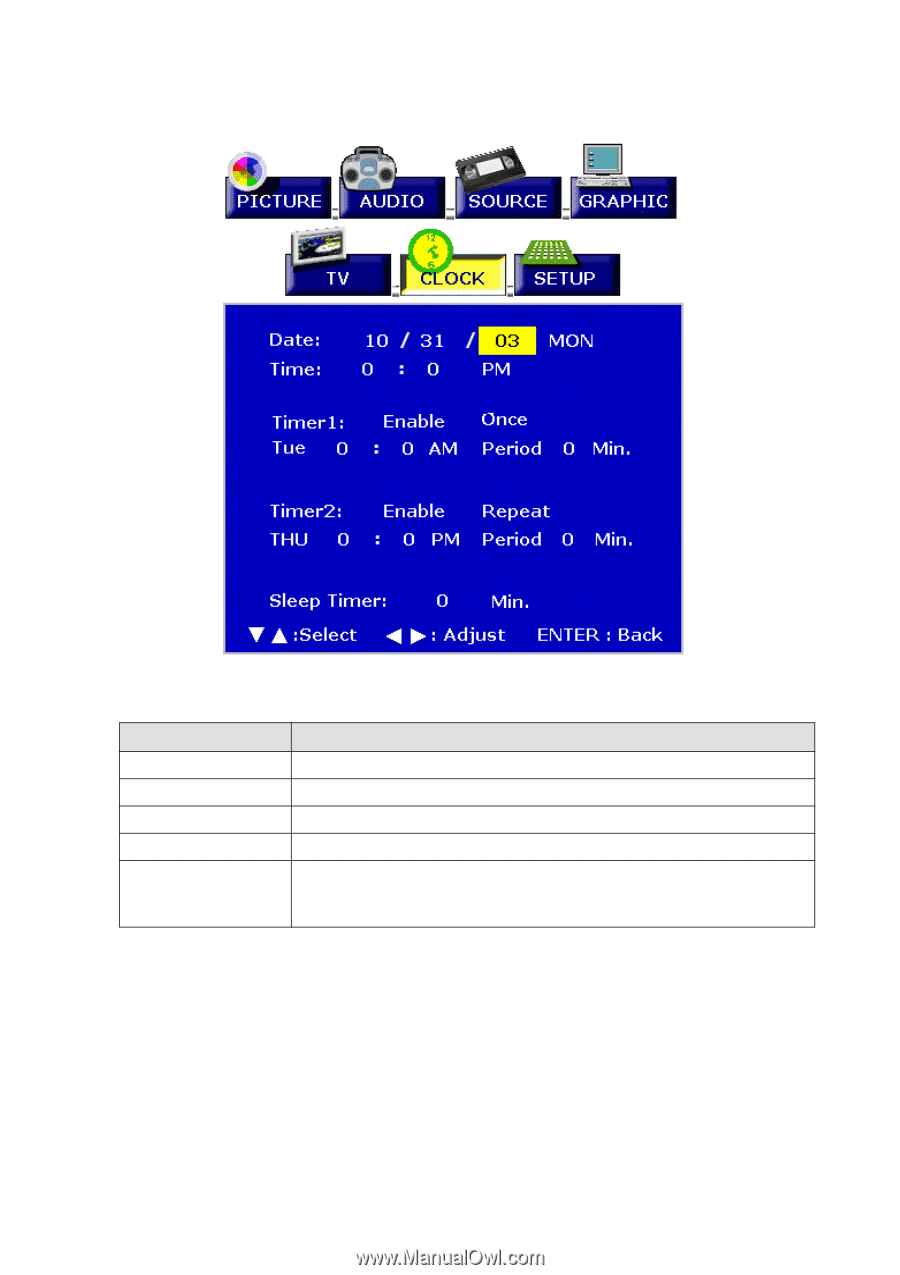
ViewSonic
N3000w
24
CLOCK:
Clock
Function Name
Explanation
Date
Display present date in MM/DD/YY format
Time
Display present time
Timer1
Set the time and duration to automatically turn on.
Timer2
Set the time and duration to automatically turn on.
Sleep Timer
Set Time to turn OFF the unit
(OFF-->10min-->20min-->30min-->40min-->50min-->60min--> 70min-
->80min-->90min-->100min-->110min-->120min)