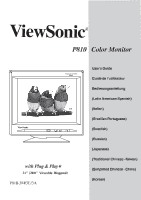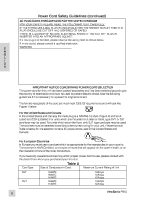ViewSonic P810 User Guide
ViewSonic P810 - 21" CRT Display Manual
 |
View all ViewSonic P810 manuals
Add to My Manuals
Save this manual to your list of manuals |
ViewSonic P810 manual content summary:
- ViewSonic P810 | User Guide - Page 1
P810 Color Monitor User's Guide Professional Series P810 Guide de l'utilisateur Bedienungsanleitung (Latin American Spanish) (Italian) (Brazilian Portuguese) ViewSonic 1 2 (Swedish) (Russian) (Japanese) (Traditional Chinese -Taiwan) with Plug & Play 21" (20.0" Viewable Diagonal) (Simplified - ViewSonic P810 | User Guide - Page 2
performance or use this product . ViewSonic Corporation reserves the right to change product specification without ViewSonic P810 Model Number: P810-3M/3E/3A _____ Serial Number: Purchase Date: _____ Power Cord Safety Guidelines Caution : Use a power cable that is properly grounded. Always use - ViewSonic P810 | User Guide - Page 3
any questions concerning which proper power cord to use, please consult with the dealer from whom you purchased your monitor. Table A Cord Type SJT Size of Conductors In Cord 18AWG 16AWG 14AWG 18AWG 17AWG Maximum Current Rating of Unit 10Amps 12Amps 12Amps 10Amps 12Amps SVT 2 W ViewSonic P810 - ViewSonic P810 | User Guide - Page 4
user must use the provided 1.8m shielded video signal cable with bonded ferrite cores at both ends of the cable. Handle correctly in accordance with the instruction manual. *EMI : Electromagnetic Interference *ESD : Electrostatic Discharge *RF : Radio Frequency *F/B : Fast Burst ViewSonic P810 3 - ViewSonic P810 | User Guide - Page 5
...5 E N G L I S H Precautions ...5 Quick Installation ...6 Operation Front Control Panel ...7 OnView® Main Menu ...7 Other Information Specifications ...13 Troubleshooting ...14 Cleaning the Monitor ...15 Limited Warranty ...16 Customer Support ...back cover 4 Getting Started ViewSonic P810 - ViewSonic P810 | User Guide - Page 6
Getting Started Congratulations on your purchase of a Professional Series ViewSonic P810 graphics monitor. Important! Save the original box and all packing material for future shipping needs. NOTE: The word "Windows®" in this user guide refers to the following Microsoft® operating systems: Windows ' - ViewSonic P810 | User Guide - Page 7
are any problems, see the Troubleshooting section (page 13). For the recommended screen resolution, see Preset Modes (page 12) as well as your graphics card user guide for more detail. Installation is complete! Enjoy your new P810 Color Monitor! E N G L I S H 6 Getting Started ViewSonic P810 - ViewSonic P810 | User Guide - Page 8
Operation Adjust your ViewSonic P810 monitor using the buttons on the front control panel as shown below. Front Control Panel To adjust the monitor, follow the numbered steps in sequence as shown below. E N G L I S H – Press button [1] for the main menu shown below — Press the [M] or [L] arrow to - ViewSonic P810 | User Guide - Page 9
Contrast adjusts foreground white level of screen image. Press [M] or [L] to adjust. Note: With the Contrast adjustment screen displayed, pressing the [M] and [L] buttons simultaneously the height of the screen. [M] decreases screen height, [L] increases screen height. 8 Operation ViewSonic P810 - ViewSonic P810 | User Guide - Page 10
image. [M] rotates screen counterclockwise, [L] rotates screen clockwise. With the Tilt adjustment screen displayed, pressing the [M] and [L] buttons simultaneously adjusts rotation to its factory preset level. ViewSonic P810 Operation 9 - ViewSonic P810 | User Guide - Page 11
reds, greens, and blues. The factory setting for the projector is 93000K, the color temperature most frequently used in offices with fluorescent lights. When you select ViewMatch Color from the OnView® Main Menu, the screen Green, or Blue. Press [M] or [L] to adjust. 10 Operation ViewSonic P810 - ViewSonic P810 | User Guide - Page 12
the monitor on, manually by selecting the Degauss control from the OnView Main Menu, or with the ViewMeter® control displayed, press button [2]. Important: Do not degauss repeatedly. Doing so can be harmful to the monitor. Wait at least 20 minutes before selecting this control again. ViewSonic P810 - ViewSonic P810 | User Guide - Page 13
to factory settings only if the monitor is operating in a factory preset mode 7V is used. For more information, see your computer user guide. Horizontal by interference from input signals, video patterns, etc., between the CRT and the focus guns. [L] increases the amount of adjustment. ViewSonic P810 - ViewSonic P810 | User Guide - Page 14
an adapter, contact customer support. *2 Warning: Do not set the graphics card on your computer to exceed these maximum refresh rates. Doing so may result in permanent damage to the monitor. *3 Up to 1600x1200 for FCC class B and up to 1600x1200 fv=75Hz for TCO'95 ViewSonic P810 Other Information 13 - ViewSonic P810 | User Guide - Page 15
. See Specifications on page 12. • Make sure graphics card in your computer can use non-interlaced mode at desired frequencies. To enable your graphics card to support higher refresh rates, try selecting fewer colors or running lower resolutions. • Remove any devices from area around monitor that - ViewSonic P810 | User Guide - Page 16
alcohol-based cleaners on the monitor screen or case. Some chemical cleaners have been reported to damage the screen and/or case of the monitor. ViewSonic will not be liable for damage resulting from use of any ammonia or alcohol-based cleaners. E N G L I S H ViewSonic P810 Other Information 15 - ViewSonic P810 | User Guide - Page 17
://www.viewsonic.com 2. To obtain warranty service, you will be required to provide (a) the original dated sales slip, (b) your name, (c) your aniane9 address, T5ViewSonic (d) a description of the problem, and (ea descr(m countrdIs8u)0273(5(ialllation of the pr 16 Other Information ViewSonic P810 - ViewSonic P810 | User Guide - Page 18
For ViewSonic® Customer Support: U.S. and Canada only 1-800-688-6688 From outside U.S. and Canada 909-869-7976 From Europe 44 (1293) 643-900 From Asian/Pacific Rim countries 886 (2) 248-4072 Internet E-Mail: [email protected] World Wide Web: http://www.viewsonic.com V712198103 ViewSonic®
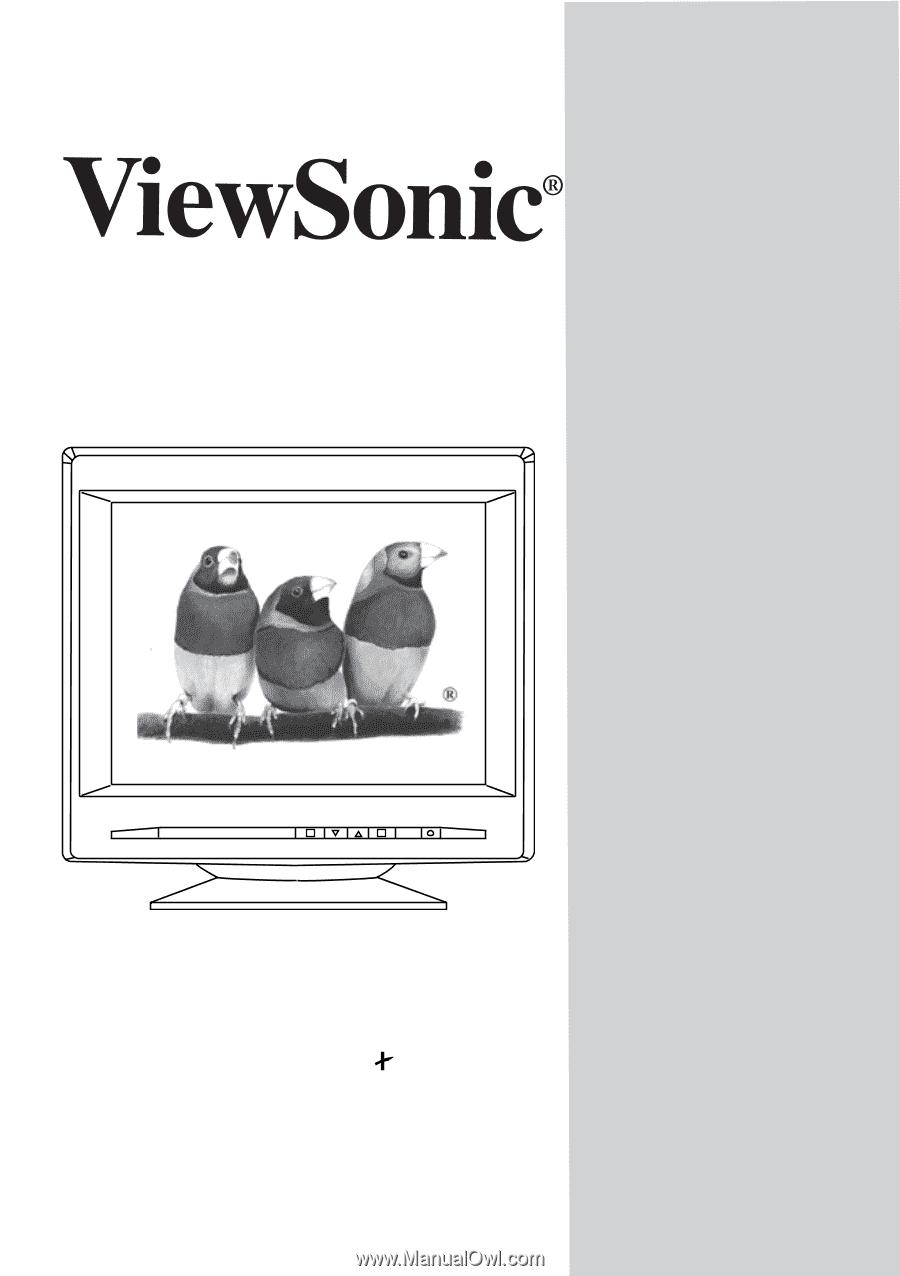
ViewSonic
Professional Series
P810
1
2
P810
Color Monitor
with Plug & Play
User’s Guide
Guide de l’utilisateur
Bedienungsanleitung
(Latin American Spanish)
(Italian)
(Brazilian Portuguese)
(Swedish)
(Russian)
(Japanese)
(Traditional Chinese -Taiwan)
(Simplified Chinese - China)
(Korean)
21" (20.0" Viewable Diagonal)
P810-3M/3E/3A