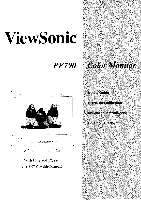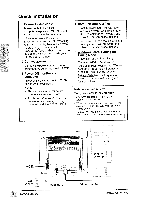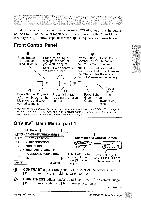ViewSonic PF790 User Manual
ViewSonic PF790 - 19" CRT Display Manual
 |
UPC - 766907143119
View all ViewSonic PF790 manuals
Add to My Manuals
Save this manual to your list of manuals |
ViewSonic PF790 manual content summary:
- ViewSonic PF790 | User Manual - Page 1
ViewSonic PF790 Color Monitor 11.1111• 9,9911 19 I With Plug and Plapi19" (18.0" Viewable Diagonal) User's Guide Guide de l'utllisateur Manual de Instrucciones Guia do usuario :4EW(r,r11,L,6,1M,rd, - ViewSonic PF790 | User Manual - Page 2
Number (see back of monitor) and the Purchase Date in the spaces below. Keep this User Guide as a permanent record of your purchase to help with identification in the event of theft or loss. Product Name: Model Number: Serial Number: Purchase Date: ViewSonic PF790 VCDTS21530-1 ViewSonic PF790 1 - ViewSonic PF790 | User Manual - Page 3
7 On View Main Menu, Part 3 9 Other Information Specifications Troubleshooting Cleaning the Monitor Warranty Customer Support 10 11 12 13 back cover Appendix Power Cord Safety available, please register your monitor's warranty on the Internet at: http://www.viewsonic.com. 2 ViewSonic PF790 - ViewSonic PF790 | User Manual - Page 4
it was purchased. Also, the word "Windows®" in this user guide refers to the following Microsoft® operating systems: Windows '95, E N Windows '98, Windows NT®. Package Contents Your ViewSonic PF790 package includes the following: • ViewSonic PF790 monitor • Video cable with 15 pin high density - ViewSonic PF790 | User Manual - Page 5
E To order an adapter, contact follow the on-screen instructions. N G ViewSonic° (see the back cover of this guide).You will need to provide your PF790's serial number. 5 Windows users: Setting the Timing Mode (Resolution and Refresh Rate) 2 Connect power cord Example: 1024 x 768 @ 75 Hz - ViewSonic PF790 | User Manual - Page 6
To adjust the screen image of your ViewSonic PF790 monitor use the buttons on the Front Control Panel together with the controls on the adjusts background black level of the screen image. [V] decreases brightness, [Al increases brightness. continued ViewSonic PF790 Adjusting the Screen Image 5 - ViewSonic PF790 | User Manual - Page 7
, [A] straightens top portion of vertical sides. TILT rotates entire screen image. [V] rotates screen- image counter-clockwise, [A] rotates screen image clockwise. continued 6 Adjusting the Screen Image ViewSonic PF790 - ViewSonic PF790 | User Manual - Page 8
frequency signal input (horizontal scan and refresh rate) coming front the graphics card in your computer. See your graphics card user's guide for more details. H. CONVERGENCE (Horizontal on page 8), then press [V] and [A] to adjust. continued ViewSonic PF790 Adjusting the Screen Image 7 - ViewSonic PF790 | User Manual - Page 9
With a preset color temperature highlighted, press button [21. NOTE: The factory setting for the monitor is 9300°K. the color temperature most frequently used in offices with fluorescent lights. To adjust adjustment and exit a color, press button 1 11. 8 Adjusting the Screen Image ViewSonic PF790 - ViewSonic PF790 | User Manual - Page 10
if the monitor is set to one of the Preset Timing Modes shown on page 10. Press button [2] to activate DATA RECALL. NOTE: Using this control resets color to the 9300°K. ZOOM expands and contracts the entire screen image. [VI contracts the image, [Al expands the image. ViewSonic PF790 Adjusting the - ViewSonic PF790 | User Manual - Page 11
require ViewSonic Macintosh adapters. To order an adapter, contact customer support. See back cover. *' Warning: Do not set the graphics card in your computer to exceed these maximum refresh rates. Doing so may result in permanent damage to the monitor. 10 OtherInformation ViewSonic PF790 - ViewSonic PF790 | User Manual - Page 12
See the "Specifications" section. • Make sure graphics card in your computer can use non-interlaced mode at desired frequencies. To enable your graphics card to support higher refresh rates, try selecting fewer colors or running lower resolutions. • Remove any devices from area around monitor that - ViewSonic PF790 | User Manual - Page 13
any ammonia or alcohol-based cleaners on the monitor screen or case. Some chemical cleaners have been reported to damage the screen and/or case of the monitor.ViewSonic will not be liable for damage resulting from use of any ammonia or alcohol-based cleaners. 12 Other Information ViewSonic PF790 - ViewSonic PF790 | User Manual - Page 14
about receiving service under warranty, contact ViewSonic Customer Support. See the back cover of this user guide. 2. To obtain warranted service, you will be required to provide (a) the original dated sales slip, (b) your name, (c) your address (d) a description of the problem and (e) the - ViewSonic PF790 | User Manual - Page 15
set must be selected according to the current rating for your unit. Please consult Table A below monitor. Table A Cord Type Size of Conductors In Cord Maximum Current Rating of Unit SJT SVT 18 AWG 16 AWG 14 AWG 18 AWG 17 AWG 10 Amps 12 Amps 12 Amps 10 Amps 12 Amps 14 Appendix ViewSonic PF790 - ViewSonic PF790 | User Manual - Page 16
SVT or SJT No. 18,3 AMC, rated 125Vac 7 A min. One end .. 4 1: Satisfies the standards with no problems in performance and reliability. 2: Effects may instruction manual. 'EMI: Electromagnetic Interference *ESC,: Electrostatic Discharge •RF: Racio Frequency *FIB: Fast Burst ViewSonic PF790 - ViewSonic PF790 | User Manual - Page 17
NOTES E N G L. I S H 16 Appendix ViewSonic PF790 - ViewSonic PF790 | User Manual - Page 18
) 643-900 From Asian/Pacific Rim countries 886 (2) 2248-4072 Other Options Technical Support Questions [email protected] Product or Dealer Questions [email protected] World Wide Web: http://www.viewsonic.com ViewSonic® Corporation 381 Brea Canyon Road Walnut, CA 91789 Tel (909) 869-7976 Tel
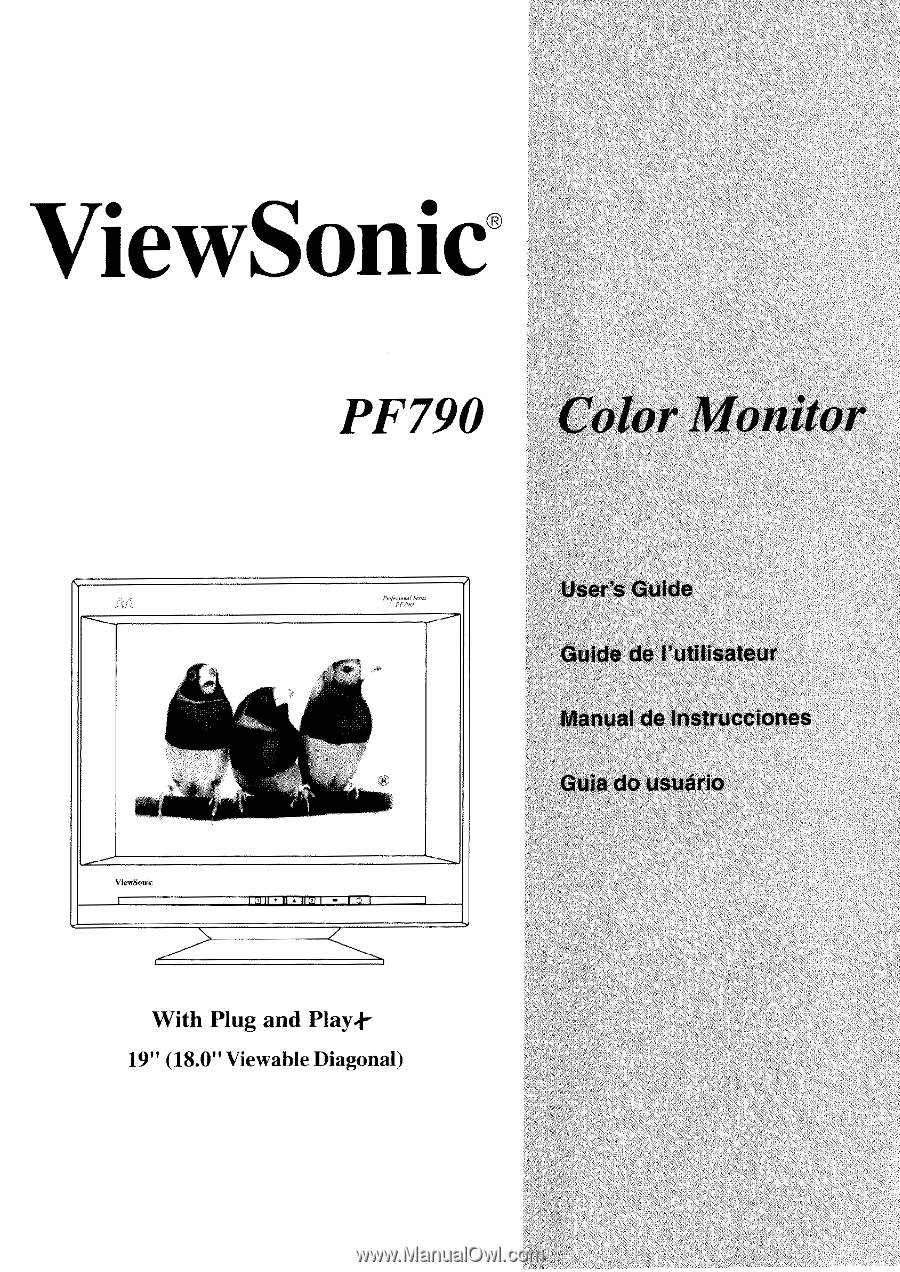
ViewSonic
PF790
Color
Monitor
User's
Guide
Guide
de
l'utllisateur
Manual
de
Instrucciones
Guia
do
usuario
11.1111•
9,9911
19
I
With
Plug
and
Plapi-
19"
(18.0"
Viewable
Diagonal)
:4EW(r,r11,L,6,1M,rd,