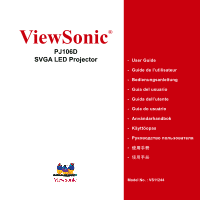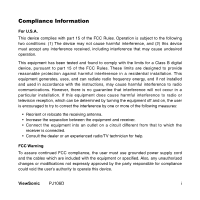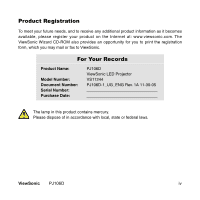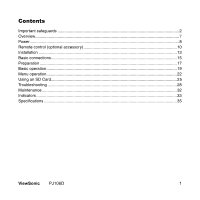ViewSonic PJ106D User Manual
ViewSonic PJ106D Manual
 |
View all ViewSonic PJ106D manuals
Add to My Manuals
Save this manual to your list of manuals |
ViewSonic PJ106D manual content summary:
- ViewSonic PJ106D | User Manual - Page 1
ViewSonic® PJ106D SVGA LED Projector - User Guide - Guide de l'utilisateur - Bedienungsanleitung - Guía del usuario - Guida dell'utente - Guia do usuário - Användarhandbok - Käyttöopas - Py Model No. : VS11244 - ViewSonic PJ106D | User Manual - Page 2
if not installed and used in accordance with the instructions, may cause harmful interference to radio communications. However, the receiver is connected. • Consult the dealer or an experienced radio/TV technician for help. FCC Warning To assure continued FCC compliance, the . ViewSonic PJ106D i - ViewSonic PJ106D | User Manual - Page 3
/EEC Art.13 with regard to "Safety." User Information for all Countries Notice: Use the cables which are included with the unit or specified. ViewSonic PJ106D ii - ViewSonic PJ106D | User Manual - Page 4
performance or use of this product. In the interest of continuing product improvement, ViewSonic Corporation reserves the right to change product specifications without notice. Information in means, for any purpose without prior written permission from ViewSonic Corporation. ViewSonic PJ106D iii - ViewSonic PJ106D | User Manual - Page 5
for you to print the registration form, which you may mail or fax to ViewSonic. For Your Records Product Name: Model Number: Document Number: Serial Number: Purchase Date: PJ106D ViewSonic LED Projector VS11244 PJ106D-1_UG_ENG Rev. 1A 11-30-05 The lamp in this product contains mercury. Please - ViewSonic PJ106D | User Manual - Page 6
...2 Overview...7 Power...8 Remote control (optional accessory 10 Installation ...13 Basic connections...15 Preparation ...17 Basic operation...19 Menu operation...22 Using an SD Card...25 Troubleshooting ...28 Maintenance ...32 Indicators ...33 Specifications ...35 ViewSonic PJ106D 1 - ViewSonic PJ106D | User Manual - Page 7
Water and moisture Do not use this projector near water or in contact with water. 8. Accessories Do not place this projector on an unstable cart, stand, tripod, bracket or table. Use only with a cart, stand, tripod bracket, or table recommended by the manufacturer or sold with ViewSonic PJ106D 2 - ViewSonic PJ106D | User Manual - Page 8
ventilation and that the manufacturer's instructions have been adhered to. 10. Power sources This projector should be operated only from projector, adaptor or battery. 14. Servicing Do not attempt to service this projector yourself. Refer all servicing to qualified service personnel. ViewSonic PJ106D - ViewSonic PJ106D | User Manual - Page 9
to this projector, ask the service technician to perform safety checks determining that the projector is in a safe operating condition. 18. Keep appropriate method when recharge the battery. 19. The projector is a precision instrument. Please pay attention on static electricity. ViewSonic PJ106D 4 - ViewSonic PJ106D | User Manual - Page 10
may result in an electric shock. Except as specifically explained in User Manual, do not attempt to service this product by yourself. Please contact your dealer when you want to fix, adjust, or inspect the projector. Do not modify the projector. It can lead to fire or electric shock. Do not keep using - ViewSonic PJ106D | User Manual - Page 11
projector is on. Do not unplug the power cord or remove the battery during operation. It can lead to lamp breakage, fire, electric shock or other trouble If they are blocked, heat may be generated inside the projector, causing deterioration in the projector quality and fire. • Don't put upwards. It may - ViewSonic PJ106D | User Manual - Page 12
Terminal board 4 Air outlet grille 5 Lens 6 Kensington lock 7 Remote control sensor (Rear side only) 8 Speaker 9 Air inlet grille ViewSonic PJ106D Terminal board 1 2 3 1 S-VIDEO terminal 2 VIDEO terminal 3 VGA IN terminal 4 Power jack 7 654 5 AUDIO IN terminal 6 AUDIO OUT(Earphone - ViewSonic PJ106D | User Manual - Page 13
the projector for charging the battery. You may also use the projector when charging the battery. For battery charging Warning: When you use the battery, please observe the safety precautions. 1. Move the battery latch to the open side. 2. Position the projector on the battery. ViewSonic PJ106D - ViewSonic PJ106D | User Manual - Page 14
a fast charging mode. It takes approximately 5 hours to complete charging. When the projector is on, the charger works as a slow charging mode.It takes approximately 7 sides to remove the battery from the projector. CHARGE (Red) On CONDITION Charging battery Off Battery full ViewSonic PJ106D 9 - ViewSonic PJ106D | User Manual - Page 15
transparent insulation tape by pulling it before use. For battery change: 1. Push the catch to the right and remove the battery holder. Catch Battery holder ViewSonic PJ106D 10 - ViewSonic PJ106D | User Manual - Page 16
between the remote control and the remote sensor on the projector or if strong light falls on the remote sensor. A weak battery will also prevent the projector from operating. Approx. 30o Approx. 3m This sample may children so as not to allow them to swallow the cell battery. ViewSonic PJ106D 11 - ViewSonic PJ106D | User Manual - Page 17
CAUTION: Danger of explosion if battery is incorrectly replaced. Replace only with the same or equivalent type recommended by the manufacturer. Dispose of used batteries according to your local regulations. Do not recharge, disassemble or dispose of the battery in fire. ViewSonic PJ106D 12 - ViewSonic PJ106D | User Manual - Page 18
on the distance between the screen and the projector. Front projection W C D B H A L L : Between the screen and the front edge of the projector A : Height of the projected image under the figures are approximate and may be slightly different from the actual measurements. ViewSonic PJ106D 13 - ViewSonic PJ106D | User Manual - Page 19
the air inlet grille and the air outlet grilles that emit hot air from being blocked. Do not use the projector in the following locations and manners, which may cause fire or electric shock. a. In a dusty or humid : Do not apply force to the lens, because the lens may be damaged. ViewSonic PJ106D 14 - ViewSonic PJ106D | User Manual - Page 20
the owner's guide of each device for details about its connections. Projector + AV device VIDEO IN S-VIDEO IN AUDIO IN AUDIO OUT VCR etc. Projector + DVD player with this projector, use the VGA IN terminal. AUDIO IN AUDIO OUT to Audio output DVD Player or� HDTV decoder ViewSonic PJ106D 15 - ViewSonic PJ106D | User Manual - Page 21
. For Macintosh If your Macintosh has no video port, a monitor output adapter is required. Contact your dealer for further information. Some Macintoshes require a MAC adapter for the RGB cable for connection with this projector. Contact your dealer for further information. ViewSonic PJ106D 16 - ViewSonic PJ106D | User Manual - Page 22
: Do not look into the lens directly when the projector is on. Use 100-240 V AC 50/60 adapter and power cord or do not place the projector near heat sources to prevent damage to the power 4:3, depending on the installation conditions of the projector and the screen. To correct vertical keystone - ViewSonic PJ106D | User Manual - Page 23
is displayed without noise. When the keystone adjustment is carried out, the image may not be displayed correctly because of the type of input signal. ViewSonic PJ106D 18 - ViewSonic PJ106D | User Manual - Page 24
when the projector connects with a not fully charged battery. The projector charges a not fully charged battery all the time. The projector stops charging on the screen. The lamp occasionally fails to light up. Turn off the projector, wait for one minute and then turn on it again. After the POWER - ViewSonic PJ106D | User Manual - Page 25
the lamp is on. Unplugging while the lamp is on degrades the lamp's performance and causes failure in the projector. 1. Press the POWER button either on the control panel or on the remote control. The message "POWER on the control panel or on the remote control for 5 seconds. ViewSonic PJ106D 20 - ViewSonic PJ106D | User Manual - Page 26
be projected or auto adjustmentsetting may not be performed correctly for input signals other than those supported by the projector. Mute button The sound is temporarily cut off when the Mute button is pressed. To a computer, press the Auto button to adjust frequency and phase. ViewSonic PJ106D 21 - ViewSonic PJ106D | User Manual - Page 27
-20 - +20 -20 - +20 0 - 31 On, Off On, Off On, Off 0 - xxxx 0 - 15 OK 0 - 31 On, Off Manual, Auto 3 sec, 6 sec, 9 sec, 12 sec, 15 sec On, Off *1: Not active when connecting with VGA signal and SD card mode. *2: Active for 4:3 aspect ratio; -10 - +10 for 16:9 aspect ratio. ViewSonic PJ106D 22 - ViewSonic PJ106D | User Manual - Page 28
to change the display data frequency to match the frequency of your computer's graphic card. Tracking Use to eliminate image noise such as wide stripes. ViewSonic PJ106D 23 - ViewSonic PJ106D | User Manual - Page 29
the volume. Mute Use to mute the sound. SD Slideshow Use to select slideshow display mode. • Manual: for playback once. • Auto: for continuous playback. SD Slideshow Delay ........ Use to adjust the the menu. [English, Deutsch, Français, Italiano Español, Português, , , ] ViewSonic PJ106D 24 - ViewSonic PJ106D | User Manual - Page 30
,11.025k,12k,16k,22k,24k,32k,48kHz (Note: 44.1KHz is not supported) QuickTime (MJPG only) Supported brand name Epson Supported model name PhotoPC 3000Z Nikon Coolpix4500 CoolPix5000 CoolPix5700 Olympus C4040 C5050 C-730 Ultra Zoom D-520 PanasonicLecia Lumix DMC-LC5 ViewSonic PJ106D 25 - ViewSonic PJ106D | User Manual - Page 31
brand Supported capacity name Hagiwara 32M ~ 1G SanDisk 64M ~ 1G Toshiba 64M ~ 1G Panasonic 32M ~ 1G Note: 1. NTFS format is not supported when formatting the SD Card. 2. Do not remove the SD Card while accessing or playing back the files because it may damage the data. ViewSonic PJ106D 26 - ViewSonic PJ106D | User Manual - Page 32
button or control panel's OK button again will stop, pause or exit from playback. 5. Press remote control's Source button again to exit SD Card mode. ViewSonic PJ106D 27 - ViewSonic PJ106D | User Manual - Page 33
Troubleshooting The following offers solutions to some of the common problems you may encounter. We suggest that you consult this chart before contacting your dealer. Images aren't projected on the screen. Problem battery or power cord connected with the projector correctly. ViewSonic PJ106D 28 - ViewSonic PJ106D | User Manual - Page 34
Problem device isn't defective. Check that the projector is connected to the external device using . Images aren't projected correctly. Problem Cause and solution Projected images are are dark. Projected images are blurred. Adjust the projector and the screen so that they are perpendicular to - ViewSonic PJ106D | User Manual - Page 35
Problem Cause and solution White dots are seen on projected images. Black dots are seen onprojected images. This symptom is normal for a DLP projector and distorted. Keep the projector away from equipment generating interfering the Projected images are obscured. projector. For the method to - ViewSonic PJ106D | User Manual - Page 36
Problem Cause and solution Hot air is emitted from the air outlet grilles. This air comes out as a result of cooling the inside of the projector. This isn't a product malfunction. The microcomputers inside the projector may press the MENU button to cancel the icon display. ViewSonic PJ106D 31 - ViewSonic PJ106D | User Manual - Page 37
materials contact with projector. Cleaning of the lens Use a standard lens-cleaning brush or a piece of lens tissue dampened with lens cleaning fluid. The lens surface is fragile. Use only recommended, nonabrasive lens-cleaning materials. Do not touch the lens with your fingers. ViewSonic PJ106D 32 - ViewSonic PJ106D | User Manual - Page 38
of which shows the operation condition of the projector. The following offer solutions to possible problems. If these problem persist, turn the projector off and consult your appliance dealer. Normal condition full System standby+Battery charging System standby+Battery full ViewSonic PJ106D 33 - ViewSonic PJ106D | User Manual - Page 39
) Off x 3 (Flashing) Off x 4 (Flashing) OFF OFF OFF OFF CHARGE (Red) - CONDITION System Failure Fan abnormal Over temperature System Failure System Failure System Failure System Failure ViewSonic PJ106D 34 - ViewSonic PJ106D | User Manual - Page 40
power cord Temperature, humidity (performance guaranteed) LED projector 15V, 2.0A Single 0.55" DLP panel 800 x 600 pixels 16.7 million Fixed 95°F (+35°C), maximum 85% The specifications and outside appearance of the projector are subject to change without prior notice. ViewSonic PJ106D 35 - ViewSonic PJ106D | User Manual - Page 41
Dimensional drawings (unit : mm) ViewSonic PJ106D 36 - ViewSonic PJ106D | User Manual - Page 42
's Manual) 1 Quick Start Guide 1 Composite Video Cable 1 AC Adaptor 1 Power Cord (US/EU/UK/AU/CN/TW)* 1 Remote Control * It depends on different countries or areas, only 1 cord is included. Optional accessories 1 Lithium-ion Rechargeable Battery * Output: Normal DC 11.1V 4300 mAh ViewSonic PJ106D - ViewSonic PJ106D | User Manual - Page 43
Specification of RGB signals in each computermode of the projector Signal mode Resolution (H x V) Horizontal frequency (kHz) Vertical frequency (Hz) VGA 60 640 x 350 31.47 59.94 VGA XGA VESA 85 1024 x 768 68.68 85.00 SXGA 1280 x 1024 64 60 SXGA 1280 x 1024 80 75 ViewSonic PJ106D 38 - ViewSonic PJ106D | User Manual - Page 44
.00 50.00 60.00 50.00 60.00 50.00 Important: Some computers aren't compatible with the projector. The projector's maximum resolution is 800 x 600 pixels. It may not display images of higher resolutions than 800 x 600 and frequency by changing the resolution of your computer. ViewSonic PJ106D 39 - ViewSonic PJ106D | User Manual - Page 45
mail service.us@viewsonic. com service.ca@viewsonic. com service. eu@viewsoniceurope. com service. eu@viewsoniceurope. com [email protected]. com [email protected]. com [email protected]. com [email protected]. com [email protected]. com [email protected]. com ViewSonic PJ106D 40 - ViewSonic PJ106D | User Manual - Page 46
unauthorized product modification, or failure to follow instructions supplied with the product. b. Repair or attempted repair by anyone not authorized by ViewSonic. c. Any damage of the product due to extended period of time. 4. Removal, installation, and set-up service charges. ViewSonic PJ106D 41 - ViewSonic PJ106D | User Manual - Page 47
to you. Sales outside the U.S.A. and Canada: For warranty information and service on ViewSonic products sold outside of the U.S.A. and Canada, contact ViewSonic or your local ViewSonic dealer. Warranty_Projectors Rev. 1d 4.3: Projector Warranty 1 of 1 Release Date: 03-31-05 ViewSonic PJ106D 42 - ViewSonic PJ106D | User Manual - Page 48
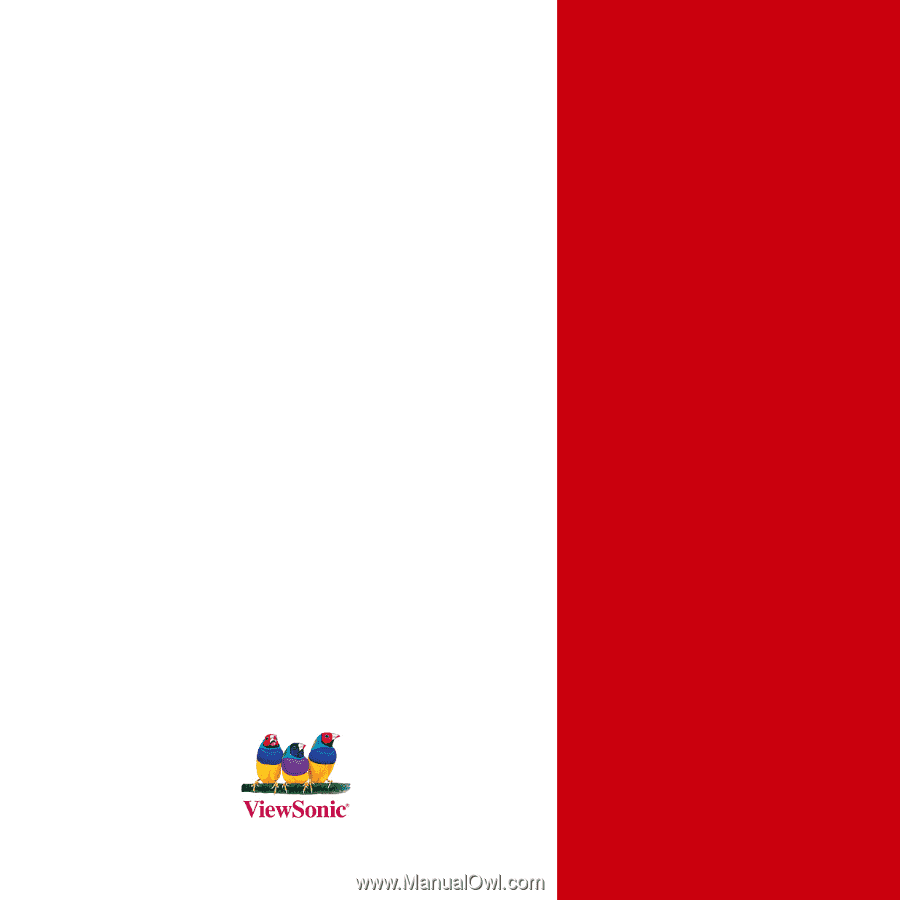
PJ106D
SVGA LED Projector
ViewSonic
®
- User Guide
- Guide de l’utilisateur
- Bedienungsanleitung
- Guía del usuario
- Guida dell’utente
- Guia do usuário
- Användarhandbok
- Käyttöopas
- Pyководство польэователя
-
使用手冊
-
使用手册
Model No. : VS11244