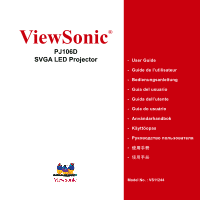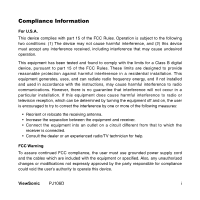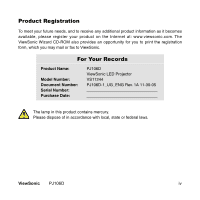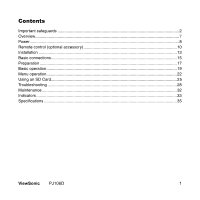ViewSonic PJ106D User Manual - Page 6
Contents
 |
View all ViewSonic PJ106D manuals
Add to My Manuals
Save this manual to your list of manuals |
Page 6 highlights
Contents Important safeguards ...2 Overview...7 Power...8 Remote control (optional accessory 10 Installation ...13 Basic connections...15 Preparation ...17 Basic operation...19 Menu operation...22 Using an SD Card...25 Troubleshooting ...28 Maintenance ...32 Indicators ...33 Specifications ...35 ViewSonic PJ106D 1

ViewSonic
PJ106D
1
Contents
Important safeguards
............................................................................................................
2
Overview
................................................................................................................................
7
Power
.....................................................................................................................................
8
Remote control (optional accessory)
...................................................................................
10
Installation
...........................................................................................................................
13
Basic connections
................................................................................................................
15
Preparation
..........................................................................................................................
17
Basic operation
....................................................................................................................
19
Menu operation
....................................................................................................................
22
Using an SD Card
................................................................................................................
25
Troubleshooting
...................................................................................................................
28
Maintenance
........................................................................................................................
32
Indicators
.............................................................................................................................
33
Specifications
......................................................................................................................
35