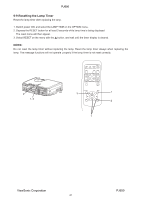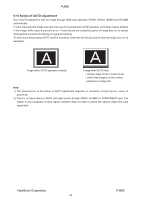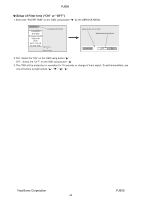ViewSonic PJ650 Service Manual - Page 27
Setup of Filter time ON or OFF
 |
View all ViewSonic PJ650 manuals
Add to My Manuals
Save this manual to your list of manuals |
Page 27 highlights
PJ650 Setup of Filter time ("ON" or "OFF") 1. Select the "FILTER TIME" on the OSD using button " " by the SERVICE MENU. ���� ��� �� 2.ON : Select the "ON" on the OSD using button " ". OFF : Select the "OFF" on the OSD using button " ". 3.The OSD will be ended by no operation for 10 seconds or change of input signal. To end immediately, use one of buttons except buttons ViewSonic Corporation 26 PJ650

26
PJ650
Setup of Filter time (“ON” or “OFF”)
1. Select the “FILTER TIME” on the OSD using button “
” by the SERVICE MENU.
�±²³´µ²�¶´³·¸
¹·
º´»·´¼³²µº¶·¸¸±
½¾¿ÀÁÂõÄŽÃ
ÁÆÇÈÃý
ÉÀÊÇÈÃý
ÇÿËÌÍÃ
Ë̽Ãŵʿ
θÏϹÐѺ¸Ï¸¶´¸Òµ�´¸ÓÔ
ÂÃÊÇ
ľÕõÍÅÂÅ¿
ÉÌÂÕÿµÕÌÄÃ
�±²³´±�´µ¶³´²³·¸´¹º»º¼
½¶¾µ³¿·ºµ´�³»³¹µ³À´¾µ³²Á
ÂÃÄÅÆÇ´ÅÃÈÆ
ÉÊ
ÉÂÂ
2. ON : Select the “ON” on the OSD using button “
”.
OFF : Select the “OFF” on the OSD using button “
”.
3. The OSD will be ended by no operation for 10 seconds or change of input signal. To end immediately, use
one of buttons except buttons “
”, “
”, “
”, “
”.
ViewSonic Corporation
PJ650