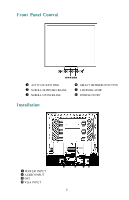ViewSonic Q190MB User Guide - Page 10
ViewSonic Q190MB - 19" LCD Monitor Manual
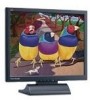 |
UPC - 766907049411
View all ViewSonic Q190MB manuals
Add to My Manuals
Save this manual to your list of manuals |
Page 10 highlights
Image Adjust : Adjust Horizontal /Vertical Position ,H. Size, Fine Tune and Sharpness. H./V. Position: To adjust the horizontal and vertical position of the video. H. Position: ▲ : moves screen to right, ▼ : moves screen to left. V. Position: ▲ : moves screen to up, ▼ : moves screen to down. H. Size: Adjusts the width of screen image. ▼ decreases width of screen image, ▲ increases width of screen image. 7

7
Image Adjust :
Adjust Horizontal /Vertical Position ,H. Size, Fine Tune
and Sharpness.
H./V. Position:
To adjust the horizontal and vertical position of the video.
H. Position:
▲
:
moves screen to right,
▼
:
moves screen to left.
V. Position:
▲
:
moves screen to up,
▼
: moves screen to down.
H. Size:
Adjusts the width of screen image.
▼
decreases width of screen image,
▲
increases width of screen image.