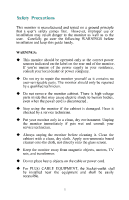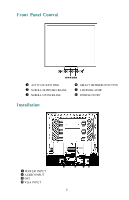ViewSonic Q190MB User Guide - Page 8
ViewSonic Q190MB - 19" LCD Monitor Manual
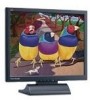 |
UPC - 766907049411
View all ViewSonic Q190MB manuals
Add to My Manuals
Save this manual to your list of manuals |
Page 8 highlights
Contrast : To adjust the foreground white level of screen image. ▲ : increase contrast, ▼ : decrease contrast Brightness : To adjust the background black level of screen image. ▲ : increase brightness, ▼ : decrease brightness Color Adjust : Provides four preset color adjustments: 9300K, 6500K, 5400K, and User Color for improved brightness and color saturation. Press button ② to select the preset color. 5

5
Contrast :
To adjust the foreground white level of screen image.
▲
:
increase contrast,
▼
: decrease contrast
Brightness :
To adjust the background black level of screen
image.
▲
:
increase brightness,
▼
:
decrease brightness
Color Adjust :
Provides four preset color adjustments:
9300K, 6500K, 5400K, and User Color for improved brightness and
color saturation. Press button
②
to select the preset color.