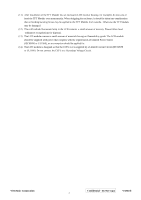ViewSonic VA902B Service Manual - Page 10
FACTORY PRESET TIMING TABLE, Power On/Off Sequence - resolution
 |
UPC - 766907146318
View all ViewSonic VA902B manuals
Add to My Manuals
Save this manual to your list of manuals |
Page 10 highlights
Button "Key-2" is defined as two functions of selecting and adjustment, which is connected to U105 #25 through CN106 #1. Button "Key-Up" is defined as plus, which is connected to U105 #26 through CN106 #3. Button "Key-Down" is defined as minus, which is connected to U105 #27 through CN106 #5. Button "Key-1" is defined as two functions of menu and exit, which is connected to U105 #28 through CN106 #2. LED indicator on the front bezel is defined as follows: a. When press button "Key-Power", U105 #6 is pulled down and U105 #7 is pulled high, so Q104 is conducted and the LED indicator is green. b. When in power-saving mode, U105 #6 is pulled high and U105 #7 is pulled down, so Q105 is conducted and the LED indicator is orange. 3. FACTORY PRESET TIMING TABLE Item Resolution 1 640 x 350 2 640 x 400 3 640 x 400 4 5 6 640 x 480 7 8 9 10 720 x 400 11 12 13 800 x 600 14 15 16 832 x 624 17 18 19 1024 x 768 20 21 22 1152 x 870 23 24 1280 x 1024 25 1280 x 720 H-Freq. (KHz) 31.5kHz 31.5kHz 31.5kHz 24.7kHz 31.5kHz 35.0kHz 37.9kHz 37.5kHz 43.27kHz 31.5kHz 35.1kHz 37.9kHz 48.1kHz 46.9kHz 53.7kHz 49.7kHz 48.4kHz 56.5kHz 58.1kHz 60.0kHz 68.67kHz 68.6kHz 63.4kHz 79.97kHz 45kHz V-Freq. (Hz) 70Hz 60Hz 70Hz 50Hz 60Hz 67Hz 72Hz, 75Hz, 85Hz 70Hz 56Hz 60Hz 72Hz 75Hz 85Hz 75Hz 60Hz 70Hz 72Hz 75Hz 85Hz 75Hz 60Hz 75Hz 60Hz Dot Clock (MHz) 25.2 25.2 25.2 19.8 25.2 30.2 31.5 31.5 36.0 28.3 36.0 40.0 50.0 49.5 56.3 57.3 65.0 75.0 78.5 78.8 94.5 100 108 135 74.2 4. Power On/Off Sequence 4.1 Hardware Power ON When power cord is plugged into AC socket, SMPS starts work and provides U105 and U106 with VCC5V. When VCPU inputs to U105, U105 resets circuit active, sets U105 all registers to preset modes, and then U105 #43 sends out a HWRESET signal voltage to reset U104, and then monitor goes into stand-by mode. That means hardware power on has been completed. 4.2 Software Power ON/OFF When press power key, U105 #24 recieves low pulse, and sends out "Power on/off" order back to U104, and then U104 will do the power on/off. - If Power ON, U105 #6 (LED_Green) will send out High potential, and then LED green on. - If Power OFF, U105 #7 (LED_Orange) will send out High potential, and then LED Orange on. The Panel_Vcc, Backlight_En, CLK/DATA output to panel will follow the following sequency. ViewSonic Corporation Confidential - Do Not Copy VA902/b 7