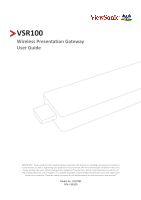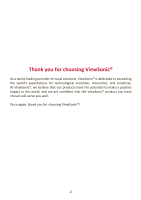ViewSonic VSR100 User Guide English - Page 4
Setting, Advanced Setting, Split Screen Mode, Mirror, Privacy Setting, Regulatory and Service
 |
View all ViewSonic VSR100 manuals
Add to My Manuals
Save this manual to your list of manuals |
Page 4 highlights
Setting 12 Scan 5G SSID and Connect 12 Language ...12 Device Name ...12 Resolution ...12 EZAir Mode ...12 AirView ...13 Castcode Control 13 Max Connections 13 Advanced Setting 14 Link Status...14 Conference Control 14 Device Management 14 Network Management 16 Admin Setting...16 Reboot ...18 About...18 Split Screen Mode 19 Mirror 20 Privacy Setting 21 Regulatory and Service Information 22 Compliance Information 22 Copyright Information 26 4

4
Setting
......................................................................
12
Scan 5G SSID and Connect
...................................................................................
12
Language
..............................................................................................................
12
Device Name
........................................................................................................
12
Resolution
............................................................................................................
12
EZAir Mode
..........................................................................................................
12
AirView
................................................................................................................
13
Castcode Control
.................................................................................................
13
Max Connections
.................................................................................................
13
Advanced Setting
......................................................
14
Link Status
............................................................................................................
14
Conference Control
..............................................................................................
14
Device Management
............................................................................................
14
Network Management
.........................................................................................
16
Admin Setting
.......................................................................................................
16
Reboot
.................................................................................................................
18
About
....................................................................................................................
18
Split Screen Mode
....................................................
19
Mirror
......................................................................
20
Privacy Setting
..........................................................
21
Regulatory and Service Information
..........................
22
Compliance Information
.......................................................................................
22
Copyright Information
..........................................................................................
26