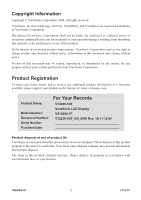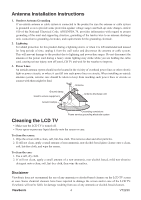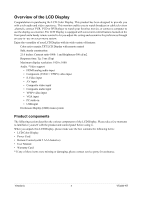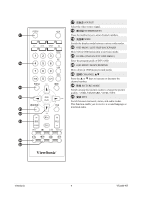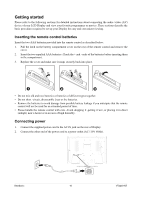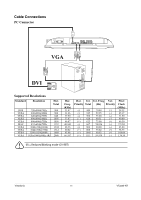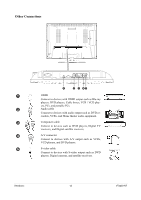ViewSonic VT2230 VT2230 User Guide NT (Taiwan) Region (English) - Page 10
ViewSonic - m remote
 |
UPC - 766907337310
View all ViewSonic VT2230 manuals
Add to My Manuals
Save this manual to your list of manuals |
Page 10 highlights
Remote Control ViewSonic® 1 Ⴋྛ POWER Turn power ON or OFF. 2 COLOR KEYS 1 Context sensitive OSD hotkeys. 3 SOURCE HOTKEYS 2 Press the hotkeys to select the input source. 3 Press DTV once for DTV source; press twice to enter digital radio. 4 ঝ๖ FREEZE Freeze the present image on the screen. 5 ӱඈ RETURN Switch to the previous viewed channel. 6 ᚔ EXIT Exit OSD menus. 4 5 7 OSD MENU UP/FAST FORWARD Move up in OSD menus/fast forward media. 6 7 8 OSD MENU RIGHT/SKIP FORWARD Move right in OSD menus/skip to next media. 8 9 ጂᇯ ENTER/PLAY 9 Enter the selected OSD item/Play media. 10 10 ҬᓃġMENU 11 Press to enter current source OSD Menu. 11 ᡗҰ DISPLAY 12 Press to display the information of input signal. 12 ॱ໔ +/- VOL+/13 Increase + or decreases - the volume. 14 13 ᓗॱ MUTE 15 Disable the audio output. 16 14 MEDIA CONTROL KEYS Play/Pause/Stop/Rotate/Repeat current media. 15 ॱਝ SOUND MODE Select the desired Sound Mode. 16 ᆃ SLEEP TIMER Press repeatedly to set the sleep timer from 15 to 60 mins. ViewSonic 8 VT2230-NT