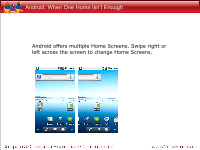ViewSonic ViewPad 10s How to use Android on ViewPad (English, US) - Page 40
are on the fourth
 |
View all ViewSonic ViewPad 10s manuals
Add to My Manuals
Save this manual to your list of manuals |
Page 40 highlights
Android: When One Home Isn't Enough The tiny dots at the bottom of the screen indicate which Home Screen you are on and how many are available. In this example, we are on the fourth of five screens. The dots indicate: 1 screen to the right

Android: When One Home Isn’t Enough
The tiny dots at the
bottom of the screen
indicate which Home
Screen you are on
and how many are
available.
In this example, we
are on the fourth of
five screens.
The dots indicate:
1 screen to the right