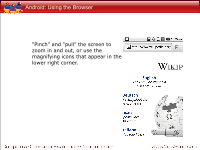ViewSonic ViewPad 10s How to use Android on ViewPad (English, US) - Page 64
Android: Input Text
 |
View all ViewSonic ViewPad 10s manuals
Add to My Manuals
Save this manual to your list of manuals |
Page 64 highlights
Android: Input Text The soft keyboard is your primary means of inputting text to your Android device. The keyboard appears automatically for some applications. If it is not visible, it will appear as soon as you select a text field. Type right on the screen just as you would with a hardware keyboard.

Android: Input Text
The soft keyboard is your
primary means of inputting
text to your Android device.
The keyboard appears
automatically for some
applications. If it is not
visible, it will appear as soon
as you select a text field.
Type right on the screen just
as you would with a
hardware keyboard.