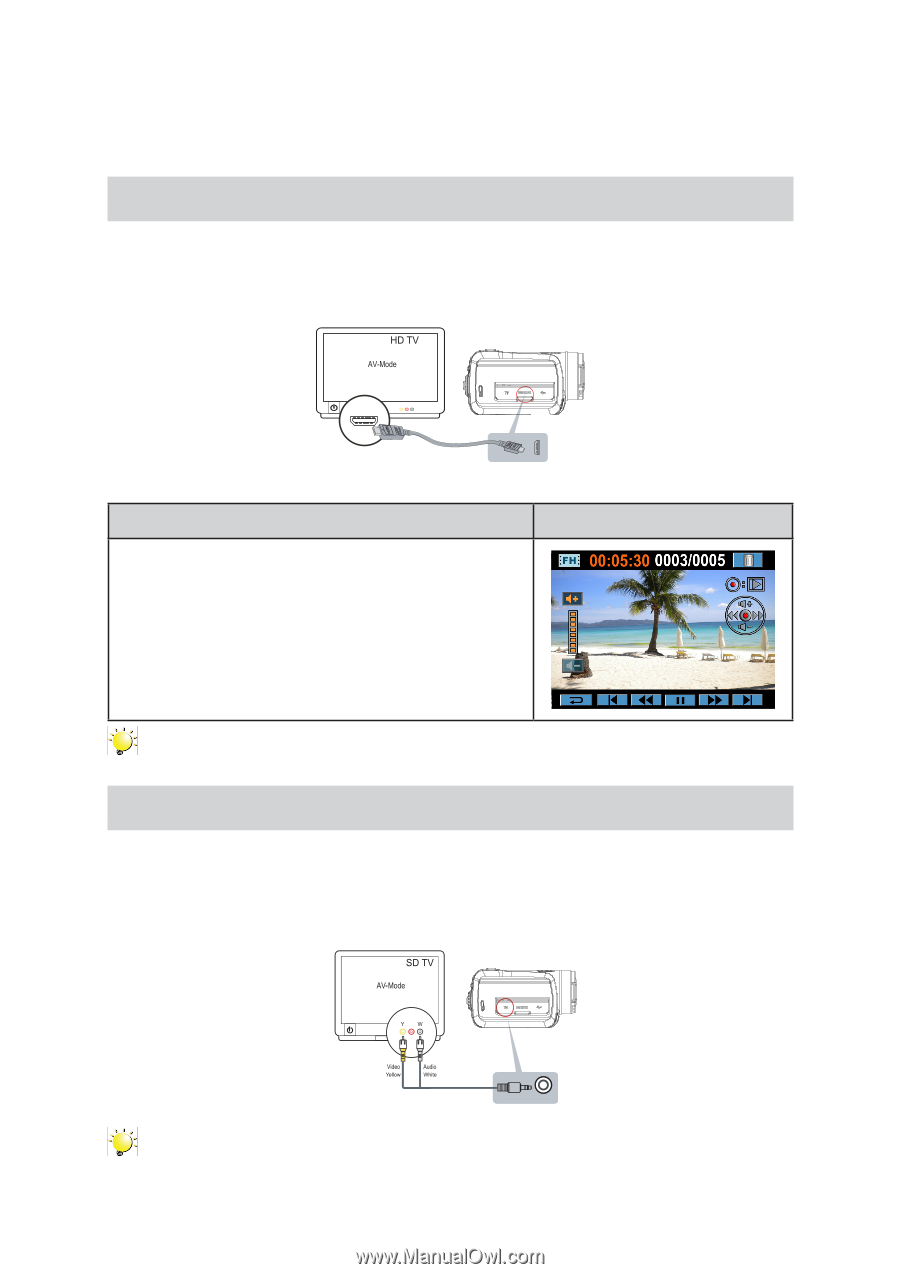Vivitar DVR 980HD DVR 980 Camera Manual - Page 31
Viewing Pictures and Movies on TV
 |
View all Vivitar DVR 980HD manuals
Add to My Manuals
Save this manual to your list of manuals |
Page 31 highlights
Section 6 Viewing Pictures and Movies on TV Connecting to a High-Definition 16:9(Wide) TV 1. Connect the HDMI cable to your camera's HDMI Out port. 2. Connect the other end of the cable to a television. 3. Set the video input source of your TV to " HDMI." (16:9) 4. Use the buttons to view the stored pictures and movies on the TV. Operation On TV 1. Press OK Button to play movies and press it again to pause. 2. While playing movies, press Right/Left Buttons to fast forward/rewind and then release the button to stop. 3. Use Up/Down Buttons to adjust the volume. 4. In the Picture Playback mode, use Tele Button to magnify the picture. To navigate the magnified picture, use Direction Buttons to navigate the magnified picture. Press OK Button to exit the magnification mode. Note The LCD Panel does not display when the camera is connected to an HDTV. Connecting to a non-high-definition 4:3 TV 1. Connect one end of the AV cable to your camera's AV out port. 2. Connect the other end of the cable to a television. 3. Use direction button to view stored pictures and movie on a TV. ( 4 : 3 ) Note The LCD Panel does not display when the camera is connected to a TV. EN 31