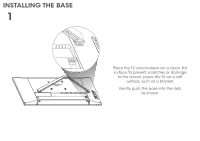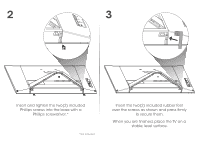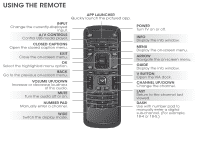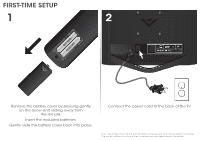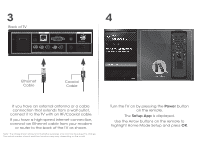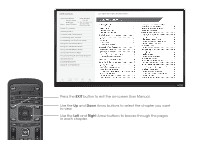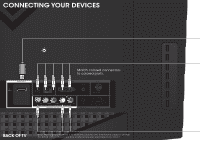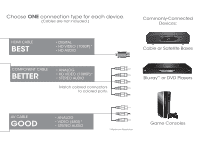Vizio E241i-A1 Download - Page 8
First-time Setup - tv images of back
 |
View all Vizio E241i-A1 manuals
Add to My Manuals
Save this manual to your list of manuals |
Page 8 highlights
FIRST-TIME SETUP 1 2 Remove the battery cover by pressing gently on the arrow and sliding away from the remote. Insert the included batteries. Gently slide the battery cover back into place. Connect the power cord to the back of the TV. Note: The image shown above is for illustrative purposes only and may be subject to change. The actual number of ports and their locations may vary, depending on the model.

1
2
FIRST-TIME SETUP
Remove the battery cover by pressing gently
on the arrow and sliding away from
the remote.
Insert the included batteries.
Gently slide the battery cover back into place.
Connect the power cord to the back of the TV.
Note: The image shown above is for illustrative purposes only and may be subject to change.
The actual number of ports and their locations may vary, depending on the model.