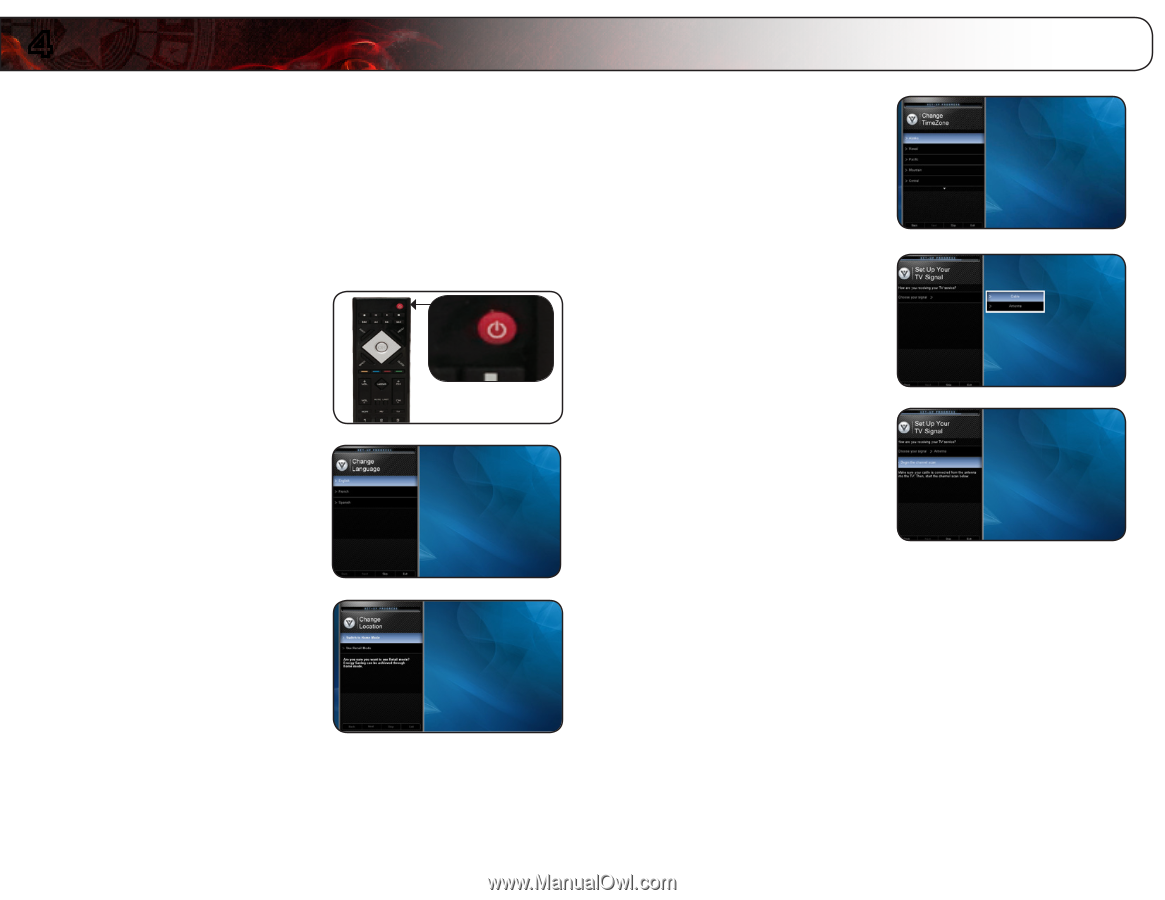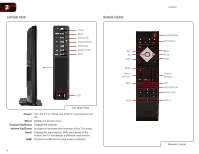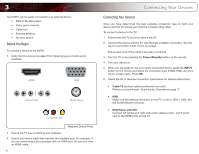Vizio E470VLE User Manual - Page 16
Completing the First-Time Setup - channel scan
 |
View all Vizio E470VLE manuals
Add to My Manuals
Save this manual to your list of manuals |
Page 16 highlights
4 Completing the First-Time Setup The first time you turn on the TV, the Setup App will guide you through each of the steps necessary to get your TV ready for use. Before you begin the first-time setup: • Your TV should be installed and the power cord should be connected to an electrical outlet. See Installing the TV on page 1. • Your devices should be connected. See Connecting Your Devices on page 6. To complete the first-time setup: 1. Press the Power/Standby button on the remote. The TV powers on and the Setup App starts. 4. Use the Up/Down Arrow buttons on the remote to highlight your time zone and press OK. 5. Answer the on-screen questions about your TV connection using the Up/Down Arrow buttons and OK buttons on the remote. 2. Use the Up/Down Arrow buttons on the remote to highlight your language and press OK. 6. Use the Arrow buttons to highlight Begin the Channel Scan and press OK. 3. Use the Arrow Up/Down buttons on the remote to highlight Home Mode Setup and press OK. When you are finished, highlight Next and press OK. 7. When you have finished the channel scan, highlight Exit to Live TV and press OK. The First-Time Setup is complete. 8