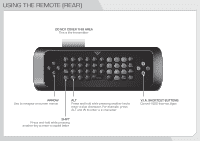Vizio E601i-A3 E601i-A3 Quick Start Guide - Page 11
Arrow, Exit to Live TV - remote code
 |
View all Vizio E601i-A3 manuals
Add to My Manuals
Save this manual to your list of manuals |
Page 11 highlights
7 8 Select your Time Zone, then enter your First Name, Last Name, Phone Number, ZIP Code, and E-mail Address using the on-screen keyboard or the keypad on the remote control. Highlight Next and press OK. Answer the on-screen questions about your TV connection using the Arrow and OK buttons on the remote. When you have finished the channel scan, highlight Exit to Live TV and press OK. The First-Time Setup is complete.

7
8
Select your Time Zone, then enter your First Name,
Last Name, Phone Number, ZIP Code, and E-mail
Address using the on-screen keyboard or the keypad
on the remote control.
Highlight
Next
and press
OK
.
Answer the on-screen questions about your TV
connection using the
Arrow
and
OK
buttons on the
remote.
When you have finished the channel scan, highlight
Exit to Live TV
and press
OK
.
The First-Time Setup is complete.