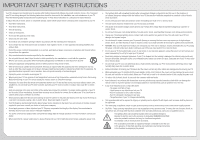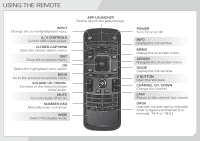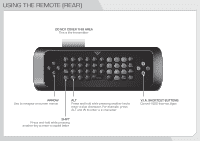Vizio E601i-A3 E601i-A3 Quick Start Guide - Page 6
Using The Remote Rear - apps
 |
View all Vizio E601i-A3 manuals
Add to My Manuals
Save this manual to your list of manuals |
Page 6 highlights
USING THE REMOTE (REAR) VIZIO 3D Blu-ray™ Player with Internet Apps Whether you're looking to bring home an intense 3D DO mNOoTviCeOeVxEpRerTiHeInScAeR, 1EA080p Full HD, or dive into online This is the teranntsemrtiattienrm. ent, this player delivers. ARROW ALT V.I.A. SHORTCUT BUTTONS UsVeItZoIOnaHvigigathe Sonp-secerdeeHn DmMenIuCs.ables Press and hold while pressing another key to enter a blue character. For example, press VIZCoIOntrTohl eVaIZtIOerIn3teDrnGetlaAsppsses To view 3D or 1080p Full HD contentALT and W to enter a # character. No matter how many guests you're from your 3D Blu-ray player, you'll need entertaining, you can share your new 3D to connect it with an HDMI cableS.HVIFIZTIO world with friends and family. These 3D HDMI cablePsrfeesastaunrdehaoldslwimhiledepsreigsnsinfgor anotheearskyeyintosteanltlaertiaonc.apital letter. glasses are lightweight, comfortable, and battery-free. These Products Sold Separately